I added a new feature from the new branch in the cloned repository in this lab. And I updated it to the remote repo using the git merge and push function.
The newly added functions are as follows.
Using the new command option -c and -config, receive the JSON file as an argument.
Import data corresponding to the SSG option from the JSON file.
Applying the imported data to the proper value or function (e.g., input, stylesheet etc.)
The following is an example of the code I updated. There were many if statements in the code, so the structure was more complicated than I contributed last time.
First of all, I added json file and put data in it.
fs.readFile(TextArr.length > 1 ? './Texts/'.concat(filename, "/", TextArr[filenum][0], ".", TextArr[filenum][1]) : './Texts/'.concat(TextArr[filenum][0], ".", Text
The JSON file was created in the Test directory because the file was read from the directory "Texts".
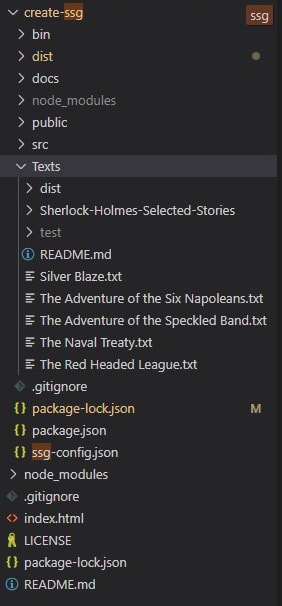
Secondly, I added if statements when it accepts -config command option and few other code lines accordingly.
if(options.config){
const json = args.slice(3).join(' ').toString();
jsonData = require(`../${json}`);
filename = jsonData.input;
url = jsonData.stylesheet;
}
Finally, I pushed it into the working branch of my fork repository. And I reviewed my pull request as well.
I was confused about the concept of git remote and the clear difference between git merge and fetch. However, working on git and trying things after watching the git lecture, I know git fetch is for reading and merge is for updating the code. I can't say I am comfortable using git yet, but I definitely understood that it would be so handy once I practice it a lot.


Top comments (1)
Nice post XD