The obvious starting point is to have an azure account.
Sign up for a free Azure account and get some credits to get started.
Login into your account
Azure homepage upon log in provides you with azure services as seen above. There are more than two ways to creating a vm (virtual machine). You can click on "create a resource" or "Virtual Machine" to get started.
Preferably, hover on the "Virtual Machine" and click on the dropdown. The first list item is Azure virtual machine please proceed with that.
Next, create a resource group and name your vm. Click on the Review + create button at the bottom to create your first virtual machine on azure. This is the basic way of getting started and please note that your credits are being used when a resource is running.
you can make changes to resource group, region where you want you vm to run form, image type and more.
We will dive into more details going forward.
Happy Azuring
👌

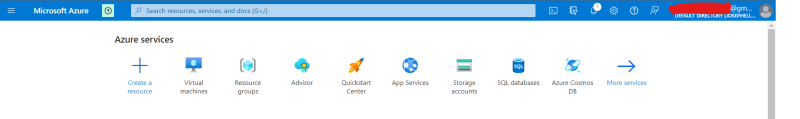
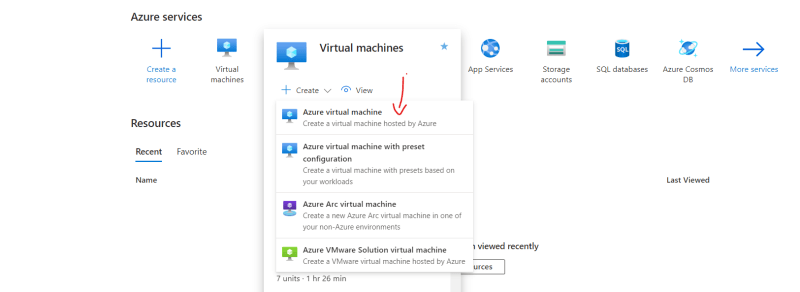
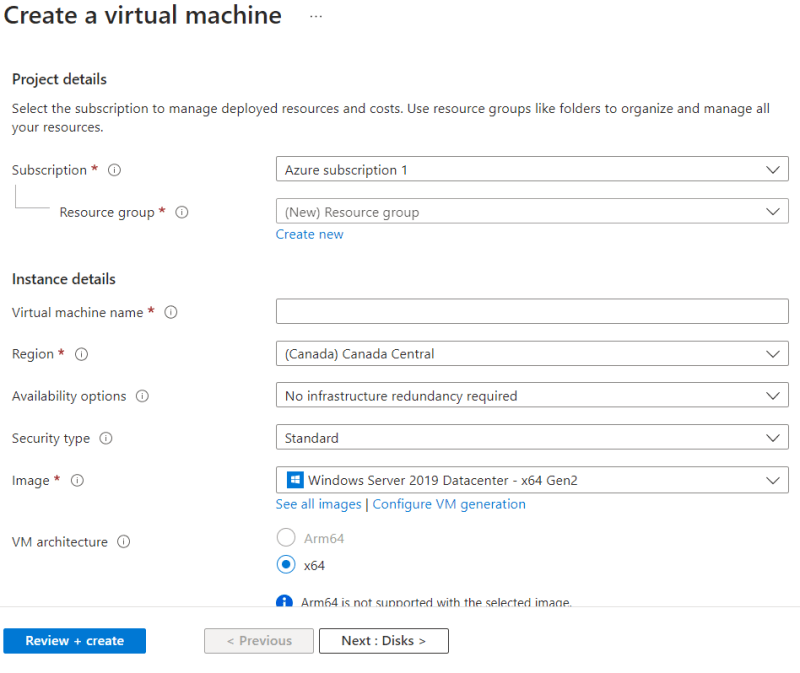

Top comments (0)