Internet connection speed tests are abundant online, sure you can open a new browser tab and run a speed test but what if in the middle of working in your command line you can quickly check your connection speed and see if you have connectivity issues.
It is cool, efficient and of course possible, there are a lot of utilities on the web but I will be sharing the one from speedtest.net because it supports the following systems:
Let's try setting it up on a macOs terminal, you can view other installation options for other systems here:
$ brew tap teamookla/speedtest
$ brew update
$ brew install speedtest --force
Once the scripts above are finished running. You can run the test with the following command:
$ speedtest
It will render the server it connected to, your ISP, latency, download and upload speeds, packet loss and the result URL if you wanted to save, share or view in on the web.



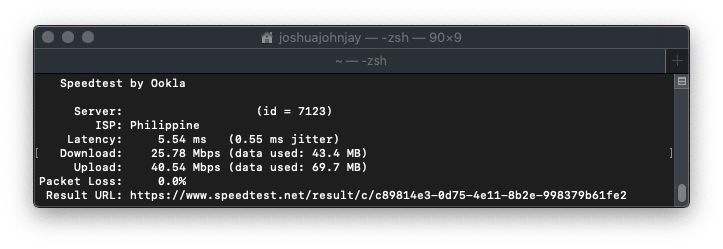

Top comments (0)