If you’re a Mac user, you probably use Spotlight to quickly find files, open apps, or do basic calculations. But what if I told you there’s something way better? Meet Raycast — the turbocharged alternative to Spotlight that will change the way you use your Mac forever. 🚀
Raycast isn’t just a Spotlight replacement; it’s a powerful productivity tool designed for developers, designers, and power users. And trust me, once you start using it, there’s no going back! 🤯
🌟 Why Raycast is a Game-Changer
⚡ Super Fast and Lightweight
Unlike Spotlight, which can sometimes feel sluggish, Raycast is lightning-fast. No delays, no lag — just instant results. It’s optimized for speed, so you get what you need immediately.
🎩 Smart Commands and Actions
Raycast lets you do much more than just search for files or apps. With a simple keystroke, you can: ✅ Open apps & files instantly ✅ Control system settings (like toggling Bluetooth, WiFi, and Do Not Disturb) ✅ Perform quick calculations & conversions ✅ Manage clipboard history ✅ Run scripts & custom commands
Everything is keyboard-first , meaning you don’t have to lift your hands off the keyboard — perfect for boosting efficiency. 🔥
🔌 Extensions Galore: Supercharge Your Workflow
Here’s where Raycast really shines: its powerful extensions. 🎉
The Raycast Store is packed with hundreds of extensions that integrate with your favorite apps and services, including: 🚀 GitHub: Create, search, and manage issues without opening a browser 📬 Slack: Send messages and check notifications instantly 📆 Notion: Search and open pages in a flash 📋 Clipboard Manager: Never lose copied text again 📦 Package Managers: Manage npm, Homebrew, and more
You can even write your own extensions if you’re a developer! 🤓
🤯 Window Management Like a Pro
Forget about dragging windows manually! With Raycast, you can snap, resize, and move windows using simple keyboard shortcuts. It’s a lifesaver for multitaskers. 🙌
🔐 Privacy-Focused
Unlike Spotlight, which is tied to Apple’s ecosystem, Raycast is completely private. No data tracking, no ads — just pure, fast searching on your Mac. 🛡️
🎉 Final Verdict: Should You Switch to Raycast?
100% YES!
Raycast is an absolute must-have for anyone who wants to be more productive on macOS. Whether you’re a developer, designer, writer, or just someone who loves efficiency, this app will revolutionize the way you work. 💡
And the best part? It’s free! You can download Raycast today and start boosting your workflow immediately. 🚀
👉 Try Raycast now : raycast.com
Have you tried Raycast? What’s your favorite feature? Let’s discuss in the comments! 💬

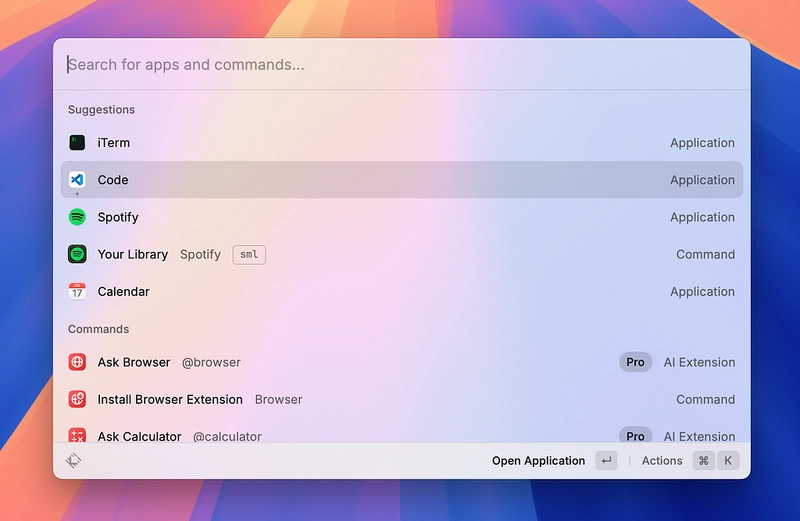
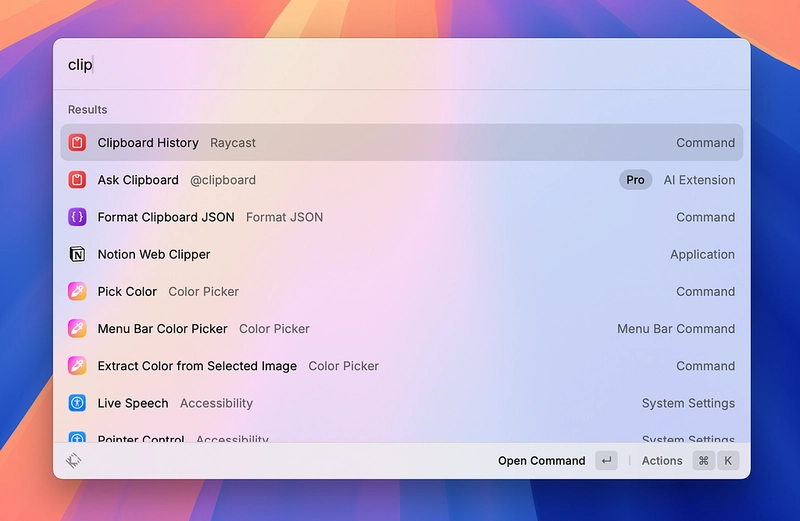
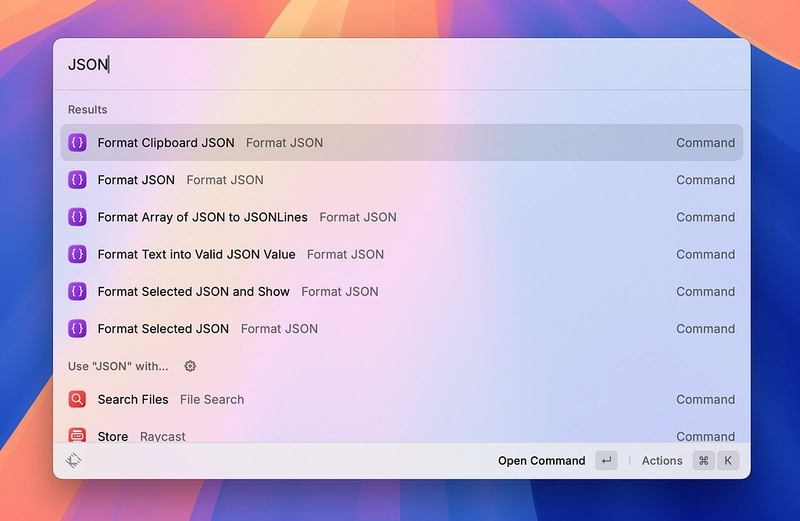

Top comments (0)