Using Pipeline script concept
Jenkins dashboard > New item > select "Pipeline" named as pipeline script.
Pipeline >Definition > select pipeline script> edit the script enable "Use Groovy sandbox".
Using pipeline SCM concept
- Jenkins dashboard > New item > select "Pipeline" named as pipelinescm concept.
- Pipeline >Definition > select pipeline SCM> select "Git" on SCM > Paste the repo URL > mention the Branch "main" save and apply > Build Now.
- Console Output






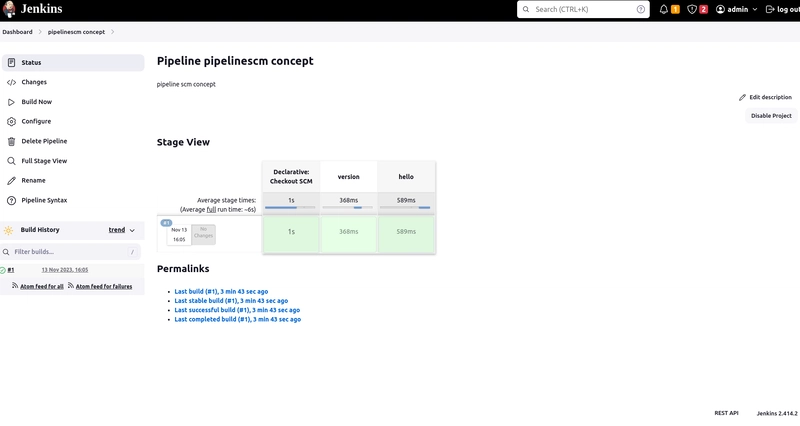


Top comments (0)