What is react-query ?
react-query is a hooks for fetching, caching and updating asynchronous data in react.
What is solves ?
react-query makes things easier that we're facing while fetching the data from the server.It can handle REST,graphQL or any sort of API request.
--> Auto-Caching : If a API end point is initiated for the first time react-query will cache the request so when you initiate the same API now the API will be blinking fast .
--> Windows Refocusing: Whenever the new focus is made to the application window the api will be called to ensure the data is up to date!.
But wait each time making a API request will it takes delay ??? answer is strictly no the second time it's loaded using the cache
seems cool??? it has many more cool stuff's
*image taken from official docs
useQuery
The major term to be known before using the react-query is useQuery. It is the hook which is used to make an API request .
const { status, data, error } = useQuery('todos', fetchTodoList)
this is the way to use useQuery
'todos' : the unique identifier(queryKey) for the query it's the thing used to differentiate between multiple quries,used to update things in the query.
fetchTodoList : it is the function where the API call can be done .
const fetchTodoList=()=>return new Promise(//_fetch/axios call here_)
status : it holds the status of API (success,loading)
data : the data that API returns
error: returns if any error occurs in the API
queryCache
Majority of the operations of the performed in react-query is done using queryCache.
useMutation
useMutation is used to perform the operations in the server like add,edit,delete
The major one's that we're going to cover in queryCache are,
-->setQueryData : used to set the value in the query based on queryKey
-->refetchQueries : used to refetch the particular query
-->removeQueries : used to remove the query from cache
we'll see the practical use of each in the following example
Display List
the following is a thing to display the list item
* uses jsonplaceholder api
!!Note : I recommend to open the codesandebox in a new window and check the network tab to see the API call's
this is the custom hooks to fetch the list data .
!!Note: Use custom hooks to reuse the query anywhere you need
const { status, data,error } = useListDataFetch();
this custom hooks has the details returned by the api in data. If you check the network tab you can see the fetch happing on every time a new focus is set to the application .
Edit List
Edit functionality has some more things to see

onMutate : it is the things that executes before the API call success.
Specially for reactivity kind of things.
onError : executes if any error occurs in the API.
onSettled/onSuccess : executes after the API call is success.
queryCache.getQueryData('listData') : gets the values from the querykey listData.
queryCache.setQueryData('listData', updatedValue) : sets the value in the udpated value in the querykey listData.
queryCache.refetchQueries('listData') : it's used to refetch the query to ensure UI has updated data . Usually better to use after edit/add/delete
!!Note : Edited things will be restored after the API call success because it's just a fake API to show you how things actually works
Delete List
Delete is similar to the edit with only one minimal change
Hope you got a some things know about react-query . It's such a nice and useful package to use with zero dependencies . Definitely you can try react-query in your appplication
You can get the code also here
Check out the official docs they have a amazing and clear docs link
A video tutorial link
Thanks for your time !!
See you all then
Happy Coding stay safe!



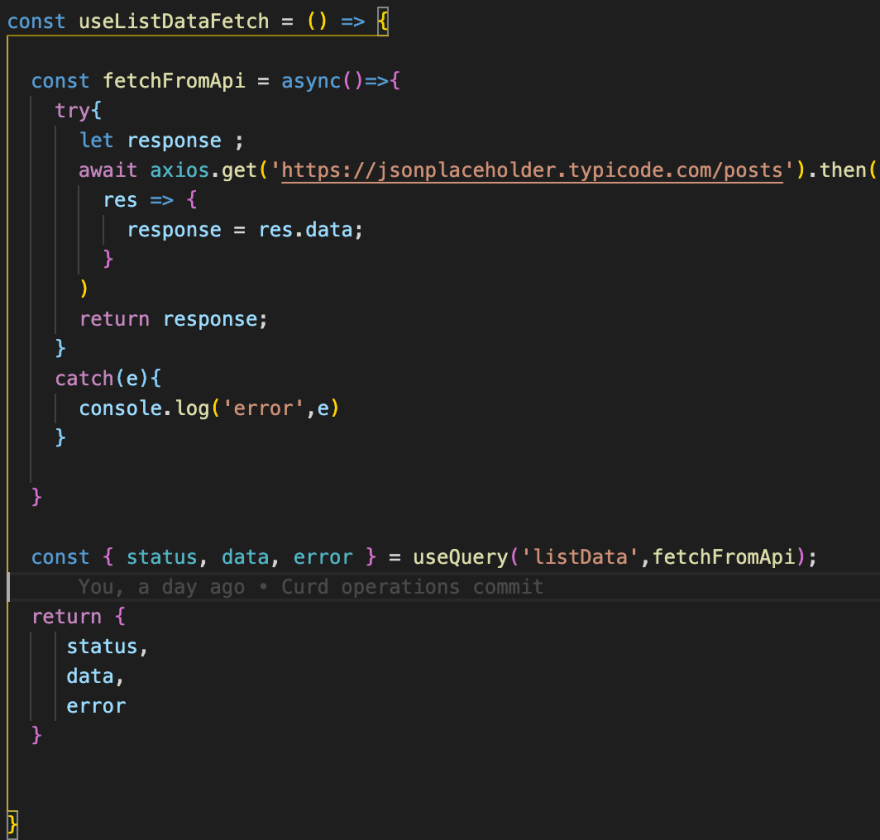


Top comments (2)
Great article. I am using React Query 3, for the Delete mutation, I implemented it this way:
LG! yeah react query updated a lot !