Due Date: 23:59 p.m Oct 25th, 2021
The State of Quality Report 2021
Wouldn’t it be great to know how peers and experts are staying ahead of their quality assurance game? That’s why we're creating The State of Quality Report 2021 to collect the best QA practices from you, professionals of all levels.
We are happy to offer the first 100 respondents a $30 Amazon gift card, along with the final report from the survey results. Raise your voice!
API testing remained an essential part of test automation and CI/CD process for QA teams to stay committed to short release cycles and frequent changes. API testing eliminates the need for maintaining scripts following the changes in the application under test’s UI. Read more What is API testing?
Postman is a tool for API development, testing, and managing APIs for QA professionals. Postman was first developed as a side project for simplifying API workflow and testing projects. Now it is trusted by 500,000 companies worldwide, with a growing community of developers that have chosen the tool to be their main API testing tool.
How Postman Became the Top Tool of Choice for API Testing 
Postman works on all major platforms, including Windows, macOS, and Linux. Individual developers can use Postman’s free version for their basic and simple requirements, and businesses can look for more in their commercial versions. Now identified as a collaboration platform for API development, the tool aims to simplify building an API and streamline team collaboration to make APIs creation better and faster.
The advantages of Postman
- Ease of use: A new user to Postman only has to sign up, download the tool, and log in to their account to get started — with no cost for the free version.
- Simplified API: Postman users can begin their API journey quickly and effectively using Postman’s comprehensive platform and wide support for all possible HTTP methods.
- Robust testing capabilities: Postman supports multiple testing environments, test checkpoints, and scheduling options.
- Integration and collaboration powered: Postman Workspace is dedicated to the real-time collaboration between teams with built-in version control. The tool integration ecosystem is growing, with major names constantly being added.
The limitations of testing with Postman
Although Postman has proven its capabilities in providing a holistic experience for developers to perform testing with their web services, it still falls short in several criteria. Most significantly, Postman is ideal for manual testing needs — a fast and simple way to test APIs, while the world is turning their focus more toward continuous testing tools.
Here’s a closer look at Postman’s limitations for automated testing demands:
- Postman is not built for automated test validation, making it hard to ensure stability in performance.
- It lacks a reporting mechanism — a much-needed feature for today’s Agile teams.
- Automated testing with Postman will not be easy to maintain the scripts, increasing the costs and effort of its users to reuse the test cases.
- It lacks support for CI/CD integrations and shift-left or Agile processes to meet QA teams’ demand when choosing a testing tool.
- It is not built to support team collaboration. With teams that have technical and non-technical members, it is a challenge for those with limited programming skills to continue developing the test scripts.
The Best Postman Alternative Solutions 
- Katalon Studio
Katalon Studio provides an all-in-one testing platform for any type of project. It supports all web, mobile, API, and desktop applications testing. The tool is constantly improving over time, allowing users to scale up testing projects with its solution confidently.
API testing in Katalon Studio is a well-rounded capability with full support for all types of REST, SOAP/1.1, and SOAP/1.2 requests. With versatile options for testers to work with their API project: Keyword-driven testing or Page Object Model (POM) testing.
Katalon’s out-of-the-box IDE for API automation provides the optimal features for scripting, debugging, and maintaining tests. Testers are equipped with a host of different features, including autocompletion, code inspection, snippets, quick references, debugger, dual interface, and more.
Katalon also makes sure all needs for scaling and growing QA teams and businesses are met with holistic integration capabilities. Requirements for CI or DevOps practices are all covered with Katalon’s native plugins – supporting integration with all popular tools for test projects.
- SoapUI
SoapUI is an API testing tool for both SOAP and REST testing. It covers the creation and execution of automated functional, regression, compliance, and load tests on Web API.
Apart from functional testing features, SoapUI also offers security and load testing features. Users can leverage SoapUI’s easy scripting features: drag and drop or point and click.
With a simple and easy-to-use interface, testing with SoapUI is not too much of a challenge for users without a technical background. Testers and businesses can choose to work with the open-source or the pro version depending on their needs.
In comparison with Postman, SoapUI provides a wider range of features for API testing needs, such as SOAP testing, API discovery, automated assertion creation, templated data insertion, and open-source standards. Postman also lacks load testing and security testing capabilities that are available when testing with SoapUI.
3 Best Practices to Level-up API Testing Using Postman Scripts 
Develop API scripts with Postman and let the rest handled by Katalon Studio
Postman is a common choice for developers to write their test scripts for API testing. However, incorporating automation into the API scripts is not the best way to test more with less effort. Instead, Postman users can leverage the integration with Katalon Studio to run automated tests with their ready-made Postman scripts.
Here’s a quick tutorial on how to import your Postman scripts to Katalon Studio.
- First, export your Postman collection to JSON. See the instruction here.
- Then in Katalon Studio, create a new API/Web Service project, and click on the Postman icon on the toolbar.
- The corresponding test objects will then be imported into the Postman folder in Katalon.
Migrate all your API in Postman to Katalon Studio
If importing test scripts is too much of a job for you or your project, there’s another option of moving all your available artifacts in Postman to Katalon Studio. This solution lets you use only just one tool and ensure consistency throughout the whole project.
Here’s a quick tutorial on how to create your first API test with Katalon Studio.
- Step 1: Create a new project
Go to File > New > Project and enter a project name and its location to start a new project.
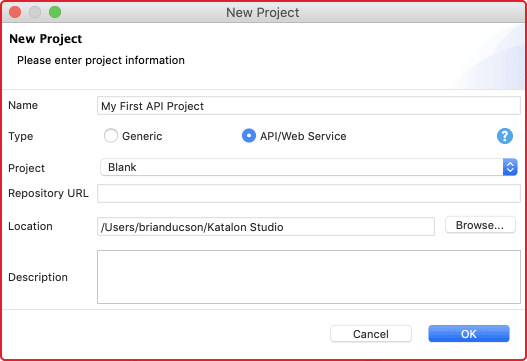 Once the project is confirmed to be created, we will see a folder structure in the Test Explorer. This folder system is responsible for keeping all the test resources and is also the place where we start our first API test.
Once the project is confirmed to be created, we will see a folder structure in the Test Explorer. This folder system is responsible for keeping all the test resources and is also the place where we start our first API test. - Step 2: Create the first API test
- Step 3: Create a new RESTful endpoint at Object Repository Go to Object Repository > New > Web Service Request
Katalon Studio stores Web service endpoints for testing at Object Repository. At the Create New Web Service Request dialog, you can either create a RESTful or a SOAP request.
The request type is a required field. You need to specify it exactly at this step. In contrast, the URL is not required. You can set this value later in the next step.
Click OK. Your first API test is ready for inputting more details to complete the RESTful test. Please read the full instructions and how to extend your API tests in Katalon Docs.
Migrate your Postman collections to SoapUI
As mentioned above, SoapUI is also a good alternative to Postman for teams that solely focus on API testing. The tool makes sure that it is easy for Postman users to migrate from one tool to another. Most of the time Postman users migrate to SoapUI in need of more testing capabilities than mere functional testing with their APIs.
Here’s how to import your Postman Collection to SoapUI.
- Export a Postman Collection
To start working with a Postman collection, you need to save it as a file:
In the Postman application in Chrome, select your collection and click Download.
Select Collection v1 export option. SoapUI does not support v2 collections.
Select where you want to save the collection and click Save.
- Import the Postman collection to SoapUI
Select File > Import Postman Collection.
In the Import Postman Collection dialog, click Browse and select the Postman collection to import.
SoapUI will create a new project and import all APIs described in the collection.
Conclusion
API testing will remain relevant in the software testing market. Tools like Postman have great potential for further development with more values for its users. However, it is also important for businesses to pick the right tool that is able to scale up with their projects. We write this article to sum up the overview of the top API testing tools in the market and help you make the most of API automated testing solutions.
The post Best Practices to Refine API Testing appeared first on Katalon Solution.

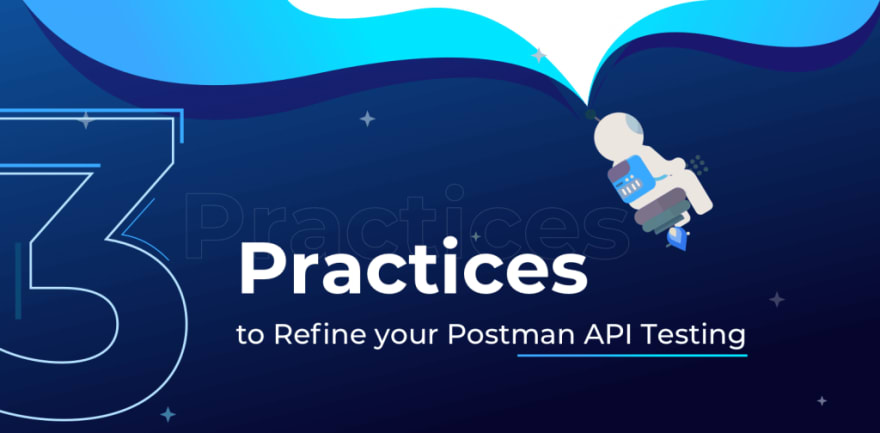
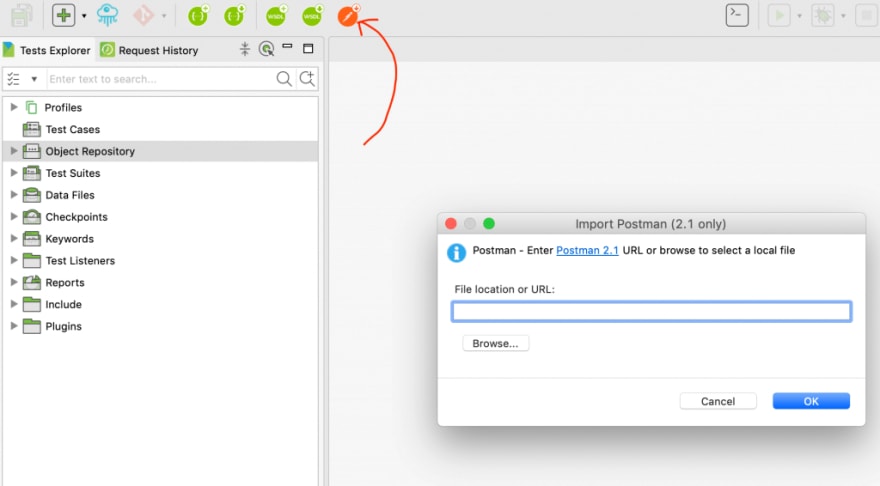
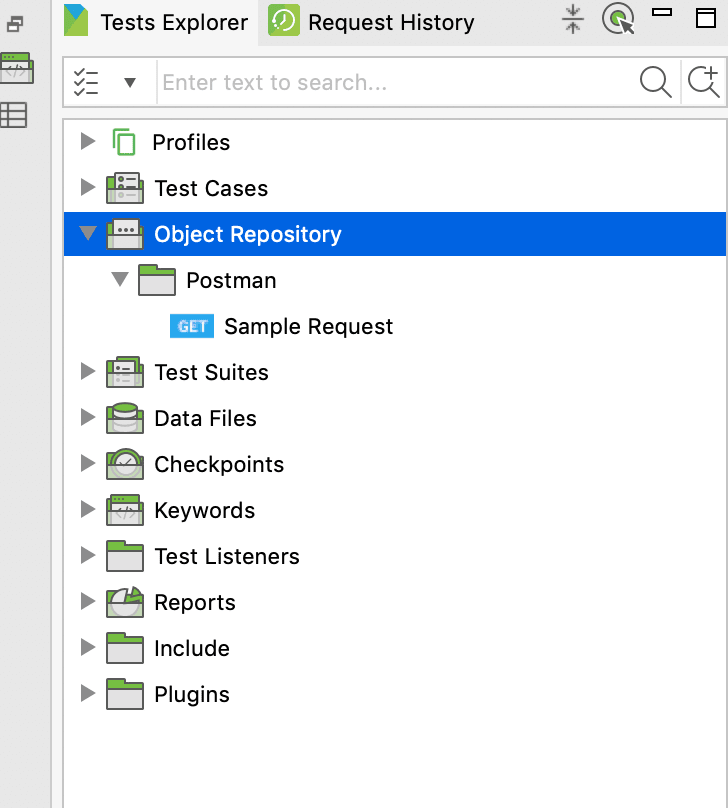

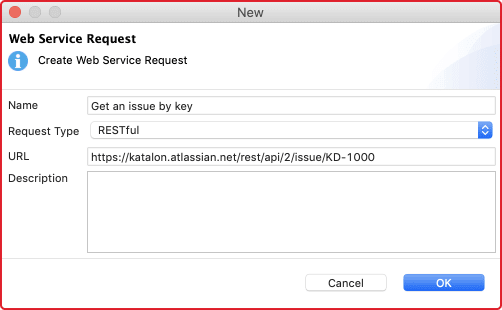
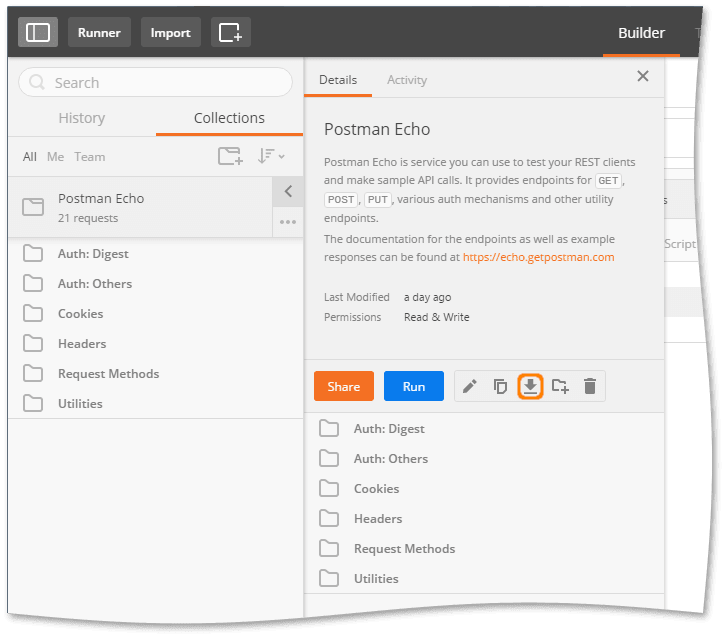
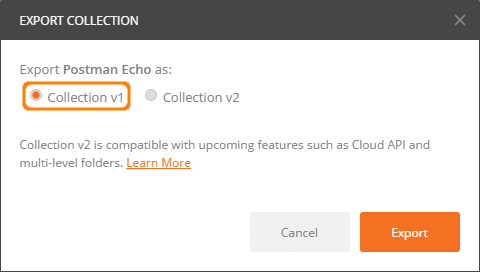

Top comments (1)
This is an update list about Automation Testing Tools for 2020- medium.com/@briananderson2209/best...