Note: This articles contains GIF which might take some time to load.
Welcome to Websites That Break (Sometimes), a series of post where we take a look at Frontend Design of popular websites and find out why they break, sometimes.
For the first post, I'll be taking about the Write a new post section of our beloved dev.to
The Problem
Let us take a look at the Write a new post section's New Post Title field when we land on it
Everything looks great and exactly as Developers expected. Next thing I do is click on the the tile field to write a title for my new post and surprisingly this happens
A major part of the initial placeholder is clipped vertically. This happens hand in hand with any focus event. Let me show you what I mean
Here, I click on the post body, yet, the title field shrinks. Hence we can say with a good confidence, this is linked to the click events or the focus event on Tile, Tag and Post Content fields
Is this a rule defined wrongly in the StyleSheet?
This is not a problem in rule defined in StyleSheet but rather linked to JavaScript loaded by the New Post page.
How did I reach this conclusion?
In the above GIF, we can see for the first few seconds when the page is still partially loading according to Firefox, everything works as intended but soon after a quick re-render, the issue pops up.
Let us open the Network Monitor to see if we can spot something specific.
As we can see, the issue corresponds exactly with the transfer of a JavaScript chunk and the editorial hints at the side of input field begin to appear.
Now before we say something about Firefox, let's take a look at Chrome
The behavior is identical. So we can say with good confidence, this chunk that is responsible for toggling hints is also responsible for causing this problem.
Note: I couldn't find any evidence of JavaScript in the particular chunk that could set the height but I have a possible cause listed in the You have spotted the problem? sections below.
Analyzing CSS changes and a possible fix
Turns out, there is a height rule changes when the Click event is sent.
As we can see, the height initially 60px (first drops to 38px on a narrow viewport and then) drops down to 27px
A simple fix would be find the cause for setting 27px and change it to 38px for smaller viewport and 60px for larger viewport
Another possible fix is to reduce the font size of the Title but I'll leave it up to the decision by the developers.
You have spotted the problem?
Dev.to is open-sourced on Github and the component for the New Post Title can be found here on Github. The component used preact-textarea-autosize for the input area. From the Inspector, we can see the height is an inline CSS property that is changed programmatically. No evidence of an inline style can be found in the Title component and hence it might have something to do with the underlying library used to render the input field.
If you had a similar problem that you fixed, please leave a Pull Request on the project, helping in development of Dev, a wonderful platform for sharing knowledge, one that gets sweeter by the day.
Test Environment
No frontend web development report is complete without specifying the platform and the browsers you have tested it on. In my case, I face this issue on both Windows and Manjaro [GNU/Linux].
I can reproduce this issue on both Firefox(77+) and Chrome(83 and Canary - 85). I use a display with resolution 1920 X 1080.
All the screenshots and GIF provided above were recorded on Windows on Firefox Nightly and Chrome Canary.
Thank you for reading the first installment of Websites That Break (Sometimes). I write this post with the intention of highlighting the process of detecting a frontend issue and going in depth using Developer Tools available in browsers to help the website developers by giving more information about the problem so they can fix it easily and quickly.


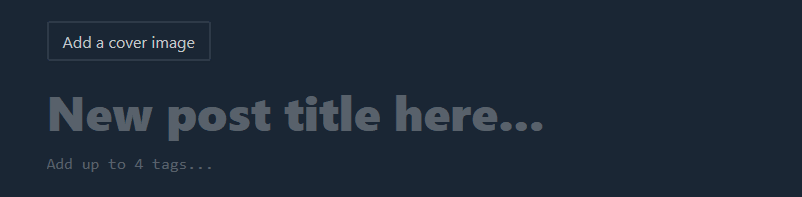

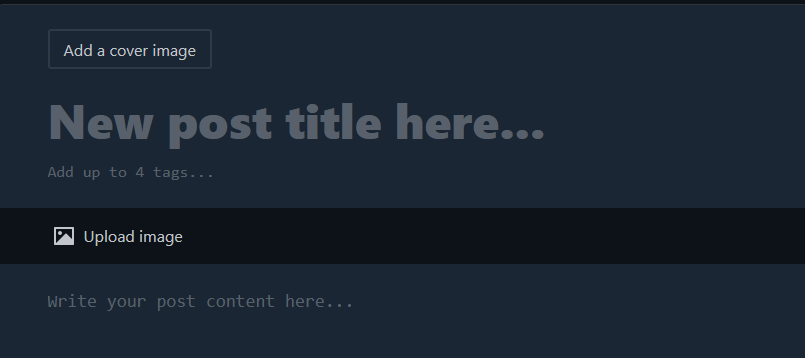

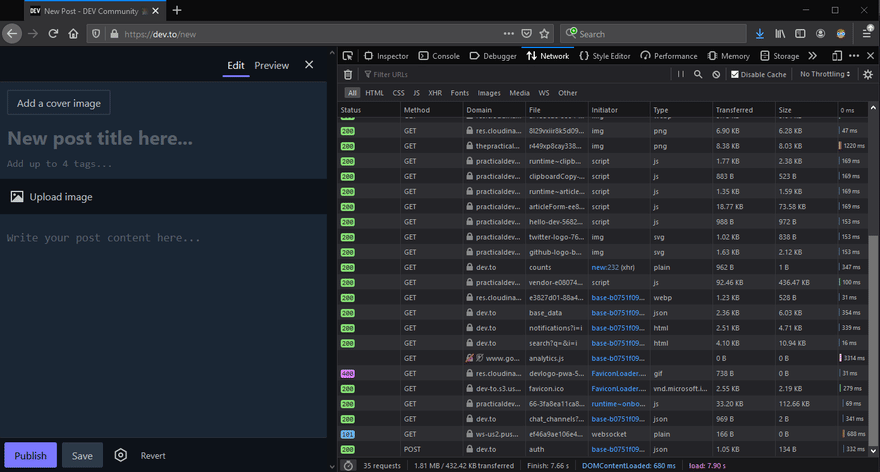

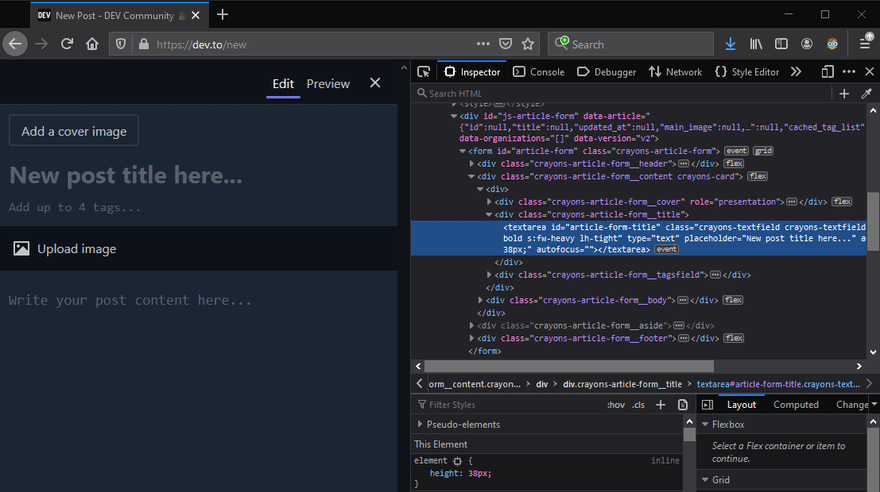
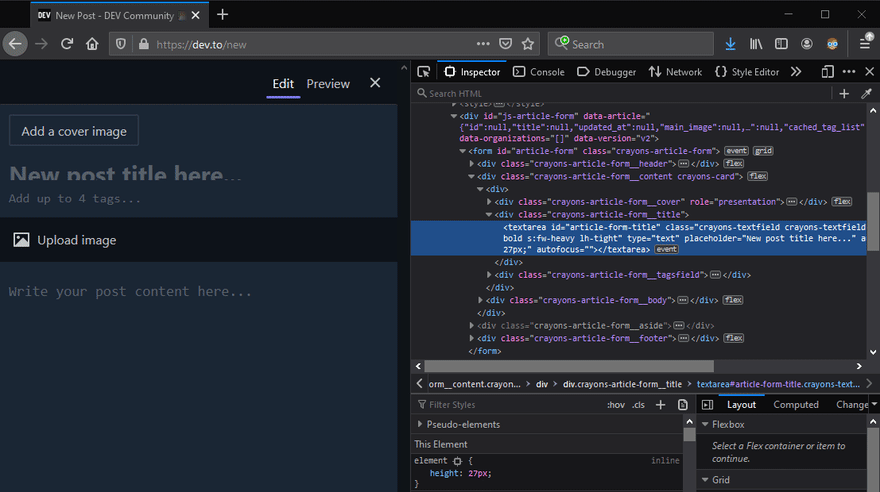

Top comments (0)