I recently purchase Mac Mini and as the first time MacOS user I didn't have Mac keyboard (and no interest of buying). I needed to make my Windows keyboard work with MacOS. It's very simple but for me the biggest challenge was to map them in a way that I remember what the buttons were.
First I needed to figure out what Control, Option, and Command key meant in Mac.
Control = This is used in some shortcuts but as far as I know it's not that used.
Option = This is kind of like Alt in Windows as it can be used for example to type some hidden characters (e.g. Greece alphabets).
Command = This is like Control is Windows which makes it so confusing when there is already one Control key in Mac. Command + w for example closes windows on Chrome.
I mapped the keys this way:
There is no reason for this except I want to keep similar functionalities in similar places because I'm going to switch between Windows and MacOS constantly and I know that it would cause mistakes if I need to remember that CTRL is in different place.
Extra
Command (in Windows keyboard CTRL after changing mapping) + space bar = search applications

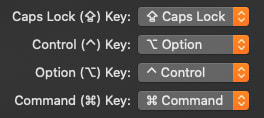

Top comments (0)