Hello how are you? :)
In this post I tell you the differences of the displayed formulas and how to label equations.
In today's post I tell you how to tag an equation, this is like giving a name to your equation instead of a number.
We know that the equation environment enumerates our equations, but what if we want to give a name to our equation instead of a number
Tags in Equations
We can use the \tag{} command to put a name to our equation. We must put this command inside the equation environment
\begin{equation}
\tag{The Name}
Equation
\end{equation}
Produces
Labeling and calling elements
To label we need to put \label{} after the \tag{} command
\begin{equation}
\tag{my Tag}
\label{my Label}
Equation
\end{equation}
To call an element, we do it as usual, with \eqref{}
Produces
Thanks, this is all for today.
The next week I start with operations and commands to create formulas
Do not forget to follow me on Twitter @latexteada Greetings




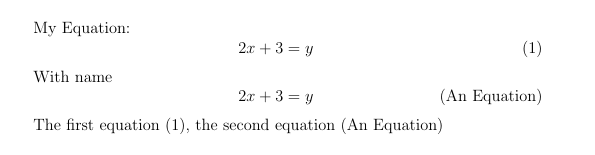

Top comments (0)