Prerequisites from the website to qualify for the benefits:
- Have a GitHub user account.
- Currently enrolled in a degree or diploma-granting course.
- Have a verifiable school-issued e-mail address or upload documents that prove your current student status.
- Be at least 13 years old.
Article Outline:
- What is GitHub Student Developer Pack?
- What Does The Pack Offer?
- Steps to Apply
- Access Expiration & Renewal
- Conclusion
- Related Links
What is GitHub Student Developer Pack?
GitHub created the GitHub Student Developer Pack with their partners to give students free access to the best developer tools in one place as real-world tools can be very costly. This can provide students the opportunity to learn by doing as there is no substitute for hands-on experience.
What Does The Pack Offer?
GitHub has partnered with 103 companies (as of today) that provide students with different benefits! Categories of tools include Cloud, Design, Developer Tools, Domains, Game Development, Infrastructure & APIs, Internet Of Things, Learning, Marketing, Mobile, Productivity, and Security & Analytics. Pretty much everything.

I am 100% confident that you will find one of the tools beneficial for you now or in the future! Check out the partnered companies, tools, and benefits from the official website. Plus you can also get the PRO tag on GitHub! 👀 So, let us start to apply!
Steps To Apply
- Head over to the official website
- Sign in to your GitHub account.

- Select GitHub Student Developer Pack
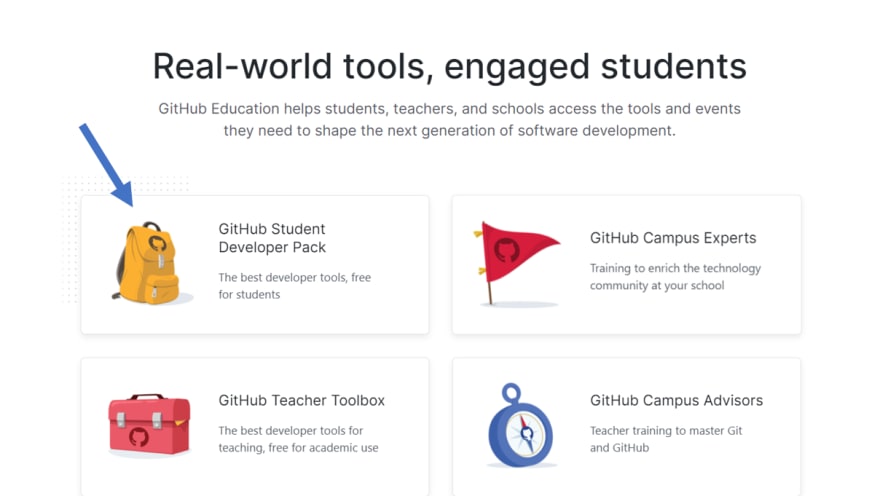
- Click on "Get Your Pack"

- Adding your school-issued e-mail address

- Head to your mail checker and verify the e-mail address

- Refresh the page and select the e-mail you added
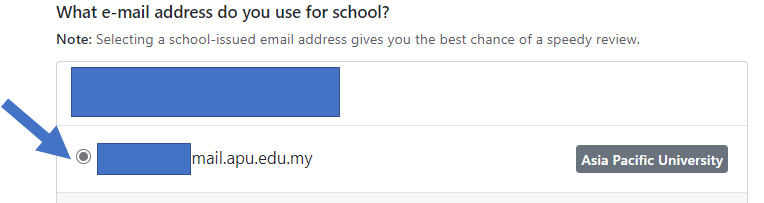 > You can see that my university's name is automatically generated. This applies to most Universities but not all. School e-mails give you the best chance of a speedy review.
> You can see that my university's name is automatically generated. This applies to most Universities but not all. School e-mails give you the best chance of a speedy review. - Enter your school's name and describe how you plan to use GitHub.
 > If you do not have an e-mail or GitHub requires you to send additional proof of academic status.
> If you do not have an e-mail or GitHub requires you to send additional proof of academic status.

- Take a picture with your webcam or upload it from your local files

- Verify your application details and submit
 > Voila! If your application is approved, you will receive a confirmation e-mail within 28 days. Applications are usually processed within a few days, but they may take longer during peak times. For example, during the start of a new semester.
> Voila! If your application is approved, you will receive a confirmation e-mail within 28 days. Applications are usually processed within a few days, but they may take longer during peak times. For example, during the start of a new semester.

Access Expiration & Renewal
You may reapply for another GitHub Student Developer Pack access once it expires if you're still eligible. As some benefits are timed offers, they start once you set them up and cannot be renewed. For more information, see the GitHub Student Developer Pack page.
To see when your access for GitHub Developer Pack Expires, view your GitHub account's billing
Conclusion
It is nice to see GitHub and their partnered companies doing such a good deed for students out there. As a tech student, I always find project-based learning easier to absorb the knowledge for a particular technology. Therefore, the hands-on experience with real-world tools provided by the GitHub Student Developer Pack is an opportunity not to miss!
Related Links
Thank you for reading!
Follow me or subscribe to my newsletter for more similar content! Share this blog with your juniors, peers, student tech communities, or friends that you think may benefit from this!
Do leave a comment below if I missed out on anything!



Top comments (0)