This is a series of blog posts related to WebGL. New post will be available every day
Join mailing list to get new posts right to your inbox
Built with
Hey 👋
Welcome to WebGL month
In previous tutorials we've rendered minecraft terrain and skybox, but in different examples. How do we combine them? WebGL allows to use multiple programs, so we can combine both examples with a slight refactor.
Let's create a new entry point file minecraft.js and assume skybox.js and minecraft-terrain.js export prepare and render functions
import { prepare as prepareSkybox, render as renderSkybox } from './skybox';
import { prepare as prepareTerrain, render as renderTerrain } from './minecraft-terrain';
Next we'll need to setup a canvas
const canvas = document.querySelector('canvas');
const gl = canvas.getContext('webgl');
const width = document.body.offsetWidth;
const height = document.body.offsetHeight;
canvas.width = width * devicePixelRatio;
canvas.height = height * devicePixelRatio;
canvas.style.width = `${width}px`;
canvas.style.height = `${height}px`;
Setup camera matrices
const viewMatrix = mat4.create();
const projectionMatrix = mat4.create();
mat4.lookAt(viewMatrix, [0, 0, 0], [0, 0, -1], [0, 1, 0]);
mat4.perspective(projectionMatrix, (Math.PI / 360) * 90, canvas.width / canvas.height, 0.01, 142);
gl.viewport(0, 0, canvas.width, canvas.height);
const cameraPosition = [0, 5, 0];
const cameraFocusPoint = vec3.fromValues(0, 0, 30);
const cameraFocusPointMatrix = mat4.create();
mat4.fromTranslation(cameraFocusPointMatrix, cameraFocusPoint);
Define a render function
function render() {
renderSkybox(gl, viewMatrix, projectionMatrix);
renderTerrain(gl, viewMatrix, projectionMatrix);
requestAnimationFrame(render);
}
and execute "preparation" code
(async () => {
await prepareSkybox(gl);
await prepareTerrain(gl);
render();
})();
Now we need to implement prepare and render functions of skybox and terrain
Both functions will require access to shared state, like WebGL program, attributes and buffers, so let's create an object
const State = {};
export async function prepare(gl) {
// initialization code goes here
}
So what's a "preparation" step?
It's about creating program
export async function prepare(gl) {
+ const vShader = gl.createShader(gl.VERTEX_SHADER);
+ const fShader = gl.createShader(gl.FRAGMENT_SHADER);
+ compileShader(gl, vShader, vShaderSource);
+ compileShader(gl, fShader, fShaderSource);
+ const program = gl.createProgram();
+ State.program = program;
+ gl.attachShader(program, vShader);
+ gl.attachShader(program, fShader);
+ gl.linkProgram(program);
+ gl.useProgram(program);
+ State.programInfo = setupShaderInput(gl, program, vShaderSource, fShaderSource);
}
Buffers
gl.useProgram(program);
State.programInfo = setupShaderInput(gl, program, vShaderSource, fShaderSource);
+ const cube = new Object3D(cubeObj, [0, 0, 0], [0, 0, 0]);
+ State.vertexBuffer = new GLBuffer(gl, gl.ARRAY_BUFFER, cube.vertices, gl.STATIC_DRAW);
}
Textures
const cube = new Object3D(cubeObj, [0, 0, 0], [0, 0, 0]);
State.vertexBuffer = new GLBuffer(gl, gl.ARRAY_BUFFER, cube.vertices, gl.STATIC_DRAW);
+ await Promise.all([
+ loadImage(rightTexture),
+ loadImage(leftTexture),
+ loadImage(upTexture),
+ loadImage(downTexture),
+ loadImage(backTexture),
+ loadImage(frontTexture),
+ ]).then((images) => {
+ State.texture = gl.createTexture();
+ gl.bindTexture(gl.TEXTURE_CUBE_MAP, State.texture);
+ gl.texParameteri(gl.TEXTURE_CUBE_MAP, gl.TEXTURE_MIN_FILTER, gl.LINEAR);
+ gl.texParameteri(gl.TEXTURE_CUBE_MAP, gl.TEXTURE_MAG_FILTER, gl.LINEAR);
+ gl.texParameteri(gl.TEXTURE_CUBE_MAP, gl.TEXTURE_WRAP_S, gl.CLAMP_TO_EDGE);
+ gl.texParameteri(gl.TEXTURE_CUBE_MAP, gl.TEXTURE_WRAP_T, gl.CLAMP_TO_EDGE);
+ images.forEach((image, index) => {
+ gl.texImage2D(gl.TEXTURE_CUBE_MAP_POSITIVE_X + index, 0, gl.RGBA, gl.RGBA, gl.UNSIGNED_BYTE, image);
+ });
+ });
}
and setting up attributes
gl.texImage2D(gl.TEXTURE_CUBE_MAP_POSITIVE_X index, 0, gl.RGBA, gl.RGBA, gl.UNSIGNED_BYTE, image);
});
});
+ setupAttributes(gl);
}
We need a separate function to setup attributes because we'll need to do this in render function as well. Attributes share the state between different programs, so we'll need to setup them properly each time we use different program
setupAttributes looks like this for skybox
function setupAttributes(gl) {
State.vertexBuffer.bind(gl);
gl.vertexAttribPointer(State.programInfo.attributeLocations.position, 3, gl.FLOAT, false, 0, 0);
}
And now we need a render function which will pass view and projection matrices to uniforms and issue a draw call
export function render(gl, viewMatrix, projectionMatrix) {
gl.useProgram(State.program);
gl.uniformMatrix4fv(State.programInfo.uniformLocations.viewMatrix, false, viewMatrix);
gl.uniformMatrix4fv(State.programInfo.uniformLocations.projectionMatrix, false, projectionMatrix);
setupAttributes(gl);
gl.drawArrays(gl.TRIANGLES, 0, State.vertexBuffer.data.length / 3);
}
This refactor is pretty straightforward, as it requires only moving pieces of code to necessary functions, so this steps will look the same for minecraft-terrain, with one exception
We're using ANGLE_instanced_arrays extension to render terrain, which sets up divisorAngle. As attributes share the state between programs, we'll need to "reset" those divisor angles.
function resetDivisorAngles() {
for (let i = 0; i < 4; i++) {
State.ext.vertexAttribDivisorANGLE(State.programInfo.attributeLocations.modelMatrix + i, 0);
}
}
and call this function after a draw call
export function render(gl, viewMatrix, projectionMatrix) {
gl.useProgram(State.program);
setupAttributes(gl);
gl.uniformMatrix4fv(State.programInfo.uniformLocations.viewMatrix, false, viewMatrix);
gl.uniformMatrix4fv(State.programInfo.uniformLocations.projectionMatrix, false, projectionMatrix);
State.ext.drawArraysInstancedANGLE(gl.TRIANGLES, 0, State.vertexBuffer.data.length / 3, 100 * 100);
resetDivisorAngles();
}
Does resulting code actually work?
Unfortunatelly no 😢
The issue is that we render the skybox inisde the cube which is smaller than our terrain, but we can fix it with a single change in skybox vertex shader
attribute vec3 position;
varying vec3 vTexCoord;
uniform mat4 projectionMatrix;
uniform mat4 viewMatrix;
void main() {
vTexCoord = position;
- gl_Position = projectionMatrix * viewMatrix * vec4(position, 1);
+ gl_Position = projectionMatrix * viewMatrix * vec4(position, 0.01);
}
By changing the 4th argument, we'll scale our skybox by 100 times (the magic of homogeneous coordinates).
After this change the world looks ok, until we try to look at the farthest "edge" of our world cube. Skybox isn't rendered there 😢
This happens because of the zFar argument passed to projection matrix
const projectionMatrix = mat4.create();
mat4.lookAt(viewMatrix, [0, 0, 0], [0, 0, -1], [0, 1, 0]);
- mat4.perspective(projectionMatrix, (Math.PI / 360) * 90, canvas.width / canvas.height, 0.01, 100);
+ mat4.perspective(projectionMatrix, (Math.PI / 360) * 90, canvas.width / canvas.height, 0.01, 142);
gl.viewport(0, 0, canvas.width, canvas.height);
The distance to the farthest edge is Math.sqrt(size ** 2 + size ** 2), which is 141.4213562373095, so we can just pass 142
That's it!
Thanks for reading, see you tomorrow 👋
This is a series of blog posts related to WebGL. New post will be available every day
Join mailing list to get new posts right to your inbox
Built with



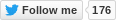
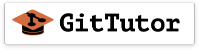





Oldest comments (0)