Tools to boost your productivity to conquer the workweek monster

In this modern era, almost everyone has multiple computers around their house.
Problems are now solved by devices specifically crafted for that purpose.
Want to play games with the highest possible graphics? Build a powerful PC.
Want to work while traveling? Get a lightweight laptop.
Do more design while traveling? Get a 2–1 tablet/laptop combo.
Want to play games on the go? Get a Switch.
Combine this with machines issued by companies, and you're left with many devices spread across your household, with all your thoughts/notes spread across them.
I've found this problem infuriating as I want all my notes to be consolidated in one place so that I can reference them easily whether I'm on my PC, work laptop, phone, tablet, or home laptop (it's too much I know).
I think other people struggle with this problem as well, so I wanted to share a few tools that I've found useful that help me fight back against the multi-headed hydra of technology. (Not affiliated with these in any way, just enjoy using them)
Gitbook
Gitbook has come a long way since I started using it, but it's a helpful tool that you can use to keep notes across devices.
I've used the free version extensively and enjoyed the ability to create multiple sections to keep my thoughts separate, but accessible.
For example, I created a section dedicated to learning used to keep track of notes and other important topics related to my technical growth.
As I've talked about before I've moved into a programming position which comes with a firehose of information.

The “Backwards” Journey From PM to Engineer: Why I Chose Code | by Live Long & Ponder | Jul, 2023 | Medium
Live Long & Ponder ・ ・
 Medium
Medium
 Medium
Medium
To help control the blast of info, I've used Gitbook to consolidate my learnings and reference them no matter what platform I'm using.
They have solid formatting for code blocks, a variety of plugins you can utilize, and much more to help keep your technical notes looking concise and professional.
One helpful feature is the ability to invite others to shared spaces and collaborate on work. This allows you to better coordinate with your friends/co-workers, without duplicated effort.
The downside of this feature is it doesn't have real-time collaboration.
I've kept interpersonal interactions in a separate private section that I want to remember such as feedback I've gotten, or funny interactions I can use to roast somebody later.
I often forget those little details so having the ability to access them anytime is immensely valuable.
If you're looking for somewhere to keep track of technical info all the time, this is a great option.
Google Docs/Keep
Google Docs is a household name when it comes to productivity.
Collaborating on documents together and generating ideas live is extremely easy when using the tool.
There is also a mobile version now that allows you to have the same functionality as the web version without too many drawbacks.
Keep allows you to set small notes that can integrate into the rest of the Google suite. Combining the two results in a powerful combination that can help keep your productivity high.
One downside is organizing your notes in Google Drive isn't always convenient. If you're trying to document it on your company drive, and take personal notes on the side, it's easy to get jumbled up in the shared drives with the amount of files and folders you have to sort through.
Another place this falls short is technical documentation.
It's much easier to insert code blocks and Markdown into more catered solutions like Gitbook/BoostNote.
But Google Docs thrives as a general-purpose tool.
I've found the most value when I'm coordinating my current tasks through Google, keeping notes in Keep, and working on a Google doc with others.
I jot down my own thoughts on the side while collaborating with others all at the same time in a seamless manner.
Other Contenders
I've used the 2 above extensively, but think the contenders here are worth looking into as well if they fit your needs.
No one solution is perfect for everyone so take a look and see if it best fits you!
BoostNote
BoostNote is another solution that showcases a variety of powerful features. I found it most useful in collaboration with others in real-time.
Some things are locked behind a paywall, but their prices aren't too extreme. Free, $5, or $8/month.
Microsoft OneNote
Notion
Conclusion
With multiple devices, it can be extremely frustrating to not remember where you wrote something down. Or not even have the option to write something down.
Using one of these tools you won't have to worry about searching your local notes on your PC, Laptop, or phone, and instead have an easy way to keep track of your thoughts.
I have been able to jot down quick ideas in Gitbook on my phone and elaborate on them later with my laptop without losing too much context. As someone trying to write more often, this is extremely important to me.
Those ideas you generate are precious but often fleeting, so write them down quickly!
Use these tools to your advantage to use less mental power recall and direct it towards creating!
I hope these tools can be as useful to you as they have been to me, Write on!
Originally posted on Here
My Medium Profile!
…Until Next time =)

 google.com
google.com

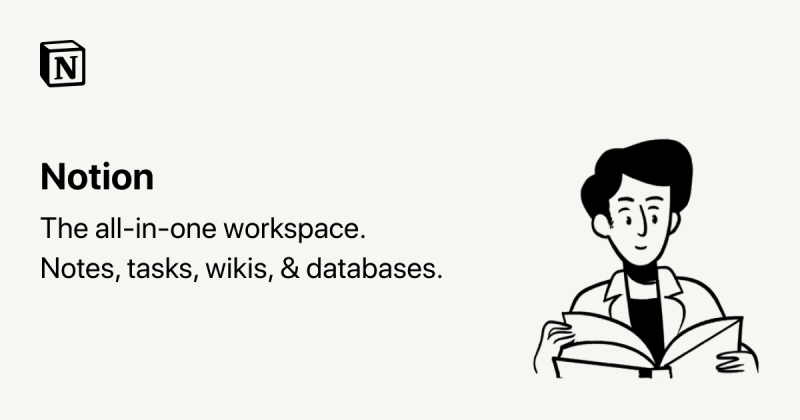


Top comments (2)
Did you try obsidian? This is my final choice, till now 😉
I haven't! But I'm definitely going to check it out. Thanks for the suggestion!