What is VIM?
First of all, let’s talk about vi (pronouce vee-eye). Vi editor is a super popular editor in linux because it help you to increase your productivity by just using your keyboard. For that reason, you don’t need to use mouse when you want to move around in your file, you want to copy paste character or word, etc.
That’s it for vi and VIM is VI iMproved. So VIM is an improvement version of vi.
Open VIM
So how can we enter the VIM world. Firstly, you need to have VIM in your computer. If you do not have VIM, then go to install it first. For Ubuntu, you can run this command:
sudo apt install vim
In Arch based distro:
sudo pacman -S vim
After you have vim in your computer then open your terminal and type vim . The screen you are seeing is VIM welcome screen. It will explain to you what is VIM, version of VIM, VIM’s author, license and some helpful command, especially quit command. Why we need to pay attention to quit command? Because some people use VIM for many years just because they have no idea how to quit VIM. Don’t be that guy.
Quit VIM
As I say, quit VIM is a very important thing. Thus, to quit VIM, type ESC , after that type :q! . It means quit VIM without saving anything. Another way, you can type ZZ and you can quit VIM, too.
Write something, save and quit
Now, open VIM again by typing vim . Type i , you will see INSERT message on the bottom left of your screen. In this mode, you can type anything you want. So let’s type some code: <?php echo 'Hello World'; . Save it by type ESC and type :w filename , it means save this file whose name is filename . In this case, I want it to be index.php then I will type :w index.php and type :q to exit. Next, check files, you will see your new file name index.php . Let’s run it if you have PHP in your computer, if not then skip it php index.php . Hooray, you can open VIM, type something and save it.
Small tip and trick
I have a quicker way to name your file. When you open vim, you can type your filename after vim command. For example, vim filename , it means you start to write on file whose name is filename. Then when you want to save it, you just need to run command :w . In addition, if you want to save and quit, you can type :wq , it means write this file and quit.
Conclusion
In this article, we learnt how to open, write, save and quit VIM. See you next time. Until that, I hope you happy with VIM. See ya!

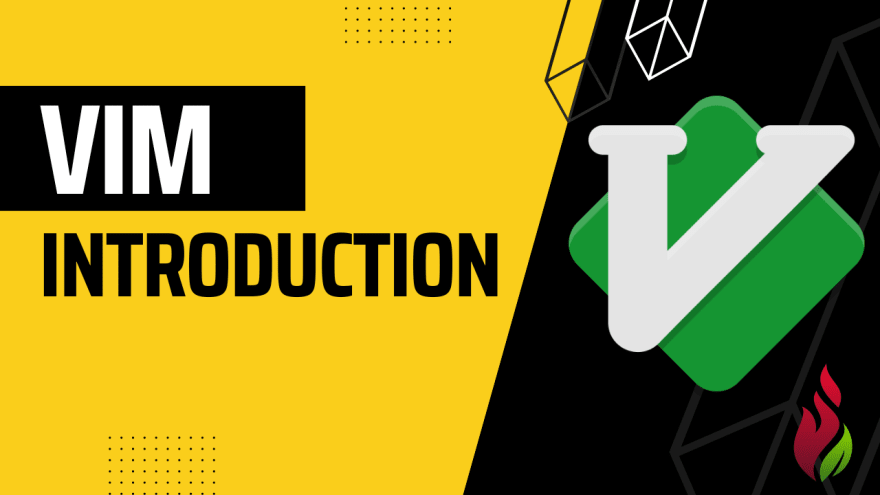

Top comments (0)