Hi, Devs!
First we need to install
- serverless framework
- create your account on AWS
Let's create a folder:
$ mkdir node-aws
```
Go into that folder and run:
```
$ cd node-aws
$ serverless
```
Now is going to appear some questions after you choosed the AWS - Node.js - HTTP API:
```
? What do you want to call this project? **aws-node-api**
✔ Project successfully created in aws-node-api folder
? What org do you want to add this service to? **[Skip]**
? Do you want to deploy now? **No**
```
---
Open your folder that was created and now we can look at:
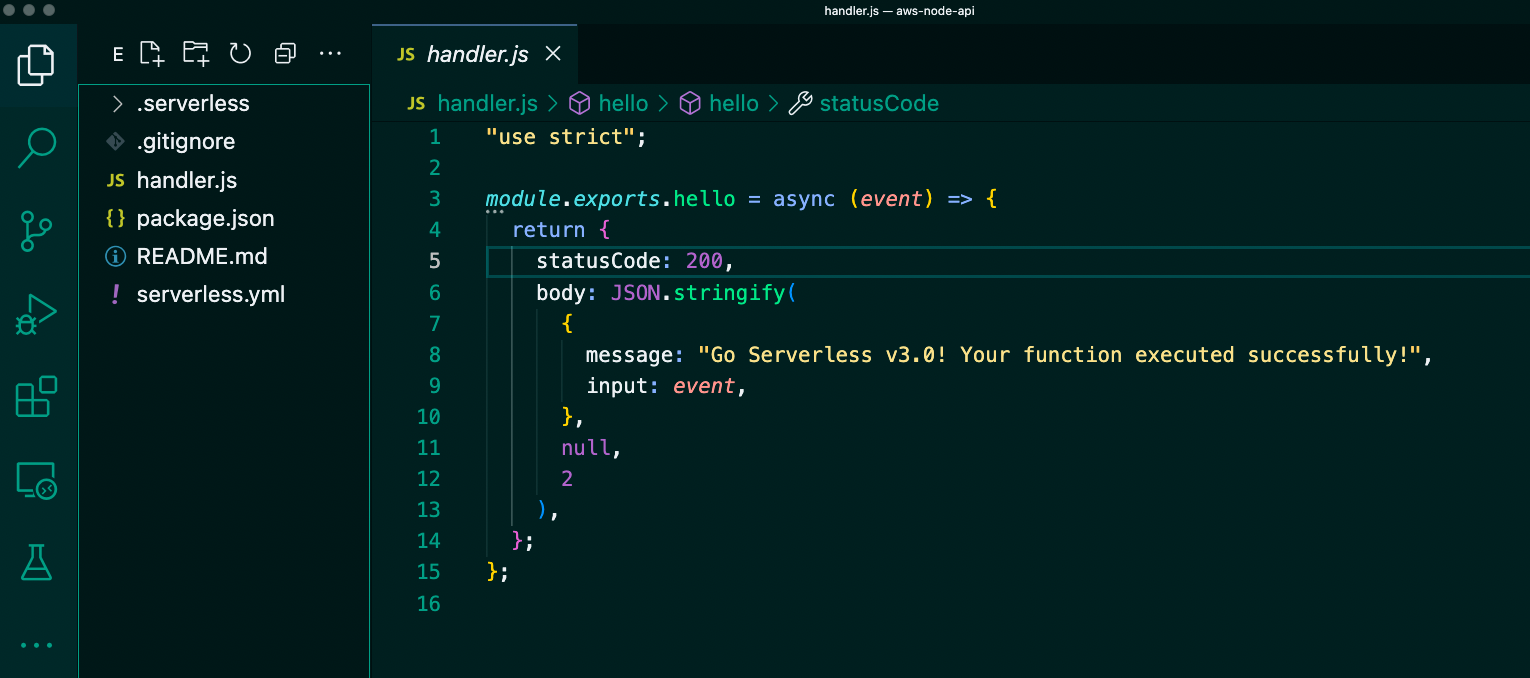
When we use `serverless deploy` our application is going to start the process on AWS, and we go there and see the queue on CloudFormation. You can use search tool and find all the services below.
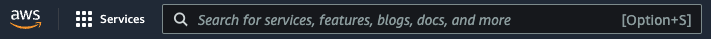
**CloudFormation**
It organize a queue of services processing to deploy our service. when we run `serverless deploy` there is a folder `.serverless` with Cloudformation informations do deploy. AWS CloudFormation has a template for this Serverless application. Look at below the events created by that service.
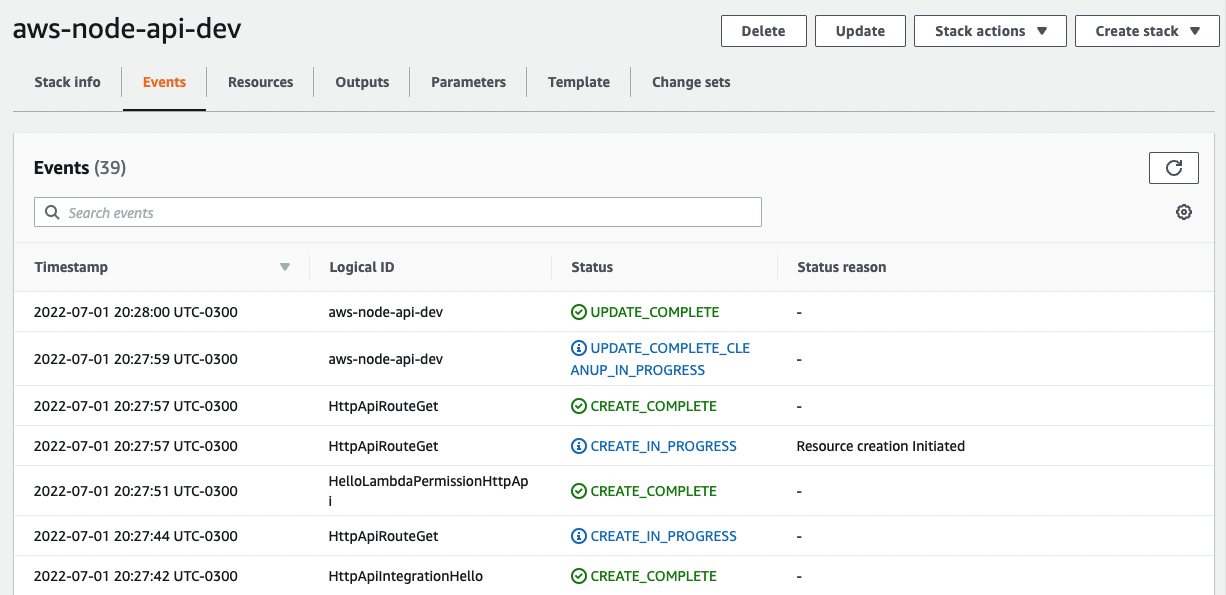
**AWS IAM**
User management. You can verify yours users.
**AWS Lambda**
It was created a function called aws-node-api-dev-hello because into our `handler.js` there's a function called hello and it is configured on `serverless.yml`. Look at below:
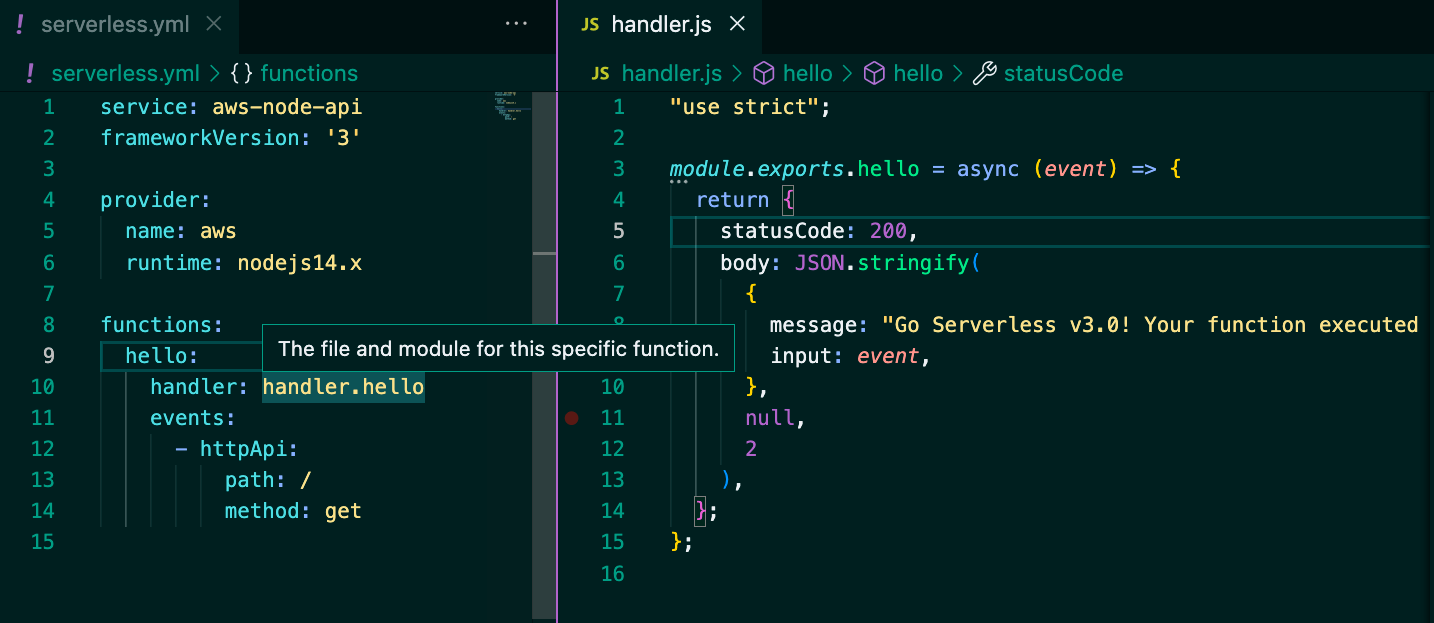
**S3**
Data storage on AWS, and it is created a bucket after our deploy with serverless framework.
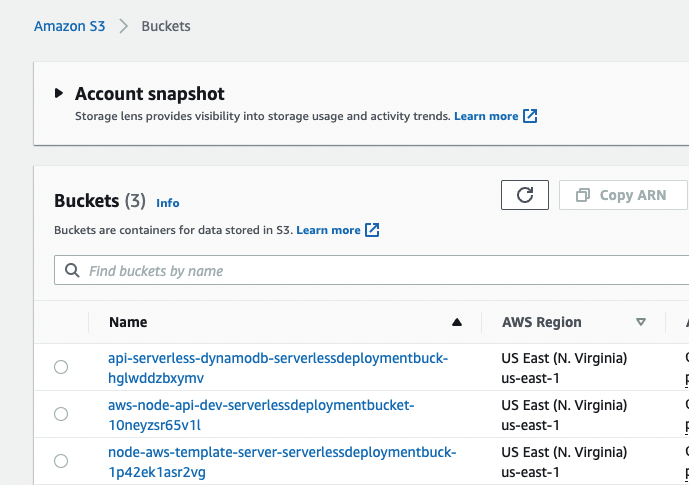
**API Gateway**
The API Gateway service helps us to create an excellent pattern to access our API. It show us all the routes of the system and here we can add Authorization, CORS configurations and create new routes.
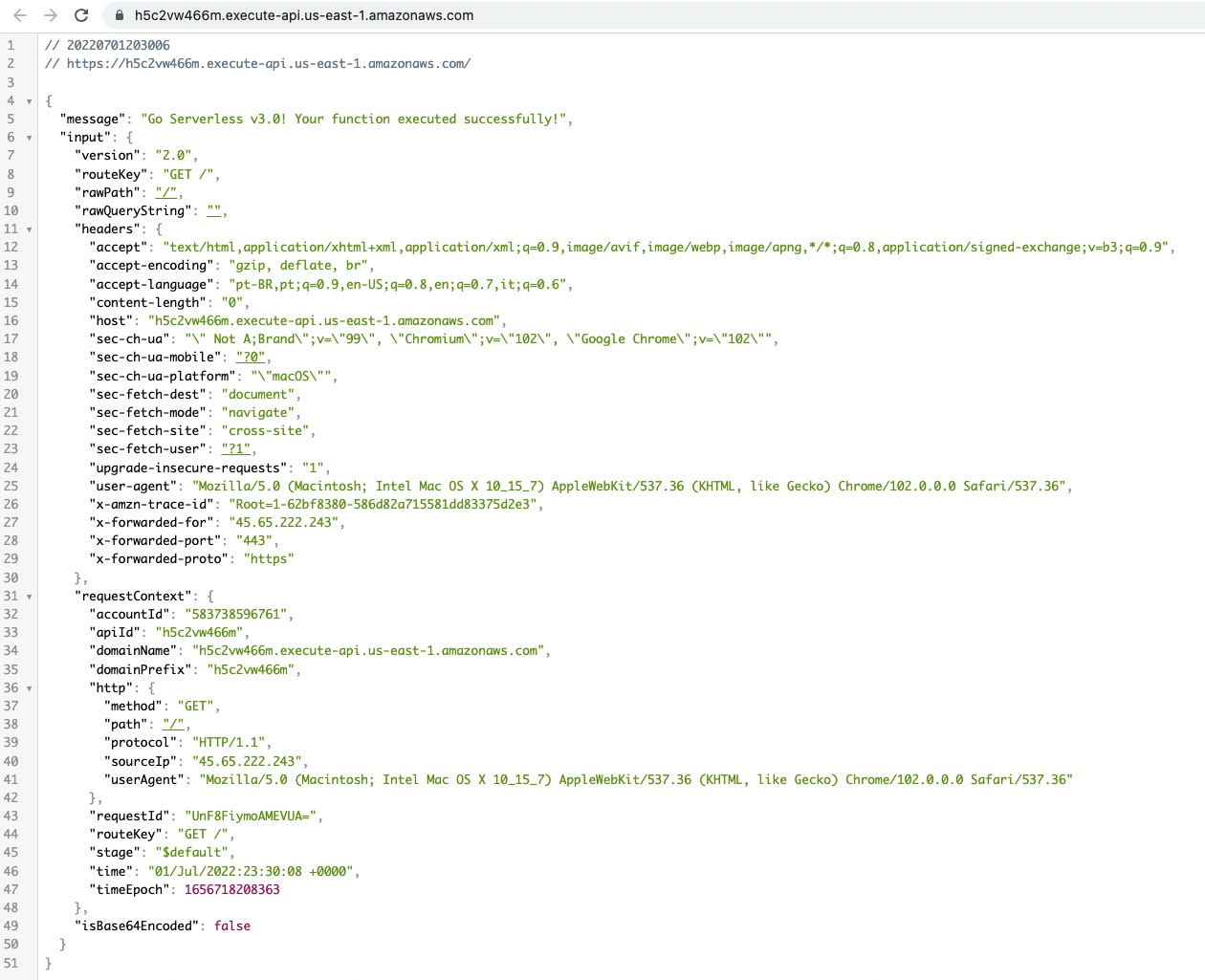
When we access the Lambda service we can see the API Gateway in a pipe clicking on **Functions -> choose the function that we created -> Function overview**:
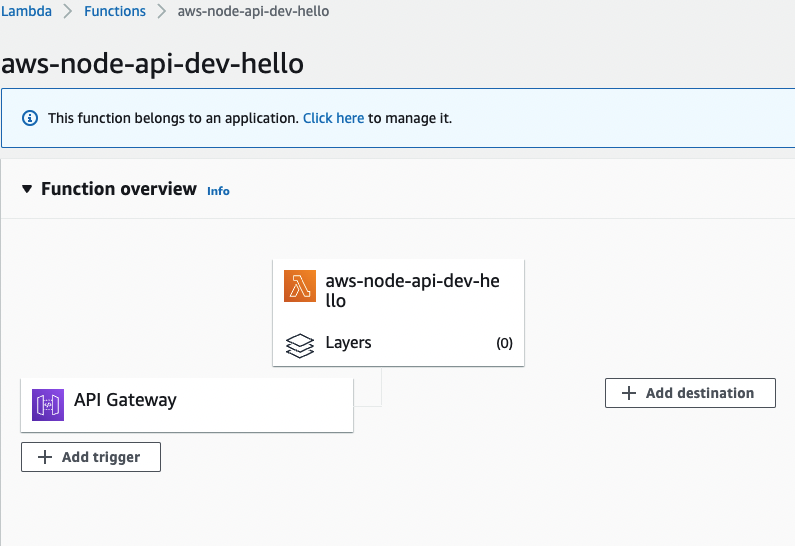
**CloudWatch**
Monitoring the API with a couple metrics
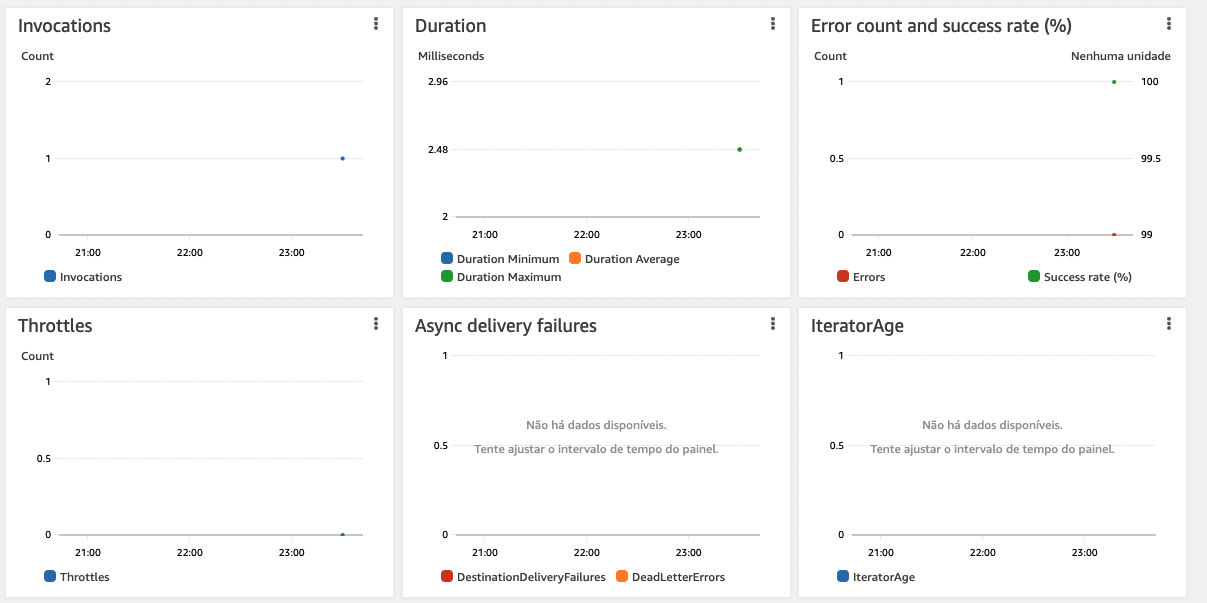
At the final we have the URL to access our API: https://h5c2vw466m.execute-api.us-east-1.amazonaws.com/
**You can find the URL looking for API Gateway service in search tool and click on the project name that we created.**
**Contacts**
Email: luizcalaca@gmail.com
Instagram: https://www.instagram.com/luizcalaca
Linkedin: https://www.linkedin.com/in/luizcalaca/
Twitter: https://twitter.com/luizcalaca



Top comments (0)