In this part, i will walk through how to connect a microsoft Azure Data Studio.
To download Azure Data Studio,click here
Open Microsoft Azure Data Studio on your computer, Click connect and fill the neccessary fields.
We need to fill 3 fields,
1.Server's name which can be found on the azure portal
2.Username which is the login username we set for the server.
3.Password which is the password we set up for the server.
Once we click the connect button,assuming all the details are correct, then we should be able to see the various tables inside the database.
We can create a new sql file using Ctrl + N.
So i am going to make a query that i wish to display as well at the end after connecting the database to the application.
Next we shall connect our node js app to our database in part 3



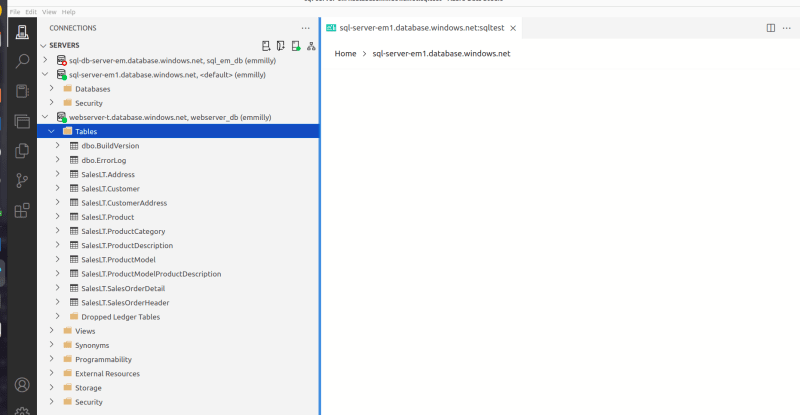


Top comments (0)