const clean = arr.filter(item => !!item || item === 0 || item === false);
Returns a new array without empty strings, NaN, null, undefined items.
The repository & npm package
You can find the all the utility functions from this series at github.com/martinkr/onelinecode
The library is also published to npm as @onelinecode for your convenience.
The code and the npm package will be updated every time I publish a new article.
Follow me on Twitter: @martinkr and consider to buy me a coffee
Photo by zoo_monkey on Unsplash

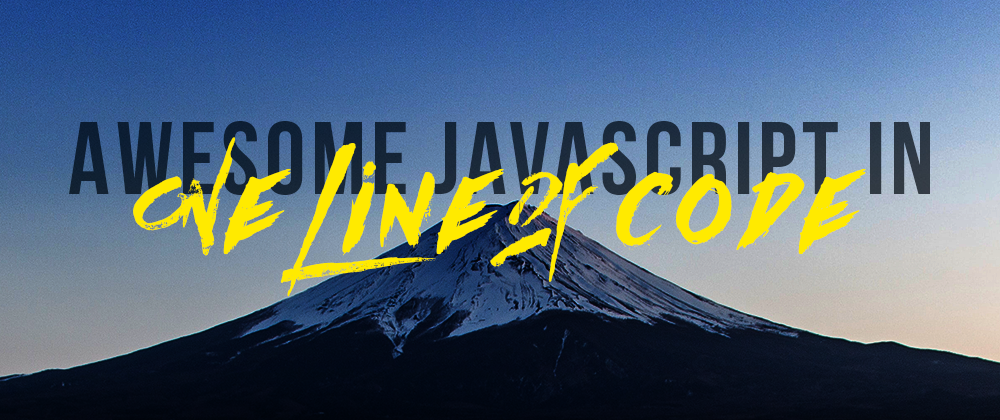





Latest comments (12)
Why we would like "" from string list? "" and 0 is give false result but each means something.
Hi Peter,
I can not exactly follow you train of thought. Would you mind to elaborate a bit?
Thank you !
Empty string is something, not nothing. This kind of thinking is paramount in, for example, shell scripting/programming, where whether a string is null or simply doesn't exist changes everything about the command
Can be achieved with a very short statement: arr.filter(Boolean).
The comment by @lexlohr should also be regarded if we don't want to filter out values such as 0 or false.
Shorter than
arr.filter(Boolean)isarr.filter(i=>i)Hi Damjan,
thank you for the suggestion. Indeed, this function should preserve 0 and false. Array.filter(Boolean) will be another oneliner which removes everything that is considered "false".
Cheers!
Interesting is that all these filtered can be coerced to false, and only the number 0 and
falsecan, too. That would simplify the filter to:EDIT: The original article did something like:
Now that it is updated, the above doesn't seem to make sense, obviously.
Why not just this?
Because it was explicitly stated that
falseand0should not be filtered. Your code would filter them.Ah, I misread - you want to keep
0andfalse. In which case, you can shorten to:The
!!is unnecessary.Hi,
thank you for the simplification! I updated the article and the code.
Cheers!
Next time I suggest posting an edit rather than overwriting the old article. The comment above makes no sense given the new article context.