This is a post in the series on Node.js security best practices. Each post covers one security best practice in detail.
Problem →
Example attack →
Solution →
Implementation in Node.js →
Implications
Code for this post's vulnerable demo project.
Today's topic is the HTTP Strict Transport Security (HSTS) policy.
Nowadays, serving websites and APIs over a secure (SSL/TLS) channel is the default mode of deployment.
You can have a free certificate from your cloud provider (AWS, Azure, Cloudflare) or you can generate one with LetsEncrypt.
You install the certificate, configure the HTTP → HTTPS redirect... your and your visitors' data is safe now.
Or is it? Unfortunately, not always. Your web app may still be vulnerable to the Man-in-the-Middle (MITM) attacks.
If you're curious how, read on - we will simulate such an attack in the local environment and then will see how to prevent it from the code in Node.js.
We will see what HSTS is from the developer's point of view:
- Does it apply to websites only or to APIs as well?
- What are HSTS preloaded lists?
- How to safely deploy HSTS in production?
- What are the limitations and implications of enabling the policy?
The problem
So what's the vulnerable scenario to consider?
Even if you have the HTTP to HTTPS redirect on your website, the initial request a user makes may be sent over the insecure connection. That's when it can be intercepted and modified by any router/proxy sitting in between the user and the server.
Imagine you're that poor about-to-be-victim. You're in the airport waiting for your flight bored to death. You pull out your phone, scroll through the list of public wifi access points and choose legitemately-looking JFK Free Wi-Fi.
Too bad the access point was set up by another bored soul - a tech-savvy teenager sitting next to you!
In the browser you enter your favorite procrastination resource example.com.
- Your browser makes a
GETHTTP request tohttp://example.com. It is intercepted by the MITM and forwarded to the server. - Server replies with
301 Location: https://example.comredirect. Fake access point rewrites all https urls in the response (headers included) to http versions. - Your browser sees a redirect to
http://example.com. What the hell, isn't it the same url that was just requested? OK, following the redirect. - MITM intercepts the request and rewrites it to
https://example.com. The server returns the page to the MITM via the secure TLS connection. - MITM returns the page to you via the insecure connection.
- You go to the login page, enter your credentials and submit the form. MTIM proxies that request, storing your password in the log for the attacker to review later.
In fact, in your communication with example.com, even though it enforces the HTTP-to-HTTPS redirect, not a single page was served to you via HTTPS.
Browsers may show a warning to signal the connection is not secure but you were so desperate to see the latest jokes that you ignored the warning.
This type of attack is called SSLstrip - the secure transport communication between you and the server is removed.
Is SSL Strip the only possible attack? Glad you asked, there are more!
- Cookie Hijacking attack where the unencrypted traffic on a public wireless network can be monitored for secrets in cookies sent in plain text.
- Instead of proxying user's traffic to
example.com, MITM redirects the browser to attacker's owned phishexamp1e.com(note letterlreplaced with1). This website looks exactly the same as original. It has a valid TLS certificate and the browser will be happy. Users may spot the change in the URL... or they may not. - Instead of downgrading the secure channel for the user, MITM can respond with a self-signed certificate. Again the browser will warn about suspicous certificate but the user may simply click-through the warning: Ignore it, I don't mind, I need my instant gratification here and now.
What if we stop serving HTTP traffic altogether (close port 80 on the server)? It won't help, because the problem is not with server responding to HTTP, it's about browser attempting to request via HTTP.
Example attack: SSLstrip
You can find a vulnerable project demonstrating the SSLstrip attack in the series repo.
If you want to run it yourself, you will only need Docker installed on your machine. Clone the repo and switch to the hsts folder.
Below are the steps to reproduce the attack along with brief comments:
1. Generate a local root Certificate Authority (CA). For the test to be realistic, we need a website protected with a valid (as the browser sees it) certificate. mkcert is a great tool that makes it simple to generate TLS certificates for local development.
mkcert -install
2. Generate certificate valid for localhost
mkcert -cert-file localhost-cert.pem -key-file localhost-key.pem localhost 127.0.0.1
3. Build the Docker image. It is based on the official Node.js image. It also contains mitmproxy to simulate the MITM router as well as a script to facilitate the SSLstrip attack.
docker build -t mitmproxy-node - < Dockerfile
4. Start a container. It mounts current directory with the Node.js code and root CA certificate generated in step 1. Additionally it maps ports 80 and 443 to serve the website and port 8080 where mitmproxy listens.
docker run -it \
--rm \
-v "$(pwd):/var/app" \
-v "$(mkcert -CAROOT):/var/mkcert" \
-p 127.0.0.1:80:80 \
-p 127.0.0.1:443:443 \
-p 127.0.0.1:8080:8080 \
-w /var/app \
mitmproxy-node bash
5. Start the server (web app)
node index.js
6. In a separate tab on your host machine, connect to the running container:
docker exec -it -w /var/mitmproxy $(docker ps -a -q --filter ancestor=mitmproxy-node) bash
7. Start mitmproxy
mitmproxy --set ssl_verify_upstream_trusted_ca=/var/mkcert/rootCA.pem -s sslstrip.py
8. Configure your browser to use HTTP proxy at 127.0.0.1:8080
9. Visit http://localhost in the browser and click through the user flow entering your login and password (can be anything).
You can see the requests made by the browser in mitmproxy:
If you expand the POST request, you will see the credentials were intercepted:
Solution: HSTS
What can we do in order to keep the traffic between users and servers safe?
HTTP Strict Transport Security is a IETF standard approved in 2012 that was designed to help solve the problem of clients making insecure requests to secure-able endpoints.
If you take away one thing from this post, remember HSTS = HTTPS only.
It lets a webserver inform the browser (and any other complying User Agents) to communicate with that server's domain only in a secure fashion.
Browser acknowledges the instruction and marks the server's domain as Known HSTS host.
Next time, when establishing an HTTP connection, the browser will check if target host is:
- one of known HSTS hosts
- a subdomain of one of known HSTS hosts having
includeSubdomainsIf either is true, the browser will treat the host as HTTPS only.
What benefits does it bring?
1. Browser transforms all HTTP requests to a known HSTS host into HTTPS requests automatically.
- When user enters
example.comorhttp://example.comin the browser's address bar - When user clicks
http://...link or a bookmark - When the code makes a
fetchrequest - When browser is about to follow a
httpredirect
2. Browser prevents clicking through certificate warning messages.
When you open a page that has a SSL certificate issue, browser will show a warning page. Normally you can click something like I understand, let me in and continue browsing. When any SSL error/warning occurs on a known HSTS host, browser will block the user from using the page completely. The error message will be not dismissable. This is useful to prevent self-signed certificate attack mentioned above.
3. As an added bonus, it saves an extra redirect when user enters http://example.com. Because browser already knows it's a HSTS host it will fetch https://example.com right away.
How does server declare itself as HTTPS-only? Via a Strict-Transport-Security HTTP header.
Strict-Transport-Security header
The header value can consist of 3 directives. An example with all 3:
Strict-Transport-Security: max-age=63072000; includeSubDomains; preload
max-age
- Required
- For how long browser should cache and apply given HSTS policy
- Every time browser receives the header, it will refresh the expire time (rolling)
max-age=0 has special meaning:
- If host that sends it is known, stop treating the host as HSTS and remove the policy
- If host is unknown, do not add it to the list of known HSTS hosts
includeSubDomains
- Optional
- If present, makes browser apply the policy to all subdomains of the host. For example if the directive is issued by
foo.example.com,foo.example.comandbar.foo.example.comwill be considered as HTTPS-only, but notexample.comandbaz.example.com - Unless you have a good reason not to, you should include all subdomains to be covered by the HSTS policy
preload
- Optional
- Not a part of the standard but rather an initiative by browser vendors
- Indicates the site owner agrees the site to be included in the HSTS Preload list
What's the use for preload?
Even if a site added the HSTS header, there's a small window where a user visiting that site can still be subject to a MITM attack.
HSTS policy is activated only if the user visited the site previously (and the browser processed the header). If the browser doesn't know anything about the site, whether it's HSTS-enabled or not, it may establish an insecure connection.
The browser may know nothing about the HSTS status of the site in case:
- It never loaded that site before
- Browser cache was cleared
- HSTS policy expired
To solve this problem, browser vendors ship their browsers with a huge list of known HSTS domains baked in. If the domain is in the HSTS preload list, insecure connection to that domain will never happen.
preload directive in the header only communicates site owner's consent to be included in the preload list.
In order to add a domain to the list, you still need to submit it at https://hstspreload.org. The site must meet the requirements to be included.
The submission site is maintained by Google and the list is used by all major browsers (though each vendor may decide to include extra entries).
There are serious implications to the preload list inclusion:
- It is a one way ticket. After the domain is added browsers will use HTTPS scheme only to load that domain, no matter the header value, expiration date or cache state
- You can ask to remove the domain from HSTS preload list, but it can take months to happen
For some domains you may not need to add them to the preload lists as their TLDs are included by default. That's the case with .dev and .app for example.
Implement in Node.js
Implementing HSTS is as simple as adding the Strict-Transport-Security header in your code.
In Express (put it before any other controller):
app.use(function(req, res, next) {
if (req.secure) {
res.setHeader('Strict-Transport-Security', 'max-age=63072000; includeSubDomains') // 2 years
}
next()
})
If you try to access the site with the same mitmproxy setup after HSTS was implemented you will see something similar:
Implement in Azure Functions:
module.exports = async function (context, req) {
let headers = {
'Strict-Transport-Security': 'max-age=63072000; includeSubDomains',
}
...
context.res = {
body,
headers,
status
}
}
Implement in AWS Lambda (you may want to add it in API Gateway instead):
exports.handler = async (event) => {
...
let response = {
statusCode: responseCode,
headers: {
'Strict-Transport-Security': 'max-age=63072000; includeSubDomains',
},
body: JSON.stringify(responseBody),
}
return response;
};
Safe HSTS deployment plan
Inspired by the great HSTS tutorial from Scott Helme.
The idea is to start small and gradually increment the expiration time and inclusion criteria.
- Find out all subdomains you have (consult DNS CNAME entries). Those may be served by your servers or 3rd party services
- Make sure the root domain and all subdomains can serve traffic over SSL/TLS (accessible via HTTPS)
- Ensure HTTP -> HTTPS redirect is configured
- Set small expiration time, e.g.
max-age=600(10 minutes), make sure all systems operational - Add
includeSubDomainsdirective - Make incremental changes to
max-age. Aim for the value of 2 years - Add
preloaddirective and submit the domain to the HSTS preload list
Implications / considerations
⚡︎ HSTS is well supported by all browsers: https://caniuse.com/stricttransportsecurity
⚡︎ Even with HSTS in place, you still need the HTTP → HTTPS redirect.
⚡︎ It should be clear how websites or webapps that users load can benefit from HSTS. Does it make sense to add the header to APIs?
- No, if the API is consumed only by trusted clients, where the scheme is hardcoded and cannot be changed. Think mobile apps or servers using your API.
-
Yes, if the API is used by browsers. If the web app that calls your API is compromised it can be tricked to make insecure calls:
http://your-no-longer-safe-api.
⚡︎ HSTS won't help against attacks to the SSL/TLS protocol itself, as well as in cases where the server or browser are compromised.
⚡︎ HSTS is not related to the certificates being used by the server as long as the certificates are valid. You can replace/renew certificates at any time.
⚡︎ Users can manually add and remove HSTS hosts in browser settings (not preloaded lists though).
⚡︎ If you redirect http://example.com → https://www.example.com and latter sets the HSTS header with subdomains, example.com (root) and sub.example.com won't have HSTS.
Solution: include 1px picture from https://example.com (which will set the header on the root domain and all subdomains) on every page.
Or better, add the domain to the HSTS preloaded list.
⚡︎ HSTS preferences are not shared between normal/incognito modes in the browser.
⚡︎ HSTS domain may be vulnerable to a NTP attack. Victim gets fake response from the NTP server and expires existing HSTS preferences.
Not effective if the domain is in browsers' pre-loaded list.
⚡︎ Even if domain is added to the preloaded lists, you still need to send the Strict-Transport-Security for clients that do not use the list.
⚡︎ HSTS headers must not be sent with insecure HTTP responses (and if you do, browsers won't process them anyway).
⚡︎ Browsers will ignore HSTS headers received over SSL connection with warnings (e.g. using self-signed certificate).
⚡︎ Browsers will ignore HSTS headers if the hostname is in the form of IP address.
⚡︎ Funny fact: google.com does not set HSTS policy on the root domain (mail.google.com does have it). It seems that's due to the requirement to support legacy workflows.
References
- https://cheatsheetseries.owasp.org/cheatsheets/HTTP_Strict_Transport_Security_Cheat_Sheet.html
- https://developer.mozilla.org/en-US/docs/Web/HTTP/Headers/Strict-Transport-Security
- https://tools.ietf.org/html/rfc6797
- https://scotthelme.co.uk/hsts-cheat-sheet/
- https://github.com/maximivanov/vulnerable-by-design/tree/main/hsts
...
Stay tuned for the next posts in the Node.js security best practices series!
If you like this type of content you can follow me on Twitter for the latest updates.



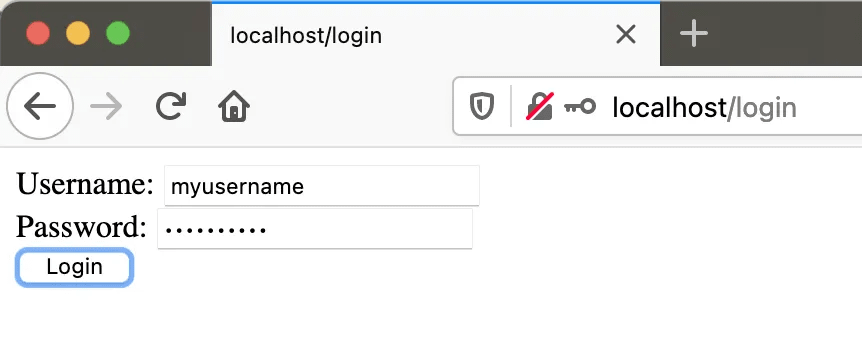
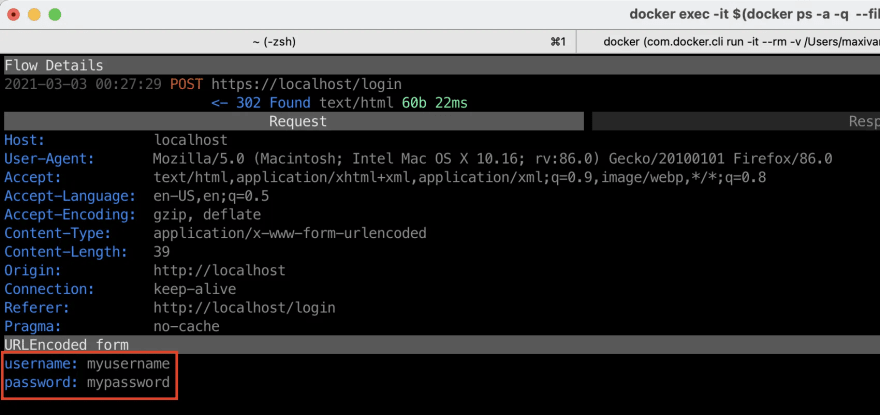






Oldest comments (0)