Welcome back! This is the last post of the 60 most common PicoLisp functions series. Today we will cover lists and strings.
We will handle the topic lists quite extensively as it is one of the most important data types in PicoLisp. After that, we will quickly have a look at some basic String functions as well.
Fundamentals, revisited
In order to really understand how lists work, we need to go back to the "Concepts and Data Types" post (consider to read it first if you haven't). As we learned there, PicoLisp has only three data types: Numbers, Symbols and Lists.
Summary: A cell is a pair of 64-bit machine words, which traditionally are called CAR and CDR in the Lisp terminology. These words can represent either a numeric value (scalar) or the address of another cell (pointer).
What are lists? A list consists of chained cells, where the CDR of the cell points to the next cell in order to connect the cells to a list. We will see some examples below.
Defining Lists
To define a list, they are surrounded by parentheses. Some examples:
-
(A)is a single cell list, with the symbolAin its CAR, andNILin its CDR.
+-----+-----+
| A | NIL | single cell list
+-----+-----+
-
(A B C)is a list consisting of three cells, with the symbolsA,BandCrespectively in their CAR, andNILin the last cell's CDR.
+-----+-----+
| A | | |
+--+--+-----+
|
V
+-----+-----+
| B | | |
+--+--+-----+
|
V
+-----+-----+
| C | NIL |
+-----+-----+
-
(A . B)is a "dotted pair", also called "cons pair" - a list consisting of a single cell, with the symbolAin its CAR, andBin its CDR.
+-----+-----+
| A | B | dotted pair
+-----+-----+
- Lists can also be nested, i. e. a list item can also be a list.
List access
PicoLisp has some handy features to handle the access to list items, which are based on the cell architecture of the cell. That makes it so helpful to understand how the list is internally built up.
-
carreturns the first element of a list
: (car (1 2 3 4 5 6))
-> 1
-
cdr, on the other hand, returns all but the first element - because, as we can see on the drawings above, the CDR points to the rest of the list.
: (cdr (1 2 3 4 5 6))
-> (2 3 4 5 6)
There are several shortcuts to combine car and cdr. For example, if we want to take the second item in a list, this equals to the first item of the cdr. It can be written like abbreviated to cadr (first cdr, then car):
: (cadr (1 2 3 4 5 6))
-> 2
On the other hand, if we have a nested list, we might want to access the "rest" of the first item of a list. This would equal to cdar (first car, then cdr):
: (cdar '((1 2) 3 4 ))
-> (2)
Or the first item of the first item:
: (caar '((1 2) 3 4 ))
-> (1)
You get the principle. The functions can be shortcutted for up to 4x a's or b's. To be precise, these are the valid combinations: caaaar, caaadr, caaar, caadar, caaddr, caadr, caar, cadaar, cadadr, cadar, caddar, cadddr, caddr, cadr, car, cdaaar, cdaadr, cdaar, cdadar, cdaddr, cdadr, cdar, cddaar, cddadr, cddar, cdddar, cddddr, cdddr, cddr.
Similarly, specific items can be accessed by nth, which returns the tail of a given list. (nth 'lst 2) is equivalent to (cdr 'lst).
: (nth '(a b c d) 2)
-> (b c d)
: (nth '(a (b c) d) 2 2)
-> (c)
Creating lists
If a list of numbers in a certain range is required, the easiest way is to produce it using the range function. It takes two arguments for the range limits plus an additional parameter for the step width.
: (range 1 6)
-> (1 2 3 4 5 6)
: (range 6 1)
-> (6 5 4 3 2 1)
: (range -3 3)
-> (-3 -2 -1 0 1 2 3)
: (range 3 -3 2)
-> (3 1 -1 -3)
For more complex lists, the list-building process is initialized and executed with make to start the environment, linkto add items to the end and yoke to add items to the beginning. Pointers to the head and the tail of the list are maintained internally, which makes the operation also efficient for long links. Some examples:
: (make (link 1) (link 2 3) (link 4))
-> (1 2 3 4)
: (make (link 2 3) (yoke 1) (link 4))
-> (1 2 3 4)
An alternative way to build up lists is using cons, which constructs a new list cell with the first argument in the CAR and the second argument in the CDR. If more than two arguments are given, a corresponding chain of cells is built. (cons 'a 'b 'c 'd) is equivalent to (cons 'a (cons 'b (cons 'c 'd))).
Note that unlike make / link, the second argument is added to the CDR, not to the end of the list, which is in an important difference in terms of internal representation.
: (cons 1 2)
-> (1 . 2)
: (cons 'a '(b c d))
-> (a b c d)
: (cons '(a b) '(c d))
-> ((a b) c d)
: (cons 'a 'b 'c 'd)
-> (a b c . d)
Length of a list
length returns the "length" of a list in terms of number of cells. If the argument of length is not a cell but a number, the digits in the value are returned (plus 1 for negative values); for symbols it is the number of characters in the name.
# List
: (length (1 (2) 3))
-> 3
: (length (1 . 2))
-> 1
# Symbol
: (length "abc")
-> 3
# Number
: (length 123)
-> 3
List functions
It is a quite common requirement to apply functions on every item in a list. Below you can find the most common functions.
apply applies a function to a list. If additional any arguments are given, they are applied as leading elements of the list.
: (apply + (1 2 3))
-> 6
: (apply '((X Y Z) (* X (+ Y Z))) (3 4 5))
-> 27
: (apply println (3 4) 1 2)
1 2 3 4
-> 4
mapcar takes a function and a list, and applies the function to each element of the list. Notice the difference to apply, which applys a function to the list as such.
When additional list arguments are given, their elements are also passed to the function. mapcar returns the list with all results.
: (mapcar sqrt (4 9 16))
-> (2 3 4)
: (mapcar + (1 2 3) (4 5 6))
-> (5 7 9)
: (mapcar + (1 2 3) 5)
-> (6 7 8)
mapcar with anonymous function:
# add element of first list to square of element of second list
: (mapcar '((X Y) (+ X (* Y Y))) (1 2 3 4) (5 6 7 8))
-> (26 38 52 68)
mapc is very similar to mapcar, except that only the result of the last application is returned.
: (mapc println (1 2 3 4) '(A B C))
1 A
2 B
3 C
4 NIL
-> NIL
String functions
Now let's quickly go through some basic string functions as well.
pack transforms the given arguments to a string in the given order. A NIL arguments contributes nothing to the result string, a number is converted to a digit string, a symbol supplies the characters of its name, and for a list its elements are taken.
: (pack 'car " is " 1 '(" symbol " name))
-> "car is 1 symbol name"
chop returns the name of a symbol as a list of single-character strings.
: (chop 'car)
-> ("c" "a" "r")
: (chop "Hello")
-> ("H" "e" "l" "l" "o")
char converts unicode to symbol and vice versa:
: (char 100) # Convert unicode to symbol
-> "d"
: (char "d") # Convert symbol to unicode
-> 100
Congratulations: We have now covered more than 60 of the most common PicoLisp functions!
In the next post, let's have a quick look at Fixed Point Arithmetics in order to understand how to do mathematic calculations in PicoLisp. After that we will finally write our first PicoLisp script, and close our beginner's by learning to use the help function and the debugger.


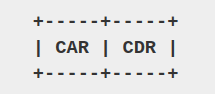

Top comments (0)