After some updates this tutorial no longer works - an updated working tutorial can be found here.
Google Sheets can be used to provide a makeshift database that’s easy to modify for non-developers.
It’s not the best solution for high traffic sites but works well for internal websites or when prototyping an app.
In this tutorial we’ll be using Tabletop.js to load data from a Google Sheet into a React component.
Let’s start by installing Tabletop.js into our React project using NPM:
npm install tabletop
For this tutorial I’ve created a simple spreadsheet with the following data:
- All columns must have a “name” in the first row and not contain any weird characters (%).
- Google assumes an empty row is the end of the data and doesn’t return any rows thereafter.
Once the sheet is complete select “File” -> “Publish to web” so it becomes publicly visible.
Now for the code, create a file named MovieData.js and import React (we’ll be using hooks) and Tabletop:
import React, { useEffect, useState } from "react";
import Tabletop from "tabletop";
Next create a MovieData() function and declare a variable that will store the data in a useState hook:
function MovieData() {
const [data, setData] = useState({});
}
export default MovieData;
We can now fetch the data using Tabletop inside a useEffect hook by adding the following to MovieData():
...
useEffect(() => {
Tabletop.init({
key: "1SJ8LxWmaxKBTgDJLvfD9NZLctBT931x19--qH2yLxck",
simpleSheet: true,
}).then(function (data) {
setData(data);
});
}, []);
const movies = Array.from(data);
...
key: is taken from the following section of the Google Sheet URL:
Finally lets return the movie data in an unordered list by adding the following to the end of MovieData():
...
return (
<ul>
{movies.map((el) => (
<li key={el.movie}>
{el.movie} ({el.year}) - Rating {el.rating}
</li>
))}
</ul>
);
...

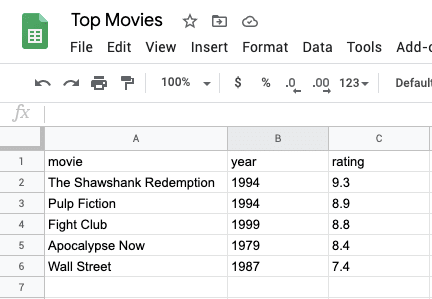

Top comments (1)
Can you make next about crud?