Adding border and customization is easy in Flutter because of BoxDecoration widget provided by flutter. In this article, I will demonstrate how to add a different border to the container using BoxDecoration widget
Add a simple border with colour
you can set decoration border property to set the color of the border.
Container(
padding: EdgeInsets.all(10),
decoration: BoxDecoration(
border: Border.all(color: Colors.blueAccent)
),
child: Text('Simple Border'),
),
Change width of the border
All factory method in Border class have width property to set the width of the border
Container(
padding: EdgeInsets.all(10),
decoration: BoxDecoration(
border: Border.all(color: Colors.blueAccent,width: 10)
),
child: Text('Simple Border'),
)
Add different borders for each side
You can use Border class instead of all factory method to set a different border to each side in the widget.
Container(
padding: EdgeInsets.all(10),
decoration: BoxDecoration(
border: Border(
top: BorderSide(
width: 10,
color: Colors.amber
),
bottom: BorderSide(
color: Colors.blue
)
)
),
child: Text('Simple Border'),
)
Round corner border/ Border radius
You can set borderRadius property in BoxDecoration class to give radius to the borders. You can specify the same radius for all the corners or different radius for each corner
Equal radius for all corners
Container(
padding: EdgeInsets.all(10),
decoration: BoxDecoration(
borderRadius: BorderRadius.circular(10),
border: Border.all(color: Colors.blueAccent,width: 2)
),
child: Text('Simple Border'),
)
Different radius to each corners
Container(
padding: EdgeInsets.all(10),
decoration: BoxDecoration(
borderRadius: BorderRadius.only(topLeft: Radius.circular(10),bottomRight: Radius.circular(10)),
border: Border.all(color: Colors.blueAccent,width: 2)
),
child: Text('Simple Border'),
)
Conclusion
I hope you get an idea of how to add border and customize that based on your need.
Originally published at mightytechno



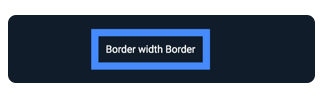




Top comments (1)
See Also How to add Border Radius to Container in Flutter ?