In our digital era, the quality of images has gained significant importance, whether for professional photographers trying to revive old pictures, businesses aiming to enhance their product visuals, or hobbyists wanting to improve their personal collections. Enter the world of AI Image Restoration, where models like Real-ESRGAN and SwinIR are redefining the possibilities. These AI models enhance images, improve their quality, and breathe life into old and grainy pictures, with applications ranging from personal use to high-level professional endeavors.
Subscribe or follow me on Twitter for more content like this!
In this article, we'll delve into a comparison between the Real-ESRGAN and SwinIR models, ranked 16th and 25th respectively on AIModels.fyi. We'll explore how these models differ, what they have in common, and how we can use AIModels.fyi to discover similar models to expand our toolkit. So, let's dive right in.
About the Real-ESRGAN Model
The Real-ESRGAN model, created by nightmareai, is an AI image enhancement model designed to super-resolve low-resolution images. It uses a high-order degradation modeling process, providing superior visual performance over a wide array of real datasets.
This model is particularly suited to restoring images that are degraded in complex and unknown ways. It utilizes a U-Net discriminator with spectral normalization, which stabilizes training dynamics and strengthens discriminator capability. The Real-ESRGAN is trained purely with synthetic data, a unique approach that enables it to deal with a variety of real-world image degradation challenges.
In simpler terms, Real-ESRGAN is like a sophisticated digital magnifying glass. It takes your grainy, unclear image and transforms it into a high-resolution version, making the details pop and enhancing the overall visual quality.
Understanding the Inputs and Outputs of the Real-ESRGAN
Before using the Real-ESRGAN model, it's crucial to understand its inputs and outputs.
Inputs:
image file: This is the low-resolution image you want to enhance.
scale number: This is the factor by which you want to scale your image. By default, it's set to 4.
face_enhance: This is a Boolean variable. If set to true, the model enhances the details of faces in the image.
Outputs:
The model returns a URI string, which points to the location of the enhanced image.
With this, we're now ready to explore the second model.
About the SwinIR Model
The SwinIR model, a creation by jingyunliang, is another breakthrough in the domain of AI-powered image restoration. This model employs the innovative Swin Transformer architecture to handle a variety of image restoration tasks.
With a robust architecture, the SwinIR model shows excellent performance on various benchmarks and in different restoration tasks, which include everything from enhancing low-resolution images to removing artifacts and noise. The SwinIR offers a versatile solution for a range of image enhancement needs.
In layman's terms, think of SwinIR as a versatile image doctor, capable of diagnosing and treating a variety of 'image illnesses'. Whether your photo is blurry, noisy, or pixelated, SwinIR can restore it to a healthier, clearer state.
Understanding the Inputs and Outputs of the SwinIR
To effectively use the SwinIR model, we need to understand what it requires as inputs and what it returns as outputs.
Inputs:
image file: The degraded image that needs restoration.
Outputs:
Similar to Real-ESRGAN, SwinIR returns a URI string indicating the location of the restored image.
With the overviews of both models complete, it's time to compare and contrast them.
Comparing and Contrasting Real-ESRGAN and SwinIR
AI models like Real-ESRGAN and SwinIR share a common goal - to enhance and restore images - but they differ significantly in their methods, strengths, and best-suited scenarios.
Similarities
Both models offer robust solutions for image enhancement, tackling different types of degradation including low-resolution, noise, and artifacts. They employ advanced architectures (ESRGAN for Real-ESRGAN and Swin Transformer for SwinIR) that yield impressive results. Furthermore, they both output an URI string that indicates the location of the restored image.
Differences
Real-ESRGAN stands out with its synthetic data training approach, making it adept at handling real-world degraded images. It also includes an optional face enhancement feature, beneficial for portrait restoration.
On the other hand, SwinIR is a generalist, with the Swin Transformer's flexibility allowing it to tackle a range of image restoration tasks. However, the cost per run of SwinIR is higher than that of Real-ESRGAN, and it also takes slightly longer to complete a run.
So when should you use one model over the other? If you're dealing with severely degraded real-world images, especially ones with faces, Real-ESRGAN might be your best bet. But if you're facing a variety of image restoration tasks, SwinIR, with its versatile performance, might be more suitable.
Taking it Further - Finding Other Image Restoration Models with AIModels.fyi
AIModels.fyi is a fantastic resource for discovering AI models that cater to various creative needs, including image generation, image-to-image conversion, and much more. It's a fully searchable, filterable, tagged database of all the models on replicate, and also allows you to compare models and sort by price or explore by the creator. It's free, and it also has a digest email that will alert you when new models come out so you can try them.
If you're interested in finding similar models to Real-ESRGAN and SwinIR…
Step 1: Visit AIModels.fyi
Head over to AIModels.fyi to begin your search for similar models.
Step 2: Use the Search Bar
Use the search bar at the top of the page to search for models
with specific keywords, such as 'image restoration' or 'image enhancement'. This will show you a list of models related to your search query.
Step 3: Filter the Results
On the left side of the search results page, you'll find several filters that can help you narrow down the list of models. You can filter and sort by models by type (Image-to-Image, Text-to-Image, etc.), cost, popularity, or even specific creators.
By applying these filters, you can find the models that best suit your specific needs and preferences. For example, if you're looking for an image restoration model that's the most cost-effective, you can just search and then sort by cost per run.
Conclusion
In this guide, we dove deep into the world of AI image restoration, focusing on two powerful models: Real-ESRGAN by nightmareai and SwinIR by jingyunliang. We compared and contrasted the two models, highlighting their strengths, differences, and ideal use cases. We also discussed how to leverage the search and filter features in AIModels.fyi to find similar models and compare their outputs, allowing us to broaden our horizons in the world of AI-powered image enhancement and restoration.
I hope this guide has inspired you to explore the creative possibilities of AI and bring your imagination to life. AI is more than just a tool; it's a partner in creativity, helping us see the world in new and exciting ways. Don't forget to subscribe for more tutorials, updates on new and improved AI models, and a wealth of inspiration for your next creative project. Remember, every image tells a story, and with AI, we have the power to make those stories clearer and more vibrant.
If you're curious about my thoughts and insights on AI and machine learning, follow me on Twitter. For additional guides and resources, don't forget to check out notes.aimodels.fyi. Happy image enhancing and exploring the world of AI with AIModels.fyi!
Subscribe or follow me on Twitter for more content like this!



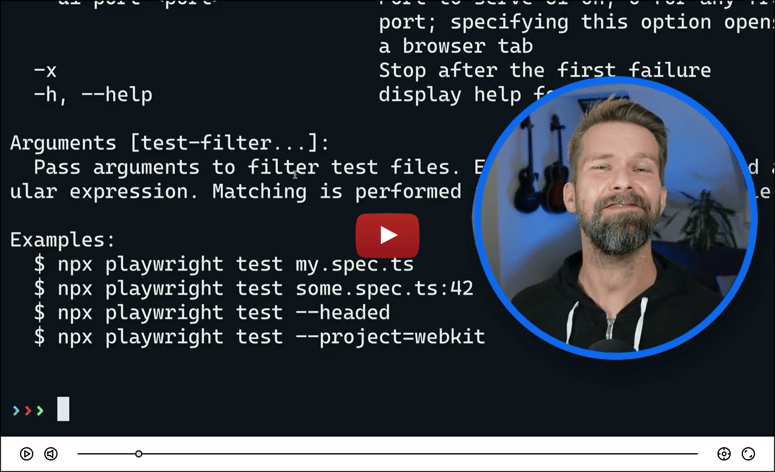

Top comments (0)