Xfce Desktop supports custom keyboard shortcuts.
Open Xfce Menu.
Go to [Settings] - [Keyboard].
Then activates "Application Shortcuts":
In order to add a shortcut, click "Add" and enter the command and the combination of the keys:
Also, it is possible to "Edit" or "Remove" it afterwards.


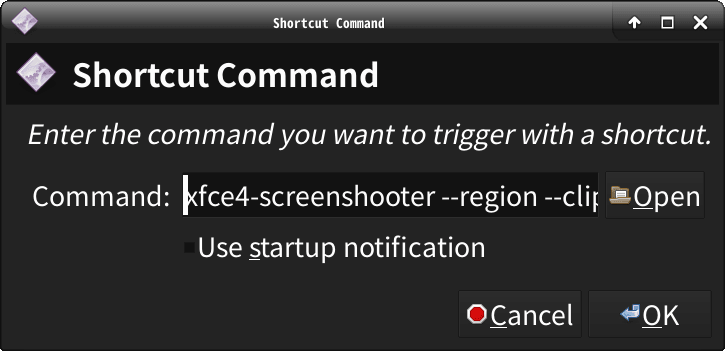



Top comments (0)