Summary
Rainloop is a "simple, modern & fast web-based email client", written in PHP. It's also open source licensed under AGPL v3.
I installed it in OpenBSD server. It was really simple.
Environment
- OS: OpenBSD 6.9
- Web server: OpenBSD httpd
- App server: PHP-FPM based on PHP 7.4
- Webmail: Rainloop 1.16
References
- How to run OpenBSD httpd
- How to run PHP-FPM on OpenBSD
Installation steps
Get the package
First, get the latest package. There are two ways: its official website or GitHub releases. Here, the former is adopted.
Prepare the document root:
$ cd /var/www
$ mkdir <rainloop-dir>
$ cd <rainloop-dir>
Get the package:
$ ftp https://www.rainloop.net/repository/webmail/rainloop-community-latest.zip
unzip it:
$ # doas pkg_add unzip # do beforehand if necessary
$ unzip rainloop-community-latest.zip
You will see:
$ ls
data/ index.php rainloop/
Besides, all what to do in order to upgrade in the future will be to add "rainloop/v/<next-version>" and update "data/VERSION".
Configure
Set the permissions for App server to access "data/":
$ doas chown -R www: data
Configure httpd server via httpd.conf:
$ doas nvim /etc/httpd.conf
Edit it like below. <fqdn> means the host aka "https:// some.domain /..."
Be careful not to allow web access to "data/". location "/data/*" { block } is important.
server "<fqdn>" {
listen on $ext_addr tls port 443
tls {
certificate "/etc/ssl/*.pem"
key "/etc/ssl/private/*.key"
}
log {
access "<fqdn>-access.log"
error "<fqdn>-error.log"
}
root "/<rainloop-dir>"
directory index index.php
# security
location "*/.git*" { block }
## app specific (ref: https://www.rainloop.net/docs/permissions/ )
location "/data/*" { block }
# robots.txt
location "/robots.txt" { pass }
location "/*.php" {
fastcgi socket "/run/php-fpm.sock"
}
}
Restart the daemon:
$ doas rcctl restart httpd
Finished.
Conclusion
Now you can access the webmail via web browsers:
Well, custom domains are not allowed by default. It is able to configure them in the admin panel. Also, you must change admin id/password there.

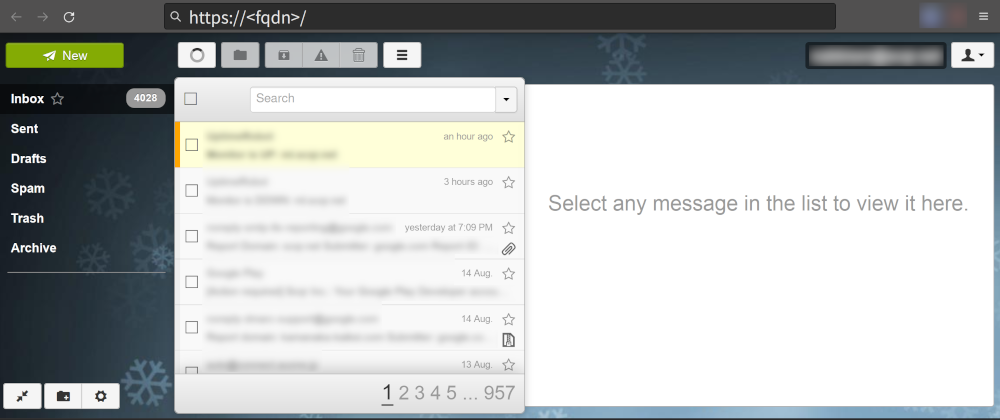







Oldest comments (0)