There is a column of locale in the Sqlite database that supports multiple languages, so you only need to change the Sql query conditions to find out the data in different languages.
Modify VegetableDao to add language query conditions
[project_root]/lib/app/data/dao/vegetalbe_dao.dart
import 'package:floor/floor.dart';
import 'package:strapi_flutter_internation_poc/app/data/entity/vegetable.dart';
@dao
abstract class VegetableDao {
@Query('SELECT * FROM vegetables_v WHERE locale = :locale')
Future<List<VegetableV>> findAll(String locale);
}
Re-run the Floor code generator after modification
flutter packages pub run build_runner build
HomeController
[project_root]/lib/app/modules/home/controllers/home_controller.dart
Future<void> getAllVegetables() async {
final result = await DbService.to.db.vegetableDao.findAll('en');
vegetables.value = result;
}
The data displayed in this way is all in English
Next, integrate the internationalization features of GetX
Create a new language_service
[project_root]/lib/app/common/services/language_service.dart
Here, get_storage is used as a cache for the default language. Remember to increase the dependency of this library in the Flutter project. Use the command get install get_storage to quickly complete the installation.
import 'dart:ui' as ui;
import 'package:flutter/material.dart';
import 'package:get/get.dart';
import 'package:get_storage/get_storage.dart';
class LanguageService extends GetxService {
static LanguageService get to => Get.find();
var box = GetStorage();
var locale = Locale('en', 'US');
var localeKey = 'en';
Future<LanguageService> init() async {
if (box.read('language') != null) {
if (box.read('language') == 'zh-CN') {
locale = Locale('zh', 'CN');
localeKey = 'zh-CN';
} else {
locale = Locale('en', 'US');
localeKey = 'en';
}
} else {
if (ui.window.locale.languageCode == 'zh') {
locale = Locale('zh', 'CN');
localeKey = 'zh-CN';
} else {
locale = Locale('en', 'US');
localeKey = 'en';
}
}
return this;
}
void changeLocale(l) {
if (l == Locale('zh', 'CN')) {
localeKey = 'zh-CN';
updateLocale(Locale('zh', 'CN'));
} else if (l == Locale('en', 'US')) {
localeKey = 'en';
updateLocale(Locale('en', 'US'));
}
box.write('language', localeKey);
}
void updateLocale(_l) {
locale = _l;
Get.updateLocale(_l);
}
}
GetX Cli can quickly generate the multi-language configuration required by the GetX framework from a JSON file.
Create two new JSON files under [project_root]/assets/locales
en_US.json
{
"app": {
"name": "VAF"
},
"locale": {
"title": "Language",
"zh": "中文",
"en": "English"
}
}
zh_CN.json
{
"app": {
"name": "蔬果"
},
"locale": {
"title": "语言",
"zh": "中文",
"en": "English"
}
}
run
get generate locales assets/locales
out[project_root]/lib/generated/locales.g.dart
class AppTranslation {
static Map<String, Map<String, String>> translations = {
'zh_CN': Locales.zh_CN,
'en_US': Locales.en_US,
};
}
class LocaleKeys {
LocaleKeys._();
static const app_name = 'app_name';
static const locale_title = 'locale_title';
static const locale_zh = 'locale_zh';
static const locale_en = 'locale_en';
}
class Locales {
static const zh_CN = {
'app_name': '蔬果',
'locale_title': '语言',
'locale_zh': '中文',
'locale_en': 'English',
};
static const en_US = {
'app_name': 'VAF',
'locale_title': 'Language',
'locale_zh': '中文',
'locale_en': 'English',
};
}
Add the initialization of LanguageService in main.dart
Future<void> initServices() async {
print('starting services ...');
await Get.putAsync(() => DbService().init());
await Get.putAsync(() => LanguageService().init());
print('All services started...');
}
Modify runApp to add multi-language configuration
runApp(
GetMaterialApp(
title: "Application",
initialRoute: AppPages.INITIAL,
getPages: AppPages.routes,
translationsKeys: AppTranslation.translations,
locale: LanguageService.to.locale,
fallbackLocale: Locale('zh', 'CN'),
),
);
Adjust the query conditions in the Controller
final result = await DbService.to.db.vegetableDao.findAll('en');
To
final result = await DbService.to.db.vegetableDao
.findAll(LanguageService.to.localeKey);
Modify the text in the interface to reference multilingual resources
appBar: AppBar(
title: Text('Vegetables'),
centerTitle: true,
),
To
appBar: AppBar(
title: Text(LocaleKeys.app_name.tr),
centerTitle: true,
),
Run it again to see the interface that defaults to Chinese
Make a little improvement and add a button to switch languages
appBar: AppBar(
title: Text(LocaleKeys.app_name.tr),
centerTitle: true,
actions: [
IconButton(
onPressed: () {
Get.dialog(SimpleDialog(
title: Text(LocaleKeys.locale_title.tr),
children: <Widget>[
SimpleDialogOption(
onPressed: () {
LanguageService.to.changeLocale(Locale('en', 'US'));
},
child: Padding(
padding: const EdgeInsets.symmetric(vertical: 6),
child: Text(LocaleKeys.locale_en.tr),
),
),
SimpleDialogOption(
onPressed: () {
LanguageService.to.changeLocale(Locale('zh', 'CN'));
},
child: Padding(
padding: const EdgeInsets.symmetric(vertical: 6),
child: Text(LocaleKeys.locale_zh.tr),
),
),
],
));
},
icon: Icon(Icons.language))
],
),
Very convenient and fast to complete the language switch


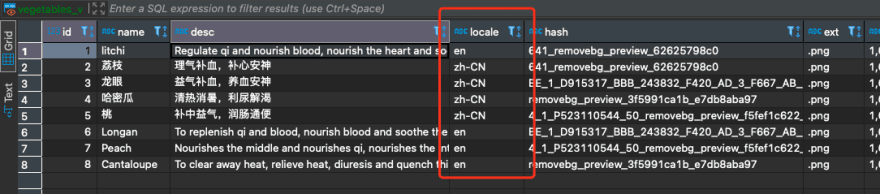



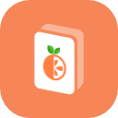



Top comments (0)