Troubleshooting an issue can be difficult when you don’t have helpful information to go by. A Google Calendar event id is a unique identifier for an event and can help when troubleshooting Google Calendar issues. However, it’s not something that displays normally. Let’s learn how to get the Google Calendar Troubleshooting Info menu option to appear!
Event Debugging
When you visit Google Calendar in a web browser, the url will look something like below.
https://calendar.google.com/calendar/r
Let’s add a special url argument that enables event debugging. By adding the eventdeb=1 argument to the url and hitting enter to reload the page, the Troubleshooting info menu option will now be available.
https://calendar.google.com/calendar/r?eventdeb=1
Troubleshooting Info
- Select any event on the calendar.
- Select the Options menu.
- Select Troubleshooting info.
Event{ eid=73fn1srp11s663vvsvodaksvb3, ...
The eid property provides the event id value for the event you selected. In the above example, the event id would be 73fn1srp11s663vvsvodaksvb3. This can be a helpful piece of information when troubleshooting Google Calendar issues, especially when working with Google Calendar APIs.


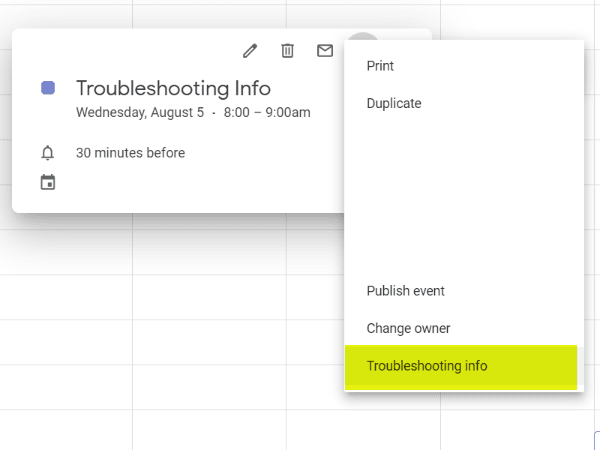

Top comments (1)
I was having my calendar invitations randomly declined. I was able to take the event ID from a declined event and see that someone else that I had give access to my calendar who was a super admin on my domain had been declining my invitations for me. He said that he saw my events pop up on his phone and since they weren't for him he just declined them. He had notifications turned on for my calendar and didn't remember doing it.