Generally, we use height:100vh for fullscreen layout which is easy hack and convenient way to get better design.
Example
.content {
height: 100vh;
}
But when we test our design on actual device, we encounter several issues:
- Mostly Chrome and Firefox browsers on mobile have got a UI (address bar etc) at the top.
- On Safari it get's more tricky address bar is at the bottom.
- Different browsers have different sized viewports
- Mobile devices calc browser viewport as (top bar + document + bottom bar) = 100vh
- Whole document is filled to the page using 100vh
Problems
- On Chrome
Scrollbar issues has been detected. Bad user flow and difficult to navigate the content.
Note: I have also tested this issues on safari which makes more bad user flow
Solutions
Detect the height of the app by using JS
Setting the height of the page (using javascript) with the window.innerheight property.
const documentHeight = () => {
const doc = document.documentElement
doc.style.setProperty('--doc-height', `${window.innerHeight}px`)
}
window.addEventListener(‘resize’, documentHeight)
documentHeight()
Using, CSS Variable
:root {
--doc-height: 100%;
}
html,
body {
padding: 0;
margin: 0;
height: 100vh; /* fallback for Js load */
height: var(--doc-height);
}
Here, documentHeight function sets new style property var('--doc-height') and includes current window height.
Final Results
Chrome Browser
Note: There is no any vertical extra scrollbar is appearing now also no issues on Safari too. The bottom address bar of safari is always on the bottom which makes good user flow to the website
Conclusion
👏👏 By coming this far I hope you can solve the mobile devices viewport issues. So, I suggest you give it a try on your project and enjoy it!
Feel free to share your thoughts and opinions and leave me a comment if you have any problems or questions.
Till then,
Keep on Hacking, Cheers

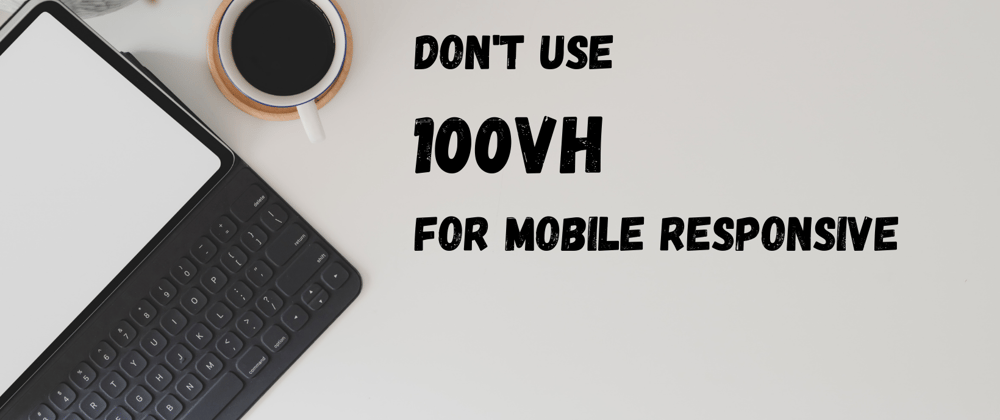
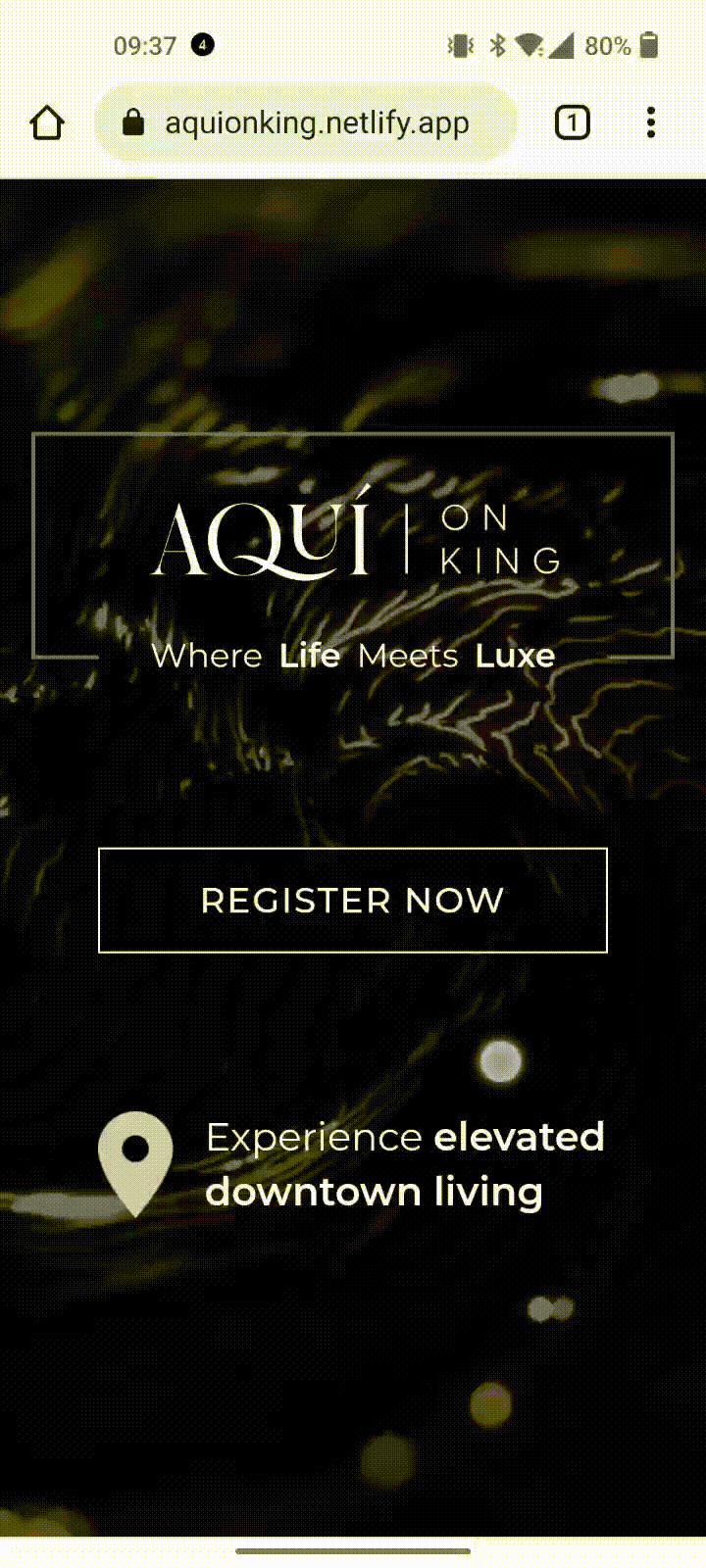
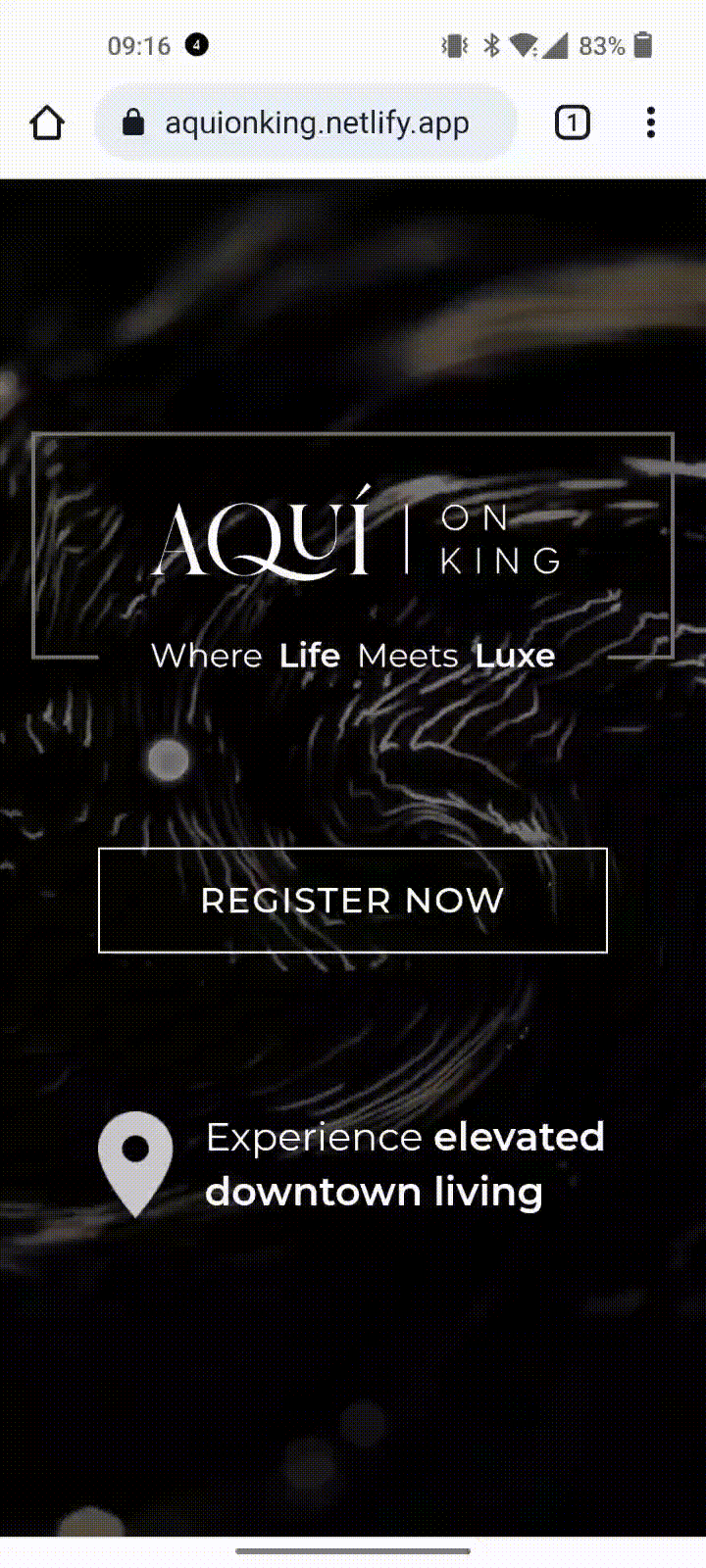

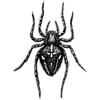



Latest comments (45)
For anyone using react, i wouldnt waste time with any css solutions. Use this react hook and be done with it:
usehooks-ts.com/react-hook/use-win...
!!!!! This solution still has serious problems. !!!!!
1.
(iOS 15.2)
(when the content length is less than the viewport height)
"When the swipe down refresh function is exposed" ===>>> This action triggers the "Resize" event.
In other words, if you keep trying to swipe down, the continuously calculated height value will decrease, eventually creating a blank space at the bottom.
2.
What if the length of the content is between height: 100% and 100vh???
(iOS15.0.2) 100vh - A blank space is created at the bottom as much as the length of the content.
==========
Even so, are you still going to treat this situation as normal?
iOS is the re-advent of IE.
I'm experiencing the exact same problem, and came across this post (among many others on the same subject). While it does fix the issue for Android and iOS devices, it breaks the page for desktop (Chrome and Firefox, at least).
The scrollbar I don't want now appears on desktop.
If I subtract 1px from innerHeight in the code, there's no scroll bar on desktop. It's a hack. Don't know why 1px makes the difference in this case.
Thank you! It worked for me!
Glad this helped you
Glad I came across this.
Thanks 👍
This is helpful.
Thanks 👍
So thanks uuu
Thank you for this great article!
Your welcome :)
Cool solution, it helped me, thank you! In addition I've improved this approach with some debounce mechanism (setTimeout) that will limit count of function executions.
Sometimes debouncing cost more then running the code itself. Just as an FYI.
Tankyou !! Appreciated :)
Many ways to solve the same problem.
sick of this trend of people going against a convention just for clicks trying to sound intelligent. its pathetic.
So this is a bit of a heated topic isn’t it?! Whilst I applaud your ingenuity I’d be careful about doing this kind of thing with JsS, or as some users suggest, doing a calc- because that assumes you know the height of that element.
Instead use -webkit-fill-available
Here’s some more information about that css rule: allthingssmitty.com/2020/05/11/css...
This situation is far from ideal and I know the Safari team are working hard to address these issues so they don’t become “the next IE”.
This is a good option if you DONT need to use css Calc() function
ex:
body {
min-height: calc(100vh-70px);
/* mobile viewport bug fix */
min-height: -webkit-fill-available;
}
The webkit solution would not take into account the 70px adjustment
I've used the JS solution described in this post and it seems to be the best available option at the moment (until the new dynamic viewport units are adopted)
Thanks for using this solution 👍
Nicely done for thinking of cross-browser issues.
I'm using Safari on my phone.
Thank you 👍
This seems like a really useful pattern for using CSS variables in general. Thanks for the post.
Of course, for a lot of use cases the added complexity might not be worth the UX wins vs a slightly alternative design choice. Ultimately it's about helping the user do a thing they came to do, and roundabout complexity isn't exactly helping all the time. But figuring that out and agreeing on it with the designer is easier said than done!
IMO this sort of thing is best approached with a sense of repeating this pattern consistently where needed for styling to ensure it's not a one-off. 🙂
Some comments have been hidden by the post's author - find out more