Welcome to another Okta Workflows Tips post. Read all other tips ⤵️
This is our 25th edition of Workflows Tips (actually 26 as we started at 0 🤓 but that’s cool). As this is sort of our anniversary 🎂 , it’s a good idea to revisit and share some of the wonderful resources out there to help you learn Workflows and become a better workflow automation builder.
🚀 Tutorials
Tutorials to help you build your first automation.
- A step-by-step tutorial with lots of screenshots: Build Your First Automation With Okta Workflows: Notify When User Is Suspended
- Nine tutorials from Workflows docs: Learn with Okta Tutorials
📘Documentation
Official Workflows documentation, best practices and limits.
🙋🏻♀️Community Slack channel
A Slack workspace with a channel for everything Okta Workflows. Ask questions, get help, and share what you built.
- MacAdmins community Slack channel (join #okta-workflows channel)
🗂Community office hours
One hour session for Okta customers that are interested in talking to the Workflows specialist team about potential use cases for Okta Workflows, share what they are working on with other Okta customers, or to get a detailed overview of the platform in a group setting.
📺 Videos
Short videos that show how to build automations with Workflows.
- Short videos covering various Workflows topics and how-to’s
🔮 Tips
A collection of short and useful Workflows tips (and tricks).
🔠 Templates
Pre-built solutions that you can add to your Workflows console.
🎥 Online Meetups
Once a month online meetup covering various Workflows tops. You will find the upcoming scheduled event pinned to the main page of this blog. Online meetup replays are published on YouTube.
🤘🏼Tutorials from the community
Links to resources created by Workflows community and builders
🛟 Get support
Create a support case.
📚 Training
A 3-course curriculum will cover key Workflows concepts and processes.
🏫 Okta Community resources
Workflows resources from Okta Community.
- Blog – what’s new, education, and events
- Discussions – discuss Okta Workflows and connect with other users to share flows, recipes, and best practices
- Questions – get answers to your Workflows questions (choose Workflows on the left-hand side under Products)
- Ideas – suggest new features and ideas


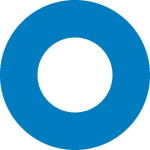


Top comments (0)