Welcome to another Okta Workflows Tips post. Read all other tips ⤵️
In this post:
- Kandji connector video
- Build Your First No-Code Workflow Automation online meetup
- Count number of rows in a table
Workflows has a new Kandji connector that allows to automate Apple device management.
Watch this short video to learn how the Kandji connector in Workflow helps with Apple device management:
The video features Arek Dreyer. Arek is a Senior Product Engineer at kandji.io, which provides next-generation Apple device management for macOS, iOS, iPadOS, and tvOS. Arek spent over 20 years as an independent trainer, author, and consultant, and in 2021 he joined Kandji. He was super happy to discover the community of admins that love helping each other solve problems in the Okta Workflows space.
Online meetup: Build Your First No-Code Workflow Automation in 25 Minutes
We have another no-slides online meetup is coming up 🚀.
🔮 Why it’s worth your time
Join this no-slides online meetup to learn how to build your first no-code workflow automation with Okta Workflows in 25 minutes.
🔭 You will learn
You will learn step-by-step how to build your first no-code workflow automation and also:
- Building a flow with the basic building blocks (events, schedule, actions, functions, and connectors)
- Testing and running a flow
And, stick around to get your questions answered. This is a no slides session (well, maybe just one or two at the beginning).
🎟 When and register
- When: Wednesday, September 28, 9 a.m. PT
- I want to attend: register now
📡 And one more thing, follow our events channel to get notified when we go live.
Count number of rows in a table
To count the number of rows in a table use Tables – Search Rows to search a table without a condition. This will return all the rows (see a note at the end about this). Then, use List – Length card to return the number of items in the list.
This is a simple solution. It will work up to the limit of the search rows card:
Maximum number of records to return. If a filter or limit is not applied to the table search, a maximum of 3,500 rows from the selected table will be read by the Search Rows function card.
https://help.okta.com/wf/en-us/Content/Topics/Workflows/function-reference/Tables/stash_searchrows2.htm
This is a good solution if a table has less than 3,500 records.
Here is a solution from Tim LaBorn (Senior Technical Support Engineer for Workflows at Okta) if you have more than 3,500 records:
The table itself has a maximum of 100k rows. It is possible to return a list of all rows but that would take considerably more logic than the example provided. The search Rows card has the ability to set an offset. You could potentially make a Helper flow that search a table in a loop growing by the offset value you are using while combining lists until the search rows returns no results then stops the loop. The final combined table could then have the length used against it to get the total count.
https://support.okta.com/help/s/question/0D54z000082Z1ndCAC/workflows-function-to-return-the-number-of-rows-in-a-table?language=en_US
Two resources to help you learn more:
🎥 Short how-to Workflows videos to help you become a better automation builder.
📘 Read our Workflows How-To Guides based on community member questions.


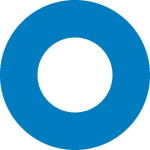
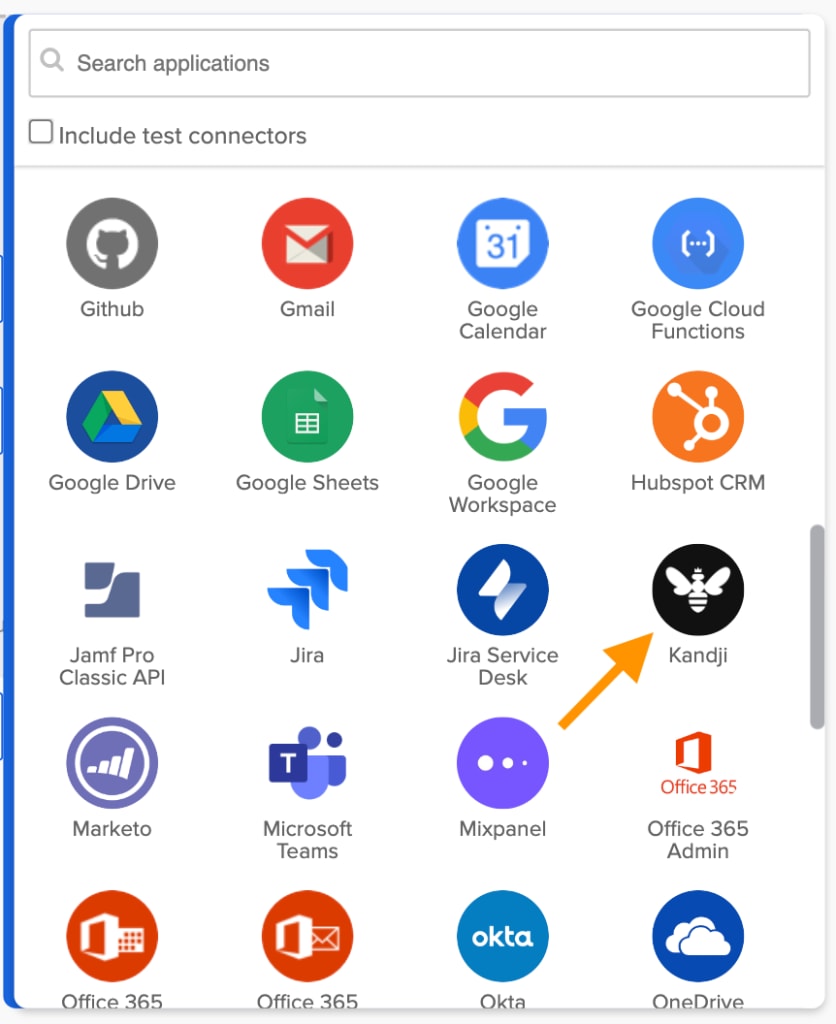
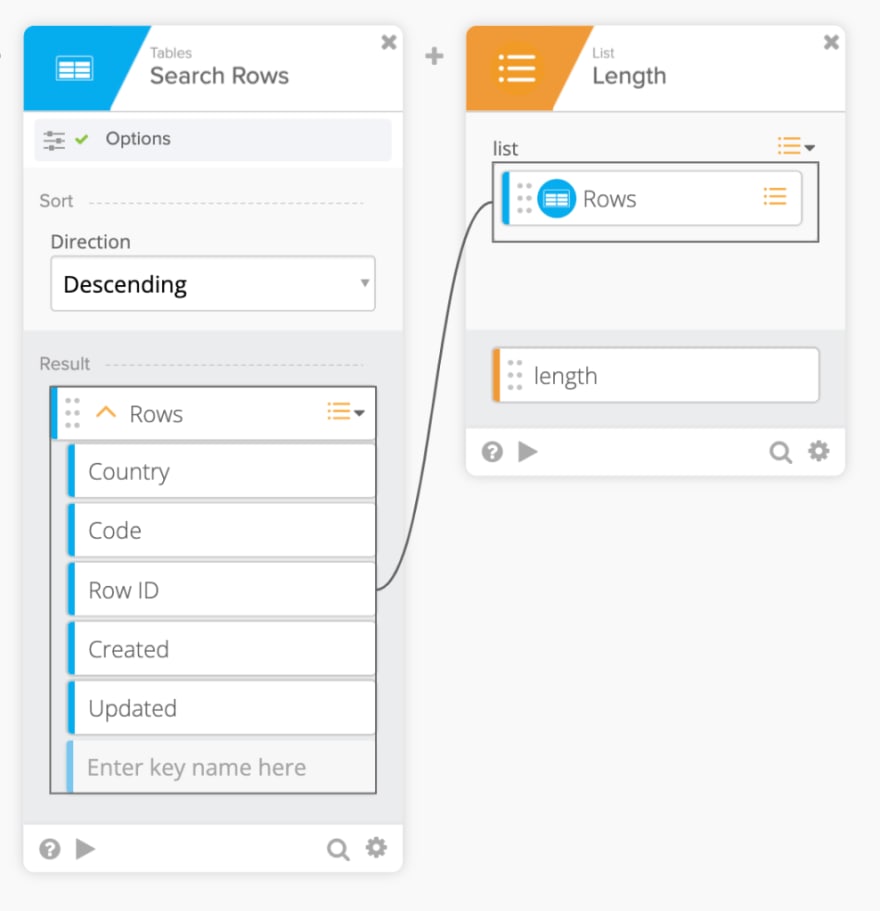

Top comments (0)