TL;DR
You can add new fields to existing GraphQL API with schema stitching technique (additional schema and mergeSchema) and publish it as another API.
const addition = gql`
extend type TypeA {
fieldA: Int
}
`
const schema = mergeSchemas({
schemas:[original, addition],
resolvers: {
TypeA: {
fieldA: {
resolve: (p, a, c, i) => funcA(p),
fragment: fragmentRequired // for funcA
},
}
}
});
Concept
GraphQL is excellent API for data publishing and fetching.
GraphQL's schema is the advantage and makes it very easy to share schema information of published data.
When we use GraphQL more deeply, we can add a new field into existing GraphQL API and publish it as new GraphQL API easily.
For example, you can add simple statistics field such as "sum" or "average" to return values calculated existing field value.
We utilize schema stitching technique, which is provided by de facto tool graphql-tools.
Sample code
This sample code gets Github API v4 as existing GraphQL API. (You must have Github Access Token)
We deploy the sample to AWS. But if you don't have AWS account, offline test is available.
The following is all the source code.
Save it as graphql.js.
const { ApolloServer, gql } = require('apollo-server-lambda');
const {makeRemoteExecutableSchema, mergeSchemas, introspectSchema } = require('graphql-tools');
const fetch = require('node-fetch');
const { HttpLink } = require('apollo-link-http');
// (Just a preparation) function for fetching Github schema
const createRemoteSchema = async () => {
const uri = 'https://api.github.com/graphql';
const headers = { Authorization: `bearer <GITHUB_ACCESS_TOKEN>`}; // Change to your own Github token
const link = new HttpLink({uri, fetch, headers});
return makeRemoteExecutableSchema({
schema: await introspectSchema(link),
link
});
};
// New two functions (A, B) added as fields to a type "Organization" in Github schema.
// NOTE: these functions requires "Organization.repositories.stargazers.totalCount".
// "repos" means repositories, but the name is changed because of a reason to explain later.
// Function A: get stargazer number sum of multiple repositories.
const funcA = (organization) => {
const array = organization.repos.nodes.map(e => e.stargazers.totalCount)
return array.reduce((a,b) => a + b)
}
// Function B: get max from stargazer numbers of multiple repositories.
const funcB = (organization) =>
Math.max.apply(Math, organization.repos.nodes.map(e => e.stargazers.totalCount))
// New schema incluging new fields.
const createNewSchema = async () => {
// 1. Original Github schema
const originalSchema = await createRemoteSchema();
// 2. Schema extension to add new field
const schemaExtension = gql`
extend type Organization {
"countSum: new field for Function A (calculate sum)" # comment for Function A
countSum: Int # Function A
"countMax: new field for Function A (get sum)" # comment for Function B
countMax: Int # Function B
}
`;
// 3. Fragment about which field must be prefetched.
// IMPORTANT: Function A and B require "Organization.repositories.stargazers.totalCount".
// So I must set a new fragment for prefetching required data.
// Fragment name cannot conflict with existing field name (e.g. "repositories").
// This is why the name "repos" is changed.
const fragmentRequired = `fragment repos on Organization {
repos: repositories(first: 20) { # some arg required.
nodes {
stargazers {
totalCount
}
}
}
}`;
// 4. final schema = 1. original schema + 2. schema extension (with 3. required fragment)
const finalSchema = mergeSchemas({
schemas:[originalSchema, schemaExtension], // 1. + 2.
resolvers: { // resolvers for 2.
Organization: {
countSum: { // Function A
resolve: (parent, args, context, info) => funcA(parent),
fragment: fragmentRequired // 3.
},
countMax: { // Function B
resolve: (parent, args, context, info) => funcB(parent),
fragment: fragmentRequired
}
}
}
});
return finalSchema
}
// (just a common pattern) start GraphQL server with new schema.
let handler
module.exports.graphqlHandler = async (event,context, callback) => {
if(handler == null) {
const server = new ApolloServer({ schema: await createNewSchema() });
handler = server.createHandler();
} else {
console.log("Already initialized")
}
context.callbackWaitsForEmptyEventLoop = false;
return new Promise((resolve, reject) => {
handler(event, context, callback);
});
}
package.json is here.
Save it in the same directory with graphql.js.
{
"name": "apollo-lambda-test",
"version": "1.0.0",
"main": "index.js",
"license": "MIT",
"dependencies": {
"apollo-link-http": "^1.5.14",
"apollo-server-lambda": "^2.4.8",
"graphql": "^14.2.1",
"node-fetch": "^2.5.0",
"serverless-offline": "^4.10.0"
}
}
serverless.yml is here.
service: apollo-lambda
provider:
name: aws
runtime: nodejs8.10
functions:
graphql:
# this is formatted as <FILENAME>.<HANDLER>
handler: graphql.graphqlHandler
events:
- http:
path: graphql
method: post
cors: true
- http:
path: graphql
method: get
cors: true
plugins:
- serverless-offline
Run
yarn install # or npm install
serverless deploy # or serverless offline for offline test
Test
In your browser, access the designated URL in output of last command (access localhost:3000/graphql if you chose offline).
Run the following query.
This query includes the fields "countSum" and "countMax", which we added to Github API.
query simple
{
organization(login: "serverless") {
...org
}
}
fragment org on Organization {
id
location
name
countSum
countMax
}
You will see results for query of countSum and CountMax.
Deep dive
You can find the definition of new fields in "schema" tab.
In the existing API schema from Github, newly added definitions appear.
And after we change query like this, we can view existing "repositories" field.
query simple
{
organization(login: "serverless") {
...org
}
}
fragment org on Organization {
id
location
name
countSum
countMax
# added----
repositories(first: 2) {
nodes {
name
stargazers {
totalCount
}
}
}
# end----
}
The result is here.
{
"data": {
"organization": {
"id": "MDEyOk9yZ2FuaXphdGlvbjEzNzQyNDE1",
"location": "San Francisco, CA",
"name": "Serverless",
"countSum": 34419,
"countMax": 29759,
"repositories": {
"nodes": [
{
"name": "serverless",
"stargazers": {
"totalCount": 29759
}
},
{
"name": "serverless-helpers-js",
"stargazers": {
"totalCount": 11
}
}
]
}
}
}
}
But now it is clear that calculated fields "countSum" is not sum of only 2 repositories.
This means that "countSum" query prefetched data of 20 repositories behind the scenes and calculates sum of those. This is the meaning of Fragment.


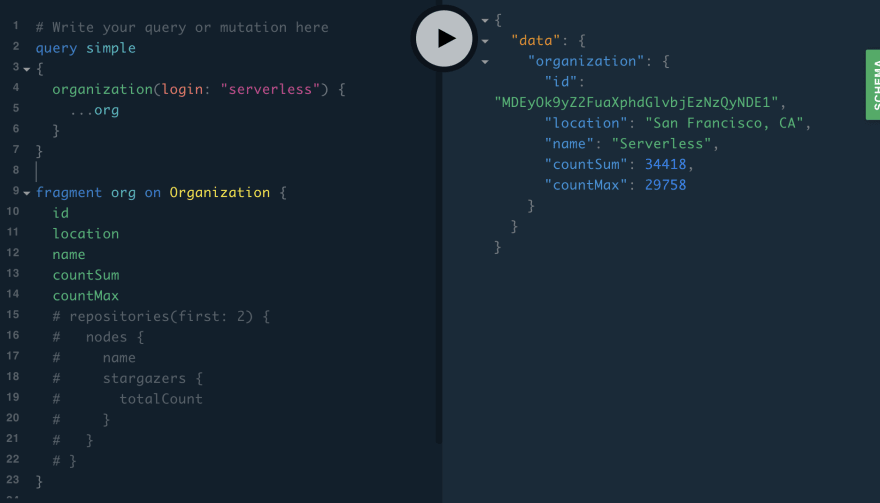



Top comments (0)