Social media has become an essential part of our lives, and it’s no longer just a tool for personal communication. It has become an integral part of businesses’ marketing strategies, and for good reason. Social media platforms provide a powerful way to reach a vast audience, increase brand awareness, and engage with customers.
However, managing multiple social media accounts can be a time-consuming and challenging task. Each platform has its own requirements and best practices for posting content, and keeping up with all of them can be overwhelming. That’s where scenario blueprints come in.
Scenario blueprints allow you to automate the process of cross-posting content to multiple social media platforms. With just a few clicks, you can schedule posts in advance and have them automatically posted to all of your social media accounts at once, without having to manually post to each platform separately.
This can save a significant amount of time and streamline your social media management. Rather than having to log in to each account separately and post the same content individually, you can manage all of your social media accounts in one place and post to multiple platforms simultaneously.
Furthermore, using scenario blueprints ensures consistency in your social media posts. Consistency is essential in social media management, and cross-posting content to multiple platforms using a single tool ensures that your content is consistently posted across all platforms. This can help to increase engagement and reach across all of your social media accounts.
Customization is another benefit of using scenario blueprints. With Make.com’s scenario editor, you can customize your cross-posting settings for each social media platform. This allows you to tailor your posts to each platform’s specific requirements and audience, while still saving time by using a single tool to manage all of your accounts.
Make.com is a powerful automation tool that can help streamline your workflow and manage multiple social media accounts efficiently. One of the key features of Make.com is its ability to get data from Airtable, which is a cloud-based database tool. By combining the power of Make.com with Airtable, you can automate workflows based on data stored in your Airtable database.
To import a scenario blueprint and set up cross-posting across various social media platforms, follow these steps:
- Log in to your Make.com account and click on the “Scenarios” tab at the top of the page.
- Click on the “Import” button in the bottom middle part of the screen. Also, we can export our blueprint in json format. Don’t forget to press on and set the scheduling time.
Select the scenario blueprint file that you want to import from this link on Google Drive.
Once the file is imported, click on the scenario name to open it in the scenario editor.
Add the “Social Media” action to your scenario by clicking on it in the sidebar.
Click on the “Configure” button next to the “Social Media” action to open the settings window.
Select the social media platforms that you want to cross-post to and enter your login credentials for each platform.
Customize the message and other settings as needed for each social media platform on Airtable.
- Select channels several channels where you’d like to share your post and make the status Approved.
- Now select the Status to Approved and move to Approved for Publishing table.
- Save your changes and run the scenario to start cross-posting to your social media accounts.
By following these steps, you can set up Make.com with Airtable and import a scenario blueprint to automate cross-posting across various social media platforms. This can save you time and ensure consistency in your social media posts, ultimately increasing engagement and reach across all of your social media accounts.
That’s it! With these steps, you can easily import a scenario blueprint to Make.com and set up cross-posting via several social media platforms to increase your online presence and reach
To summarize, scenario blueprints provide an excellent solution for managing multiple social media accounts efficiently. By automating the process of cross-posting content to multiple platforms, you can save time, ensure consistency, and increase engagement across all of your social media accounts. With the power of Make.com’s scenario editor and Airtable, you can customize your posts to each platform’s specific needs while streamlining your social media management.
Resources:
- The Youtube channel Business Automated Tutorials helped me understand all the settings
- Airtable of Foodshare Social Media Calendar
- Blueprint to download
- ChatGPT
Please let me know what you think. Thank you :)







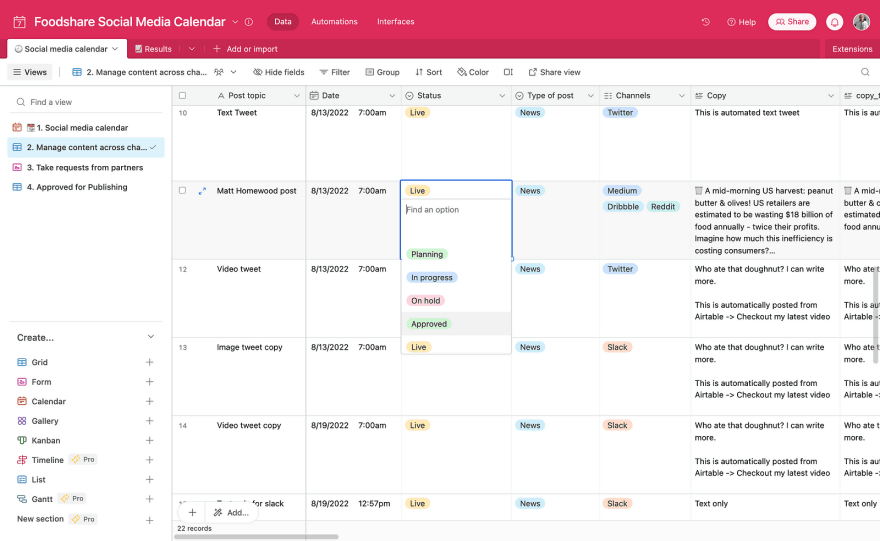

Top comments (2)
Heyy, your post is helpful, thank you.
Thank you, mate!