It always fun to explore and try out the various extensions.
I always had the habit of trying out new themes for my code editor.
VS Code is my all-time favorite editor. I will switch to different themes or color schemes at least once a week or multiple times in a day.
Recently, I and a few friends exploring the extensions of vs code.
Then, we suddenly we came across a cool extension
https://marketplace.visualstudio.com/items?itemName=hoovercj.vscode-power-mode
Setting your code on fire
Yes, just how I wish to mention this extension. The actual popular name is POWER MODE.
What's new?
This isn't new.
It's available in many popular code editors. Here is a list of editors and their respective extension.
How to Install?
Visit the below to install the extension to your VS Code editor.
https://marketplace.visualstudio.com/items?itemName=hoovercj.vscode-power-mode
How to Configure?
After installing
- Goto File → Preference → Settings
- Search for power mode
- Enable the Powermode option
- For better user experience, I disabled - Enable Shake option
- Under presets settings - I selected flames instead of default particles. Because I love this effect
All done to set your code on fire
Now go and type something in the code editor. You will experience the fire experience. For more custom CSS or animation settings. Check out the official GitHub page for this extension
I tweeted it on my twitter account. I often do these kinds of posts on my twitter.
Feel free to follow my twitter to get future crazy posts.


 Pandiyan #ngIndia fever@pandiyan_cool
Pandiyan #ngIndia fever@pandiyan_cool 04:34 AM - 21 Feb 2020
04:34 AM - 21 Feb 2020
A short video to the above steps. Thanks for the support!




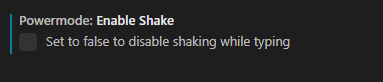







Oldest comments (0)