I recently stumbled across a free app I never heard of before: Obsidian
Its an app for writing and organizing markdown text documents. While this does not sound like much, it changed my work life a lot and gave me such a positive impact that I wrote this post to share the app with you.
My struggle with taking notes
I read and learned about the art of note-taking before. I know that some sophisticated people keep huge collections of notes, thoughts and pieces of wisdom - for example in systems like the Zettelkasten which was already used by Jules Verne. I also read a story about a businessman some time ago who made a note with details about every person he ever met so he can look them up again when he would meet them again, sometimes after years.
While I always kept a classic note book in paper form near me, I only rarely used it. I am a very digital person - always working on lots of projects. Either for my employee or for myself. A note book is a linear medium. You fill page by page untill there is no more space. But my thoughts wander around. I sketch out an idea halfway through, then work on something else. Or I add more information to some topic later on. Thats difficult with a book. I always tried to leave some pages blank between unrelated topics, but it always gave me a feeling of limited space to express my thoughts. Also its not searchable. And not linkable. And I can't use it in the dark.
What makes obsidian valuable for me
- The obsidian app is being installed on your device - be it a Windows, Mac or Linux desktop or an Android or iOS device - it works anywhere.
- It creates a local folder with text files in it. Completely offline and completely yours. No cloud used, no account needed.
- The texts can be formatted with markdown - complete with links and images.
- You can go ahead and add or edit the text files in the folder with any other text editor.
- It formats code blocks with beautiful syntax highlighting.
- It can export your formatted texts as PDFs.
- Writing texts in dark mode on my mobile is pure bliss.
On steroids with device sync
The app itself offers a paid sync feature for $4/mo (as the time of this writing). Since the app writes plain text to a folder on your device, you get some other options tough.
I went ahead with Syncthing, an open source file sync tool for Windows, MacOS, Linux and Android. Since it also works without a cloud or an account, it was the perfect solution for me. Apps like Dropbox or Google Drive dont sync a folder on your mobile and dont work in this case.
Setting it up on android was a bit tricky because of the security constraints but I eventually figured out how to make it work: the "Documents" Folder on my android device can be read/write accessed by any app with permission, so I set the Obsidian Vault location there. I then shared the vault folder through syncthing with my laptop.
Now, whenever I take notes on my mobile, I can pick them up on my laptop. Or when I write down extensive research on my laptop, I can browse and search it on my mobile when I'm on the run.
And since everything is markdown based, I even wrote this blog post in Obsidian. What a great and truly open piece of software!
I just started using obsidian in my everyday work and it already had a big impact on my workflow. I strongly suggest you to give it a try.
This post was published on my personal blog, first.
You should follow me on dev.to for more tips like this. Click the follow button in the sidebar! 🚀

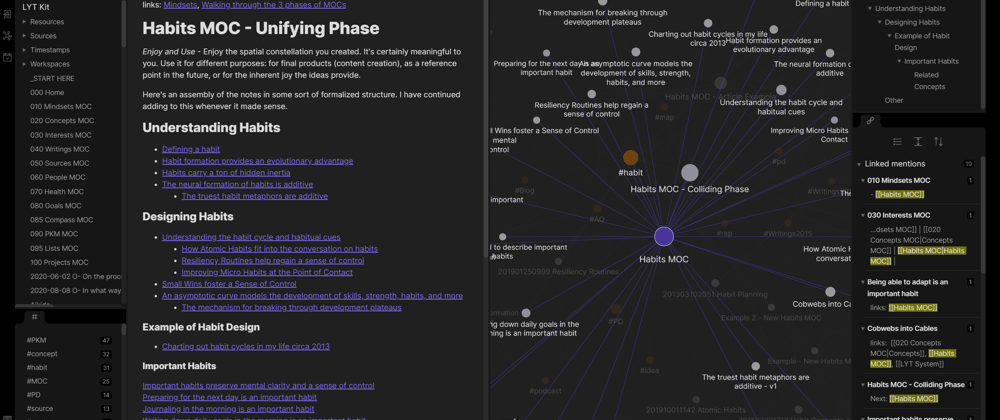





Latest comments (13)
Yes Obsidian rocks! Especially that is offline, I wonder what's your guys favorite plugins ?
I am pretty much running with vanilla obsidian. The thing is I would need plugins which work on both my PC and android device.
Love this tool.
Found it on Saturday, and I've not looked back.
Has helped me learn markdown, and never felt down since.
I've been stuck on Obsidian since i found it! the cluster maps and the community plugins make this such a fun way to take notes.
Yeah, I already thought about writing some follow up articles.
I do a lot with that app:
You could do a 'Share your knowledge graph' - article. 10/10 would post
I think I'll start with ways to use Obsidian to help in daily stuff (both work and private) - but your idea is interesting as well!
Feel ya. Using Obsidian for a while now and I love it so much!
I started to using Obsidian, and it's very cool. But I subscribed to the sync plan, though. I don't trust that much in my own sync solution.
I distrust foreign cloud solutions more. Especially for my personal notes. But I love that obsidian gives you that freedom to decide!
I used to use Standard Notes, but it falls short in some aspects. I think you can encrypt notes with your own key before send to Obsidian servers, so it is more secure. I just use the service to avoid conflicts between versions and that kind of stuff. It would be nice if has an option to run the service in my own infrastructure like Standard Notes has, it would be the best of both worlds
Well, you could do exactly that with syncthing. Its a bit tricky to set up on an android device (due to access restrictions) but once its working, it works really well!
Just made me think of "You merely adopted the dark, I was born in it." (Bane) 🤣
In all seriousness though Obsidian is great, and you have an interesting setup for syncing across devices, I never thought of that so I might have to look into it! 🔥