Robot Framework is a generic keyword-driven test automation framework for acceptance level testing and acceptance test-driven development (ATDD). It has an easy-to-use tabular syntax for creating test cases and its testing capabilities can be extended by test libraries implemented either with Python or Java. Users can also create new keywords from existing ones using the same simple syntax that is used for creating test cases.
Pre-Requisites (Ubuntu)
Install python (sudo apt-get install python)
Download and Install Py-Charms
Install Python pip(sudo apt-get install python-pip)
Install Appium-Python Client(pip install Appium-Python-Client)
Install robot framework
pip install robotframework
pip install robotframework-appiumlibrary
- Download the sample project and import it in PyCharm
How to run Robot-Framework on pCloudy Devices in Parallel?
- Open Controller.py and enter your MailId and ApiKey and Run
- Choose the devices where you want to execute your script
- You will get the Robot Framework generated report and logs after execution

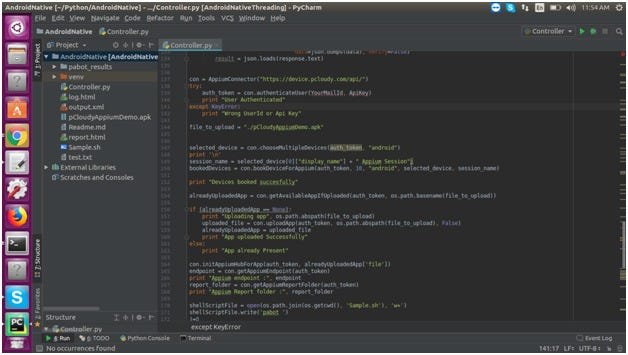
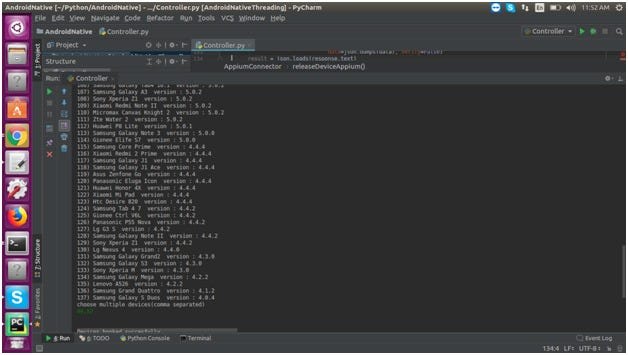
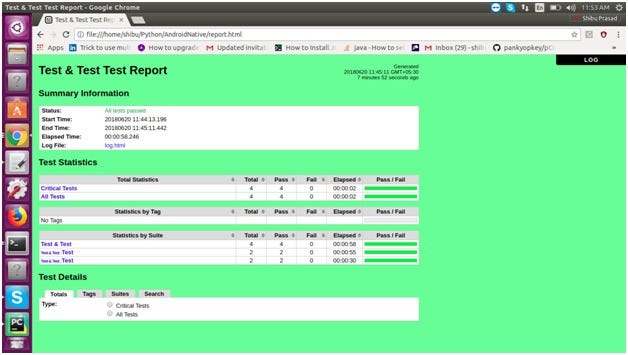

Top comments (0)