Last Month (July 2020) GitHub released a feature to allow users to create profile-level README to display an interesting view of their profiles.
You may want to add personal information about yourself in your bio, like previous projects you've contributed to, or interests you have that other person may like to know about.
If you want to get access to the README template go to my profile -> here
🤓 How to Create a GitHub Profile's README?
You have to add a README file to the root of a public repository with the same name as your username, then that README will automatically appear on your profile page.
You will see a nice banner indicating that you have found a secret on GitHub
Is that it? Yes, as simple as that you will have now a landing README for your profile.
Note: The naming convention is case-sensitive, so make sure the names of your repo and profile match.
💻 What am I going to get?
As soon as you create your repo, a README file with the following template will be created:
**pedes/pedes** is a ✨ _special_ ✨ repository because of its README.md (this file) appears on your GitHub profile.`
Here are some ideas to get you started:
- 🔭 I’m currently working on ...`
- 🌱 I’m currently learning ...
- 👯 I’m looking to collaborate on ...
- 🤔 I’m looking for help with ...
- 💬 Ask me about ...
- 📫 How to reach me: ...
- 😄 Pronouns: ...
- ⚡ Fun fact: ...
🌞 How to make it shine?
Here comes the most exciting and fun side of this. Markdown supports different elements, like emojis, GIFs, images, tables, etc, that allows you to come up with an astonishing design.
I've collected a list of resources that will help you and guide you through the process of crafting an exceptional GitHub profile.
Click on the titles to access to the resources.
Get to know the fundamentals of Markdown, and how to leverage its features on your README.
Include icons from the most "iconic" software projects and tools used in your day-to-day job.
Easy and simple way to create your profile README with an open-source tool.
💫 Looking for some inspiration?
Here is a quick dose of inspiration for creating your own profile:
🏃 Where to go from here?
Perhaps, do you want to share your ideas and craft with the world?
Post your profile in the comments below, bookmark this post or share it with your friends to find and see what they can come up with.
Thanks for reading. ✌️


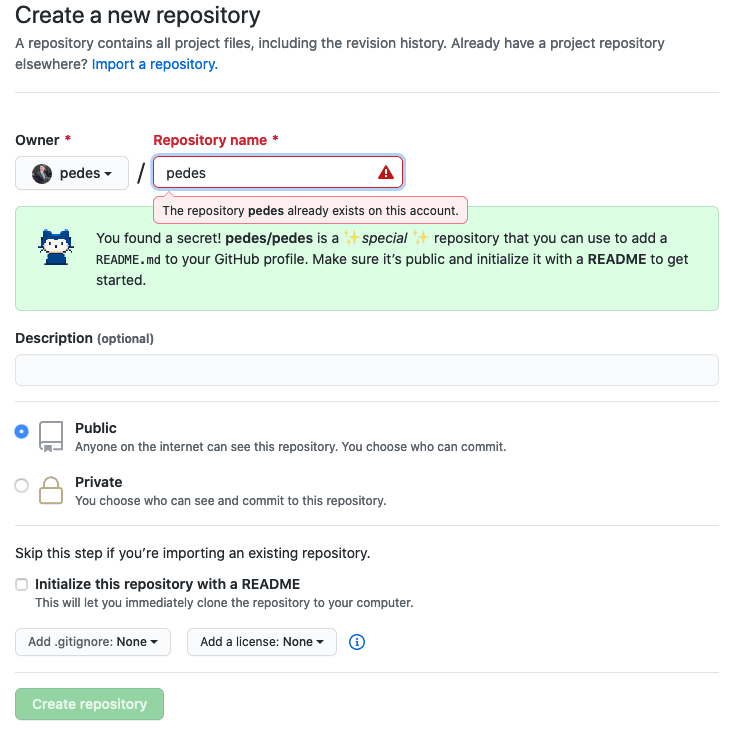
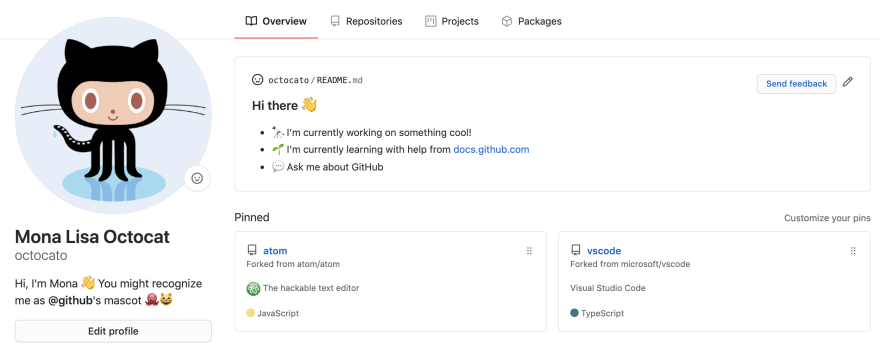
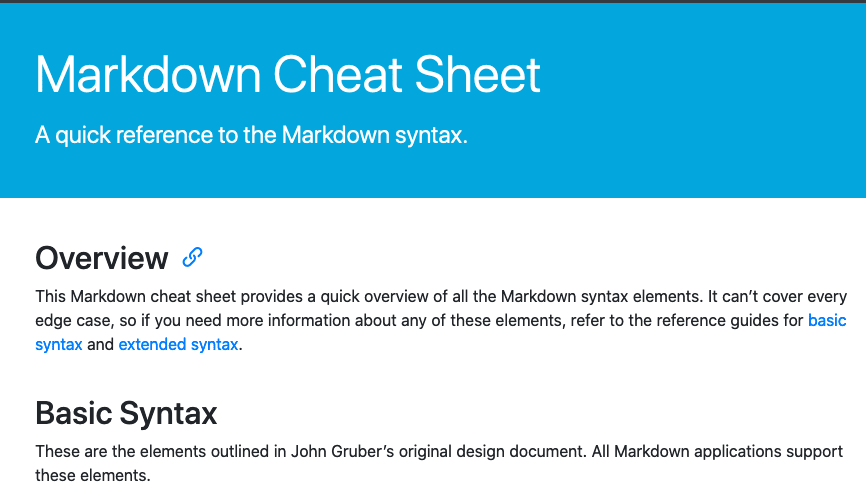
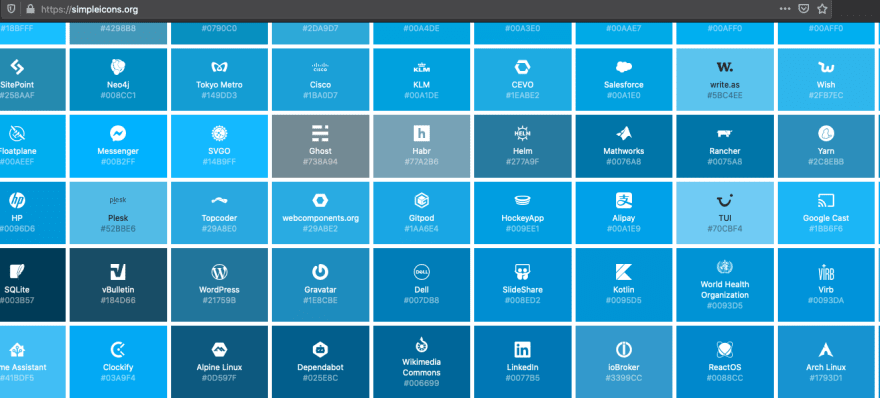
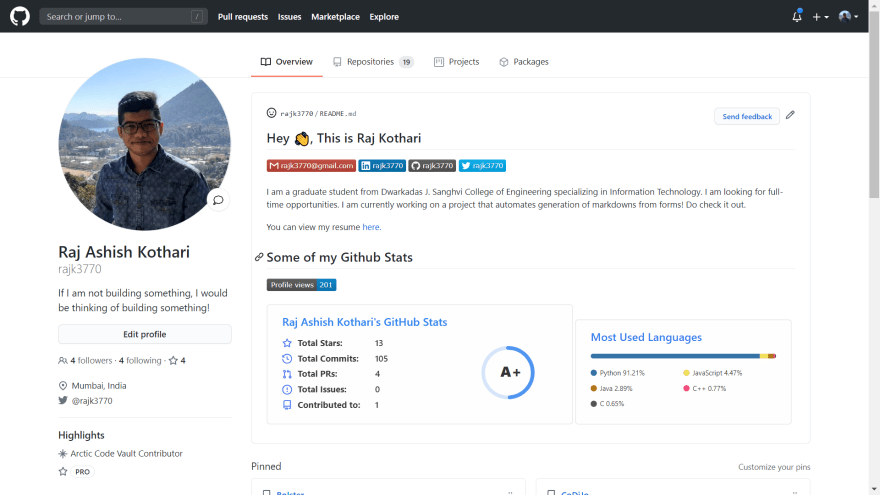

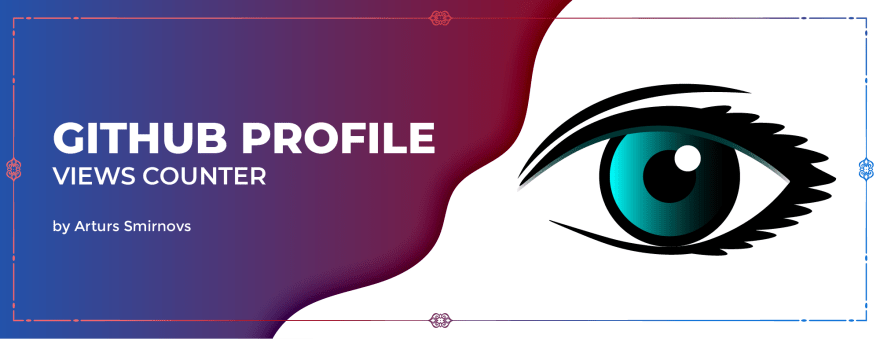
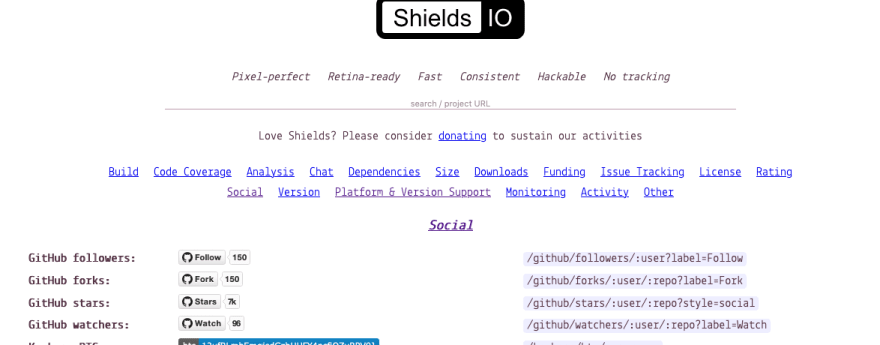





Oldest comments (37)
Here's mine github.com/Delta456
Your profile is very dope Swastik. Do you mind if I borrow some icons and badges from yours?
Sure you can use it. Its a template after all
Great post.
Thank you Andres 🕺
Glad you liked it Jayesh :)
Thanks for sharing, gonna try it out
There are very good ideas on people's comments.
Great post Andres. The Github profiles for inspiration are quite nice, I've only seen the first one before.
I updated mine some days ago.
Good stuff Juan, looking forward to seeing some additions to your profile.
Thanks for including my generator :)
It's a nice tool, how to miss it? :)
My github profile
github.com/KarthikNayak024
Another one for good inspiration. Awesome Karthik.
Thanks Andres
Thank you for writing this useful article about GitHub profile.
Nice starting point for all of us. Thanks.
Great summary, I immediately started to create my own profile.
However, a weird question arises - What license would be appropriate, since it asks me for a license and usually it is very clear to me which license to chose but I started pondering about this one... does it even make sense to add a choose license option here?
Great question Jan.
Indeed, it's a bit odd to have a software license for something that's only content. But it's fair to say that this repo could be considered documentation, therefore a license is suitable here: choosealicense.com/
So, better to have a public license than no license at all.
here's the fruit of my efforts: @SABERGLOW
Thanks for sharing Wali.
Nice, see my GitHub profile for more social icons 🙌🏼
Nice one, Mr R0b0t!
Thank you friend 😉