My open-source project Github profile README generator reached 1000+ ⭐️ in less than 45 days 🥳.
It was trending on Github under javascript category🚀
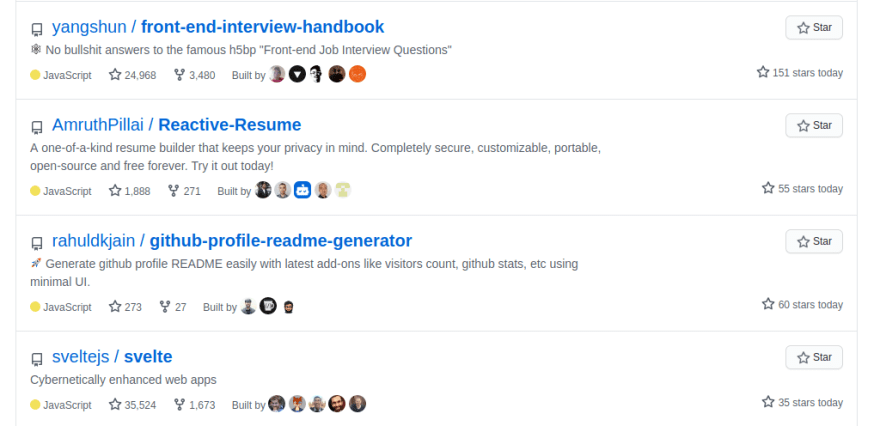
I was scrolling the twitter feed and listening to Blinding Lights when I got the idea of this tool. Never thought that so many developers will find it useful.
The open-source community is amazing. The project on GitHub received two pull requests without even opening an issue.
- Nat Friedman CEO of GitHub followed me on twitter.
- Thorsten Lünborg, a member of the Vuejs core team even starred the repository🙇.
How I achieved it?
Now the question is How I did it. The strategy I followed is a mix of a few steps which are as follows
1. Cool project README
Project README on Github puts the first impression of the project. To win the battle i.e to gain attention I designed a visually interesting README using gifs, badges, and emojis. It looks like this
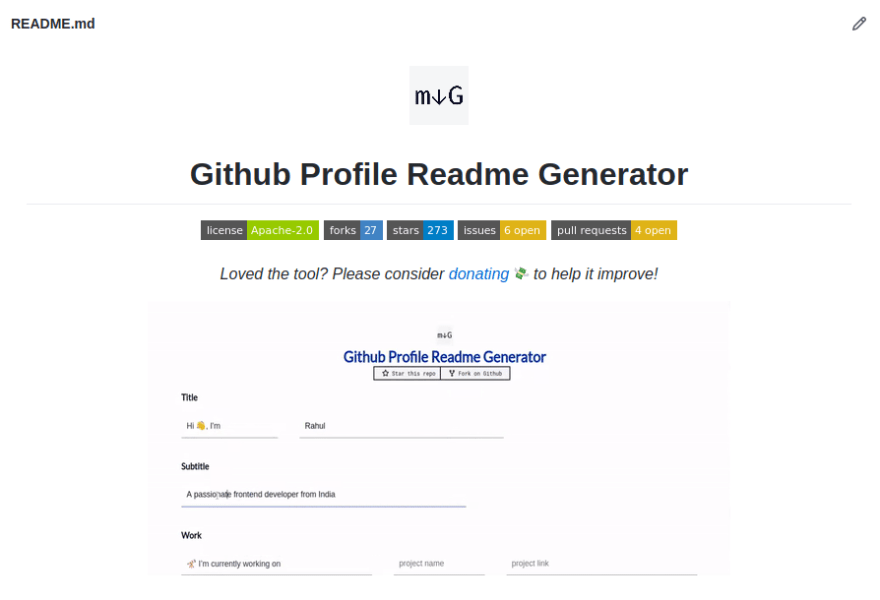
2. Post about project on Dev.to using #showdev
I am quite active on dev.to and understands the power of it. So I wrote this article for the same

Github profile README generator with addons like visitors-count, github-stats etc
Rahul Jain ・ Jul 16 '20 ・ 1 min read
Guess what, it got 1400+ views. Organic reach is pretty amazing on dev.to.
You blog post must display the capabilities and uniqueness about the project.
3. Promote the project on other platforms(LinkedIn/Reddit/Discord/Twitter)
I am quite active on LinkedIn too. So I took advantage of this and wrote a post regarding the tool. Organic reach of LinkedIn is amazing too and the post was reaching 1000+ people per hour for the first 12 hours. The post became a hit and reached 24000+ people on LinkedIn.
That's it! Dev.to and LinkedIn proved out to be a super awesome platform to reach the targetted audience organically.
PS: If you haven't checked out the tool yet, go check it out
🚀 Try the tool - live demo
 rahuldkjain
/
github-profile-readme-generator
rahuldkjain
/
github-profile-readme-generator
🚀 Generate GitHub profile README easily with the latest add-ons like visitors count, GitHub stats, etc using minimal UI.
GitHub Profile README Generator
View Demo · Report Bug · Request Feature
Loved the tool? Please consider donating
Tired of editing GitHub Profile README with new features?
This tool provides an easy way to create a GitHub profile readme with the latest add-ons such as visitors count, github stats, etc.
🚀 Demo

Try the tool: GitHub Profile README Generator
🧐 Features
Just fill in the details such as Name, Tagline, Dev Platforms Username, Current Work, Portfolio, Blog, etc. with a minimal UI.
-
Uniform Dev Icons
-
Uniform Social Icons
-
Visitors Counter Badge
-
GitHub Profile Stats Card
-
GitHub Top Skills
-
GitHub Streak Stats
-
Dynamic Dev(.)to Blogs (GitHub Action)
-
Dynamic Medium Blogs (GitHub Action)
-
Dynamic Personal Blogs from RSS Feed (GitHub Action)
-
Wakatime Stats contribute
-
Buy Me A Coffee button
Click on Generate README to get your README in markdown…

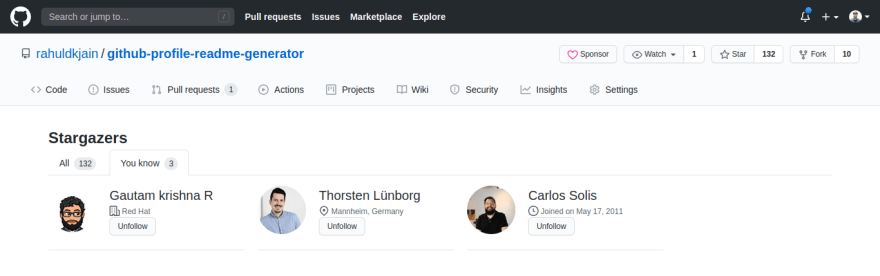














Latest comments (2)
Funny that you made another advertisement for it...
LinkedIn post for reference: linkedin.com/posts/rahuldkjain_ope...