This is a submission for the KendoReact Free Components Challenge.
Here are the answers based on your Admin Dashboard - React & KendoReact project:
What I Built
I created an Admin Dashboard using React and KendoReact Free Components to manage and display various data points efficiently. This dashboard provides a seamless UI for handling tasks such as data visualization, form inputs, notifications, and layout management.
The application features multiple sections, including a data grid for tabular data, charts for insights, input fields for user interactions, and a notification system for updates. This project showcases how KendoReact components can be integrated to build a modern and interactive admin panel.
Demo
 rajdhokai
/
Admin-Dashboard-React-KendoReact
rajdhokai
/
Admin-Dashboard-React-KendoReact
A fully responsive Admin Dashboard built using React and KendoReact components. This dashboard includes powerful UI elements like tables, charts, forms, notifications, progress bars, and more. It provides an intuitive and efficient interface for managing data with sorting, filtering, and exporting features.
🚀 Admin Dashboard - React & KendoReact
📌 Overview
A fully responsive Admin Dashboard built using React and KendoReact components. This dashboard provides an intuitive and efficient interface for managing data with powerful UI elements such as tables, charts, forms, notifications, progress bars, and more.
✨ Features
- Dynamic Data Grid with sorting, filtering, and exporting
- Interactive Charts & Gauges for data visualization
- Customizable Forms with validation
- Date Pickers & Dropdowns for user-friendly input
- Excel Export Functionality
- Notifications & Alerts for real-time updates
- Fully Responsive Design
- Local Storage Integration for managing blog data (Add, Edit, Delete)
🛠️ Technologies Used
- React 18
- KendoReact Components
- Lucide Icons
- React Router DOM
- Tailwind CSS (for styling)
📦 Installation
# Clone the repository
git clone https://github.com/rajdhokai/admin-dashboard.git
# Navigate to the project directory
cd admin-dashboard
# Install dependencies
npm install
# Start the development server
npm start
📖 Usage
- Navigate to
http://localhost:3000/in your browser. - Manage…
KendoReact Experience
To build this project, I leveraged 12 KendoReact Free Components, making full use of their powerful features. Here’s how I incorporated them:
- KendoReact Grid – Displays structured data in a table with sorting and filtering options.
- KendoReact Buttons – Used for user actions like saving data or navigating between pages.
- KendoReact Charts – Visualizes key metrics and trends in an interactive manner.
- KendoReact Dropdowns – Provides user-friendly selection menus.
- KendoReact Form – Handles user inputs and form submissions efficiently.
- KendoReact Progress Bars – Shows loading states and completion levels dynamically.
- KendoReact Date Inputs – Enables date selection for reports and logs.
- KendoReact Layout – Structures the dashboard layout with a professional look.
- KendoReact ListView – Displays lists of items in a clean format.
- KendoReact TreeView – Organizes hierarchical data, improving navigation.
- KendoReact Notification – Provides real-time alerts and messages.
- KendoReact Animation – Enhances UI interactions with smooth animations.
By integrating these components, I was able to build a responsive, user-friendly, and feature-rich admin dashboard.

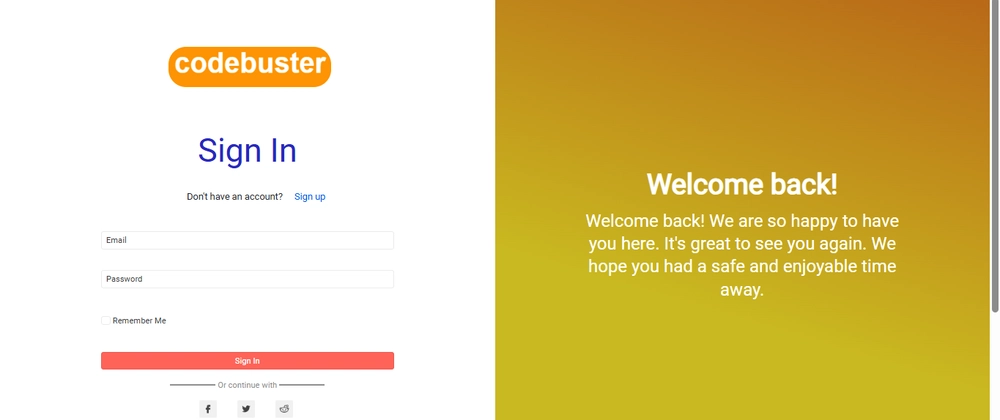

Top comments (1)
I hope you enjoyed working on this project @rajdhokai . I am Toni and I am the Product Manager of KendoReact. It would be very helpful if you can share your feedback our product in a quick 15 min chat. Let me know at antoniya.boynovska@progress.com