The best code editors can have a huge impact on your productivity and workflow. Many of us stick with what we know out of habit, but shopping around can uncover fast and intuitive interfaces or killer features that can help get the work done more quickly and efficiently.
Everyone codes in a different way, so it's impossible to single out one code editor as the best. Below you'll find my selection of the ten best code editors available for web developers and designers, with details on what each one offers to help you pick the best one for you.
1. Visual Studio Code
A great source code editor, developed by Microsoft for Windows, Linux, and macOS. This is a powerful and popular choice among developers. VS Code provides comprehensive editing and debugging support, an extensibility model, and lightweight integration with existing tools.
Visual Studio Code permits changing the code page in which the active document is saved, the character that identifies line break, and the programming language of the active document. This tool is free and open-source, although the official download is under a proprietary license.
Price: Free
2. Atom
Atom is a multiplatform code editor (Windows, Linux, and Mac) that can be used for free and, is a perfect tool for junior and advanced programmers. This code editor tool has all the features you could ask for in a code editor like a context autocomplete system, language autodetection, syntax highlighting, the possibility of using different panels, and much more.
The text editor is very easy to customize, and you can search for and install new packages to get you started with your customizations.
Price: Free
3. Notepad++
Notepad++ is a free and popular advanced text editor for Windows operating system. It is very versatile in looking at all types of files and it has many programming language syntax highlighters built-in.
A great quality code editor like Notepad++ comes with a wide range of great and useful features and can be extended using plugins. It is a wonderful and simple option for beginners as well as for developers.
Price: Free
4. TextMate
TextMate is a well-known code editor for developers who code on a Mac system.
The tool is excellent for development in modern programming languages and it contains a lot of great features like search and replaces within the project, auto-indentation, column selection, word completion from the current document, dynamic outlines, etc, this is also the text editor that allows the building of Xcode projects within TextMate.
5. Brackets
Brackets is a modern open-source code editor designed for web designers and front-end developers that are working in HTML, CSS, and JavaScript.
The interface of this code editor is very easy to navigate, and the extensions offer a variety of options. The Live Preview option is a really helpful tool because you get instant feedback on any changes to your code.
Price: Free
6. Dreamweaver
Dreamweaver is a proprietary web development tool developed by Adobe Systems. This software has not only been designed with advanced-level users in mind but also for beginners. It is an easy-to-use program for new and intermediate developers.
With Dreamweaver you can easily manage, code and build complex websites using HTML, JavaScript, and server-side programming languages.
Price: $20.99/mo
7. CoffeeCup HTML
Regardless of whether you’re a familiar coder or simply a beginner, you’ll like working with CoffeeCup HTML Editor. It supports all major platforms including Windows and Mac and is a great and easy-to-use tool when it comes to web development.
This is a good editor which highlights different types of HTML in color for easy visual referencing. Great for people who like to code HTML or who need to edit generated HTML.
Price: $29
8. UltraEdit
UltraEdit is a great text editor for Microsoft Windows, Linux, and Mac OS created in 1994 by the founder of IDM Computer Solutions Inc., It will allow you to write and edit for HEX, HTML, PHP, and other programming languages.
UltraEdit can help you modify, search, and replace text easily and can also be used as a code editor (several programming languages supported) with code syntax highlighting. The editor is simultaneously as simple and complex as you need it to be and is perfect to code and develop in different programming languages.
The speed, flexibility, and configuration options are wonderful.
Price: $79.95
9. Sublime Text
Sublime Text is an incredibly fast, completely customizable, feature-packed text and development editor available for Mac, Windows, and Linux. It is built from custom components, providing for unmatched responsiveness, and comes with all the amazing features you would expect from a great code editor.
Powerful and simple is the best description of the Sublime Text tool. It can facilitate your continuous work activity of the day, you can find the information very quickly through many documents and edit it quickly. Sublime Text code editor uses a custom UI toolkit, optimized for speed and beauty while taking advantage of native functionality on each platform.
Price: $99
10. Expresso
Espresso is an affordable single-window web editor that offers quick code editing and more functionality.
Espresso is a free, open-source program to arrange your company into three sections. The program has Workstation, Drag-and-drop workflows, and Files and Publish sections. Espresso functions depend on the demands and requirements of a range of developers. This, however, depends on the developer’s expectations and work style.
Price: $99
Summary
The decision of a source code editor shouldn’t come softly. This is the place where programmers and web developers spend most of their time and that’s why the code editor must be the best one!
I would love to know if you found your favorite code editor in the article or if you like another missing one.
Conclusion
If you liked this blog post, follow me on Twitter where I post daily about Tech related things!
 If you enjoyed this article & would like to leave a tip — click here
If you enjoyed this article & would like to leave a tip — click here






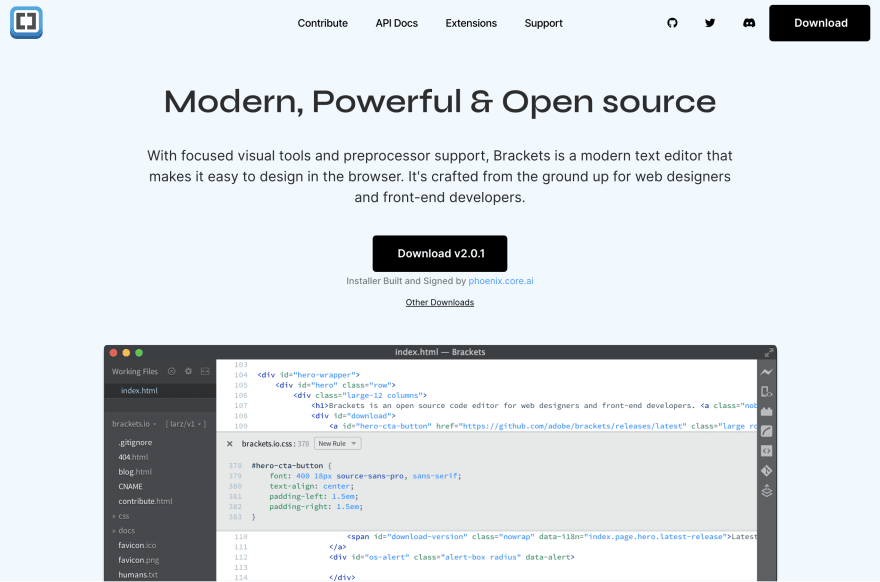






Top comments (0)