What Is content writing?
When most people hear “content writing”, they think “writing articles”.
Content writing is the process of planning, writing, and editing web content, typically for digital marketing purposes. It can include writing blog posts and articles, scripts for videos and podcasts, as well as content for specific platforms, such as Twitter or text posts on Reddit.
Is content writing easy?
If you are thinking about getting into content writing, you might be asking yourself how easy it is to create content.
Content writing is easy to the extent that you are interested in what you are writing about. Most of the challenges with writing stems from the process of writing not the writing in itself.
Challenges in content writing
Content writing has a lot more to do than writing articles or blog posts. Most content writers face the following challenges
- Figuring out what to write about
- The stress of sitting down and typing a thousand words into your computer
- How good is this content for your target audience
- Overcoming obstacles such as writer's block
Most of the challenges in content writing can be overcome by using free online tools, some of which are provided by ShareTXT.
For example, you can get more traffic to your site by figuring out what people are searching online which enables you to get an endless stream of content ideas that you can use to create high-quality engaging content. I created this application for you here on ShareTXT.
Sitting down and typing a thousand words can be stressful. If you have to trouble typing words into your computer, this should not stop you from expressing your creativity by creating high-value content. A good speech-to-text application can enable you to create very long pieces of content in a short time.
Creating targeted content for your audience will increase the engagement of your audience to your content. This requires you to use proper wordings and slang which is used by your audience. A good content auditor helps you to determine how targeted your content is for your audience.
How easy is content writing with AI?
Writers' block is something that has plagued writers for ages. All the great writers have said that they have had to deal with writer's block in one form or the other.
The good news is that with the new improvements in technology such as artificial intelligence, writing today is so much easier than it has ever been in history.
Artificially intelligent systems have made it incredibly easy for you as a content creator to manifest your creativity more fully without barriers.
The former barriers that the great writers of the past had to deal with have been overcome by AI.
The issue with these systems is that they are expensive and require significant investment.
Others are free and very easy to use. They can help to kickstart your engines when creating content.
When I use AI writers I always use a very fast application. To me, it is worth the investment. I find that accuracy is not as important because I use AI writers to get ideas on how to proceed with my content.
The problem with good AI writers is that they cost a lot of money for subscription and do not justify the investment, but I found this good AI writer that is free to use on ShareTXT.
Tools you can use to make content writing easy
There are a couple of tools that you can use to simplify the process of content creation
1. Google Trends
Google Trends reveals insight into today’s relevant content. Not yesterday’s. Google Trends is ideal for those who frequently create content. This includes those who blog, have a heavy social presence, develop content for specific groups of people, or work in marketing.
The Content Marketing Institute recommends using Google Trends to research keywords, discover content ideas, and monitor your brand.
Simply enter in a topic, Google Trends displays the frequency of search terms in consideration of its total volume across geographic regions. Additionally, Google Trends shows search interest over time. You can also compare search terms to view the variation of search volume with time.
Pricing: Free
2. ShareTXT
ShareTXT is a collection of free online applications that enables you to create high-quality content every time at scale. It consists of the following applications
- The Content Auditor helps you to determine the suitability of your content for your target audience. Simply copy and paste your content and the application will give you a readability score. There are a lot of factors that affect the type of content that you create for your target audience, such as the educational level of your audience, their attention span, age group, and so on.
- The AI Writer helps you to overcome writer's block by providing you with content ideas. Simply type or paste a small part of your content and the AI will use it to give you suggestions on how to proceed with your content. If it takes you 4 hours to produce a piece of content, with AI writers it will take you 2 hours with some more time to spare.
- The Search Analyser helps you to discover what people are searching online. Once you enter a topic, it lists all possible questions around question words like “why, when, what, how, which, etc.” These are questions that people are searching on google. You can create articles around those questions because you know that people are actively looking for answers to those questions.
- The Speech to text helps you to speed up your content creation by using converting your speech into text. Research conducted at Stanford Unversity has shown that speech to text is 3 times faster than typing and it is more accurate as technology has improved. Simply click on "Start listening" then start speaking to transcribe your speech into text. It is very easy to use. ShareTXT also has other applications such as text to speech, stopwatch, and a countdown timer.
Pricing: Free
3. Giphy
Giphy is a free visual content creation tool. You can contextually search for GIFs, or you can create your own.
If you blog or even just read a lot of blogs, you know how easy it is to get lost in a sea of words. GIFs are a really easy way to grab the audience’s attention. Sometimes animation shows more than just still images. But where is everyone finding GIFs?
Pricing: Free
4. Canva
Canva is an easy-to-use tool to create graphics and documents ready to print or to publish online. Features include photos, photo filters, icons, shapes, and hundreds of fonts.
Pricing: Free with an option to upgrade
5. Grammarly
Grammarly is my go-to grammar and spelling checker tool. If you want to rank on search engines and provide a better user experience for your readers, your content should be error-proof.
This tool checks your content for grammatical errors, misspelling, plagiarism, as well as the tone of your content. It also has a Chrome extension, which comes in very handy when typing something on almost all web platforms.
Pricing: Free plan available. Paid plans start at $29.95/mo.
6. Hemingway Editor
The Hemingway Editor is a proofreading tool for readers. It details the revisions you can’t see in Grammarly without upgrading to Grammarly Pro. Copy your content into Hemingway Editor and it will highlight style suggestions.
Sentences highlighted in yellow or red will flag where writing is too dense. One of its strongest features is its capability to highlight uses of passive voice. Avoid using passive voice in all content — including training materials, marketing collateral, and sales literature. Active voice is critical in creating compelling copy and in winning proposals.
7. Copy.ai
Copy.ai leverages artificial intelligence to reduce the time and effort you spend on copywriting. Essentially, this tool writes your copy for you.
It makes sure the copy it generates sounds as authentic as possible. You can tweak the content you like among the choices it provides such as
- Product descriptions
- Blog posts
- Social ads
- Startup copies: brand voice, motto, value proposition, etc.
- Email copy
- Sales Copy
- Social media captions
Pricing: Free trial available. Premium plans start at $35 per month.




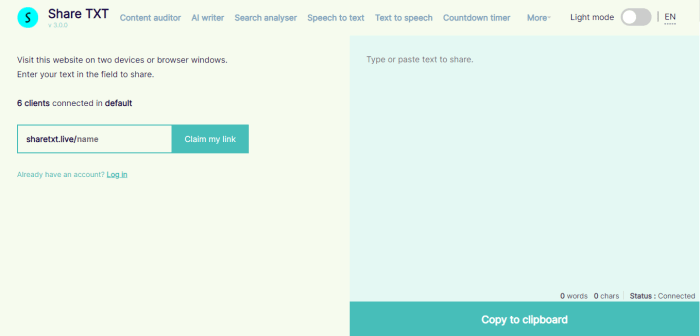

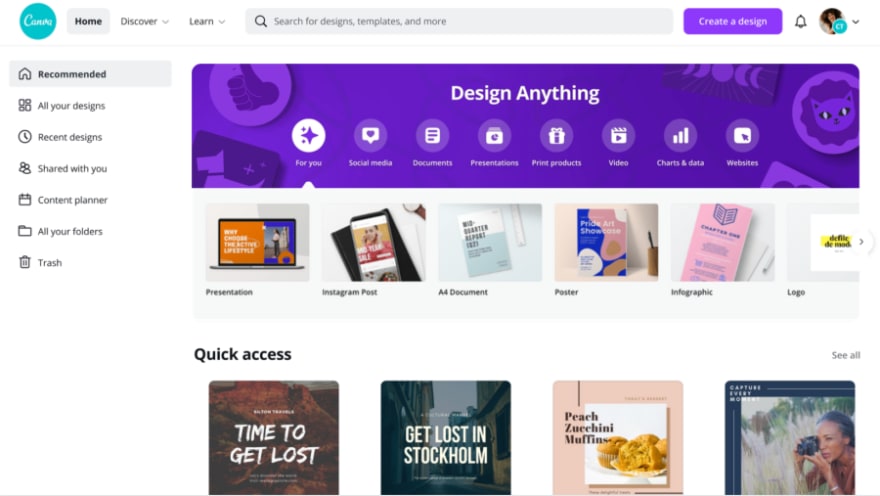

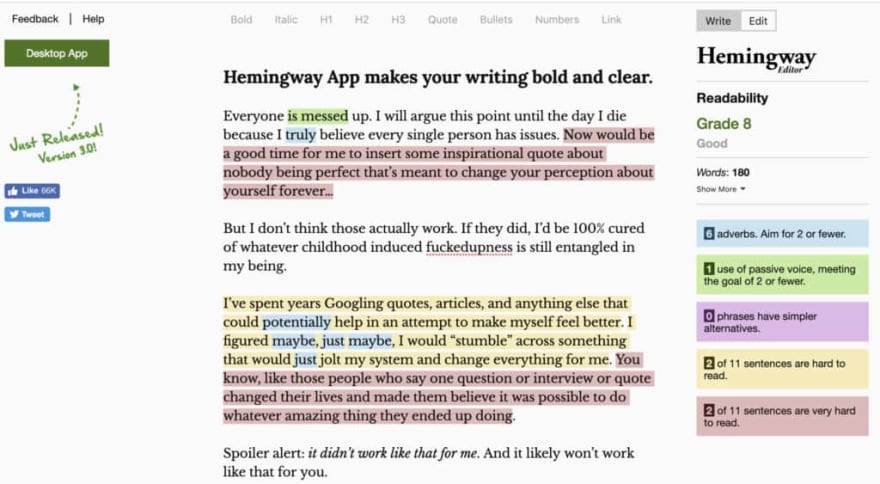


Top comments (0)