A step by step tutorial
This will be strictly instructional, follow this step by step guide to quickly build your backend.
1) In your terminal: rails new APP-NAME --api
- Or add this flag if you have Postgres installed and would like to use it:
rails new APP-NAME --database=postgresql —-api - If you choose to use Postgres, remember to turn Postgres on when you launch your server.
2) In your terminal: cd APP-NAME && open Gemfile, then find and uncomment gem 'rack-cors', then add this line of code on the next line: gem 'active_model_serializers'
3) In your terminal: bundle && open config/initializers/cors.rb, then uncomment the following code and use * for origins:
4) In your terminal: open config/routes.rb, then add namespacing and resources:
# resources :posts, only: [:index, :create] is an example for when you have more models.
5) In your terminal: rails g model User username password_digest
- Replace User with the model that you need.
- Replace username with the attributes that you need.
- We’re going to keep
Useras our example model going forward.
6) In your terminal: open app/models/user.rb, then add your relationships:
7) In your terminal: rails g controller api/v1/Users
- Replace
Userswith the controller that you need.
8) In your terminal: open app/controllers/api/v1/users_controller.rb, then add methods:
9) In your terminal: rails g serializer User
- Replace
Userwith the model that you need.
10) In your terminal: open app/serializers/user_serializer.rb, then add attributes and relationships to other models:
- Uncomment
has_many :postsafter creating your other model(s).
11) In your terminal: rails db:create && rails db:migrate
12) Test this by running rails c in your terminal then User.create(username: 'bob')
- Ctrl + D to quit.
13) Launch! Type rails s in your terminal then go to [http://localhost:3000/api/v1/users](http://localhost:3000/api/v1/users) in your browser.
- Ctrl + C to quit.
- If not
localhost:3000, your terminal will tell you:
// rails s
=> Booting Puma
=> Rails 5.2.2 application starting in development
=> Run `rails server -h` for more startup options
Puma starting in single mode…
* Version 3.12.0 (ruby 2.3.4-p301), codename: Llamas in Pajamas
* Min threads: 5, max threads: 5
* Environment: development
* Listening on tcp://0.0.0.0:3000
Repeat steps 4–10 for your other models and that’s it, you’re done (with your backend).
Bring your friends and come learn JavaScript in a fun never before seen way! waddlegame.com

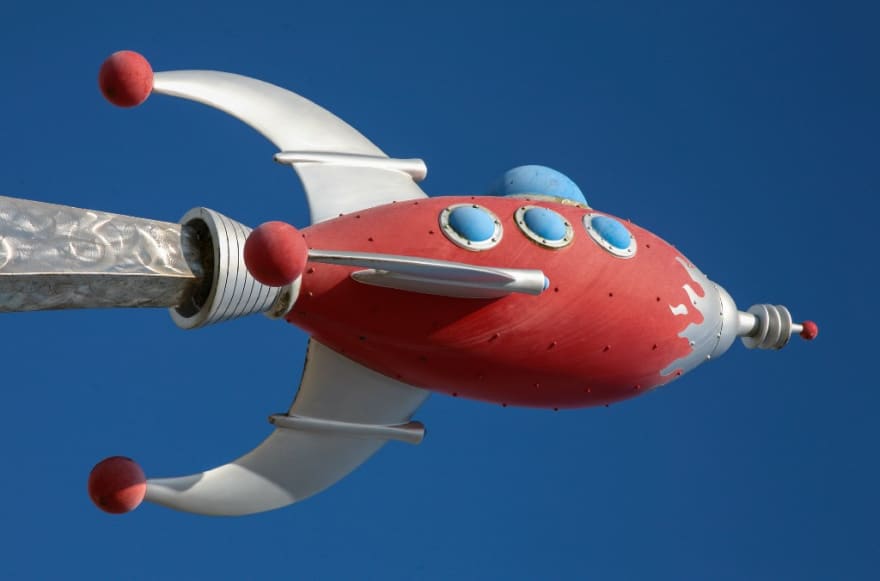


Top comments (0)