The Noteable ChatGPT plugin is a third-party ChatGPT plugin developed by the collaborative data notebook platform Noteable.io. This plugin seamlessly integrates the natural language processing capabilities of ChatGPT with data notebooks (similar to Jupyter Notebooks) that allow users to create and share documents containing real-time code, equations, visualizations, and annotated text. It finds extensive applications in areas such as data cleaning and transformation, data analysis, numerical simulation, statistical modeling, data visualization, and machine learning.
With the Notable ChatGPT plugin, users can command ChatGPT through conversation to load datasets, perform exploratory data analysis, create visualizations, run machine learning models, and more—all within the collaborative Jupyter notebook environment that can be shared with others.
Installing the Notable Plugin
- Ensure that you have the paid version of ChatGPT, ChatGPT Plus, to use ChatGPT4 and install plugins.
- Visit the ChatGPT plugin store and search for the "Notable" plugin to install.
- After clicking the "Install" button, a login page for your Notable account will appear. Connect your Notable account to ChatGPT. If the login page doesn't appear, you can visit Notable.io and register for a free account.
- Once your Notable account is created, the Noteable plugin will be automatically activated, and the Noteable logo will appear below the button to select the GPT version.
Creating a Noteable Project
- Log in to Noteable, click the "Create" button, and create a project.
- Name the project and copy the URL link, then pass it to your ChatGPT following the provided instructions.
Importing Data
Noteable allows users to easily import data from various sources into notebooks, including uploading CSV files, Excel spreadsheets, and connecting to databases like Postgres and MySQL. In the example, the Titanic dataset is imported.
GPT Analysis
Automated EDA Analysis: ChatGPT can perform exploratory data analysis (EDA) to provide an overview of the dataset.

Code Generation: Generated code for the EDA analysis is automatically visible in the Noteable project.
Performing Additional Data Analysis
If needed, users can continue the analysis in ChatGPT. For example, ChatGPT can be asked to provide a machine learning model for predicting survivors.
This interactive language-based approach enables the automation of various data analysis tasks, including data analysis, machine learning, visualization, model generation, and even web scraping within the Noteable environment.


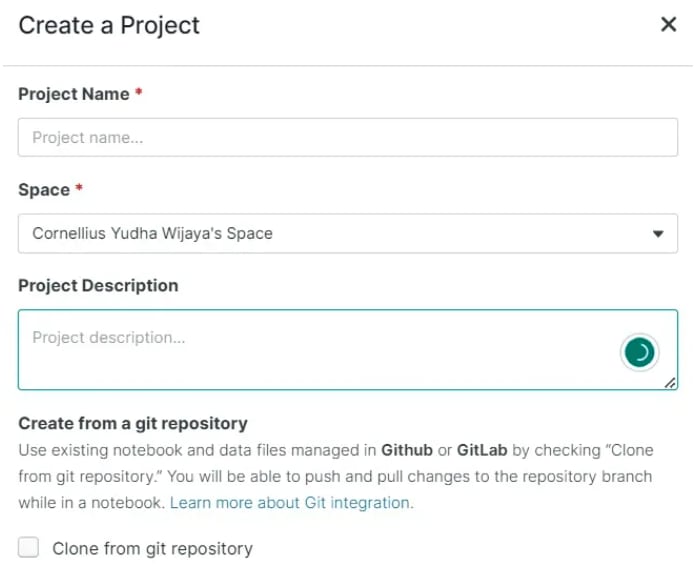

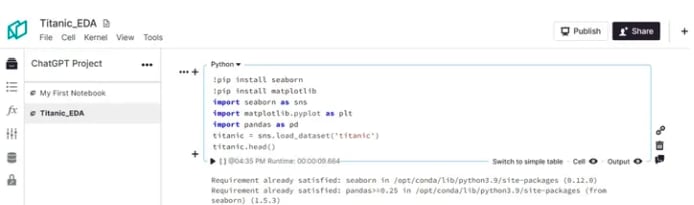
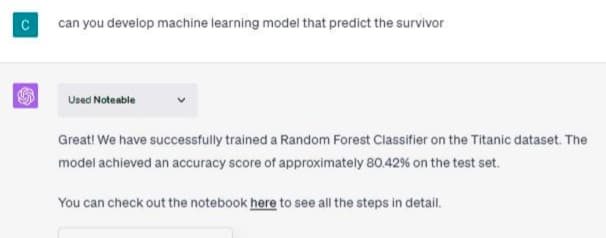

Top comments (0)