If you are looking for a way to design and manage your SQLite database, DbSchema helps you create clear database diagrams, edit your schema visually, and generate SQL scripts.
With an intuitive interface, you can explore data, document your database, and collaborate with your team.
Try DbSchema now and see how it makes working with SQLite more efficient.
1. Easy Connection with SQLite
Connecting DbSchema to SQLite is straightforward. Unlike other databases, SQLite is file-based, meaning there’s no need for a separate server installation. Simply select your SQLite .db file, and DbSchema will instantly read your schema and display it visually.
Steps to Connect:
- Open DbSchema and choose 'Connect to Database'.
- Select SQLite as your database type.
- Browse your SQLite database file (
.dbor.sqlite). - Click 'Connect', and you're ready to start designing and exploring!
For a step-by-step guide, visit the official documentation.
2. Visualizing Database Structure with Diagrams
DbSchema helps you understand your database structure by visually representing tables, columns, and foreign key relationships. The interactive diagram is useful for documentation, analysis, and collaboration.
Features of the Visual Schema:
- Tables and Columns: Each table is displayed with its columns, data types, primary keys, and constraints.
- Foreign Keys & Relationships: Easily identify relationships between tables using foreign key connections.
- Multiple Layouts: Create different diagrams for various sections of your database.
- Editable Schema: Modify table structures directly from the diagram and apply changes to the database.
3. Interactive HTML5 Documentation
DbSchema can generate interactive HTML5 database documentation, making it easy to navigate and understand your database structure without requiring access to the database itself.
What’s Included in the HTML5 Docs?
- Table & Column Details: Click on any table to see its columns, constraints, indexes, and foreign keys.
- Relationships: Explore connections between tables with interactive visual navigation.
- Table & Column Comments: Read and edit comments stored in the database to provide additional context.
- Tags & Metadata: Use tags to categorize tables and fields for better organization.
This feature is especially useful for teams that need a clear, always-updated reference to the database structure.
4. Collaborate with Git Integration
DbSchema makes it easy to track schema changes using Git version control. This is ideal for teams working on database development and maintenance.
Key Benefits:
- Version Control: Track all changes made to the schema, including table modifications, new relationships, and constraints.
- Branching & Merging: Work on separate schema versions and merge changes easily.
- Team Collaboration: Multiple developers can contribute while maintaining a clean change history.
- Rollback Support: Restore previous versions of the schema if needed.
5. Advanced Query Building and SQL Editing
DbSchema provides both a Visual Query Builder and a powerful SQL Editor, making it easy to create and execute queries.
Features:
- Drag-and-Drop Query Building: Construct complex queries visually without writing SQL.
- SQL Autocomplete & Syntax Highlighting: Speed up query writing with suggestions and color-coded syntax.
- Execute Queries in Real-Time: Run queries directly and preview results instantly.
- Save & Reuse Queries: Store frequently used queries for easy access.
This makes SQLite data retrieval more efficient, even for users who are not SQL experts.
6. Schema Synchronization for Keeping Your SQLite Database Updated
With DbSchema, you can compare your schema design with the actual database schema and apply updates quickly.
Key Features:
- Schema Comparison: Identify differences between the design model and the database.
- Modify Tables and Columns: Add, remove, or edit tables, columns, indexes, and constraints.
- Offline Schema Design: Work offline on schema changes and apply them later to the database.
- Generate SQL Scripts: Automatically generate SQL scripts for schema modifications.
7. Relational Data Editor for Interactive Data Management
DbSchema’s Relational Data Explorer allows you to view and edit SQLite data visually without writing queries.
What You Can Do:
- Edit Data Directly: Modify records in an intuitive spreadsheet-like interface.
- Explore Relationships: Click on foreign key columns to navigate related records.
- Filter & Sort Data: Quickly find and organize the information you need.
- Export Data: Save query results in CSV, JSON, or XML format.
8. Generate Sample Data for Testing
DbSchema includes a Data Generator that can automatically populate SQLite tables with sample data.
Use Cases:
- Testing Applications: Generate meaningful test data for your software.
- Simulating Large Datasets: Populate tables with thousands of records for performance testing.
- Custom Data Rules: Define custom rules for realistic data generation, such as names, dates, addresses, and IDs.
This feature is ideal for developers who need structured test data without manual entry.
Conclusion
DbSchema is an all-in-one tool for designing, managing, and exploring SQLite databases. With features like visual schema design, query building, Git integration, schema synchronization, and interactive documentation, it streamlines database management for developers, analysts, and database administrators.
If you're working with SQLite and want a better way to design, manage, and explore your database, download DbSchema today and simplify your workflow!


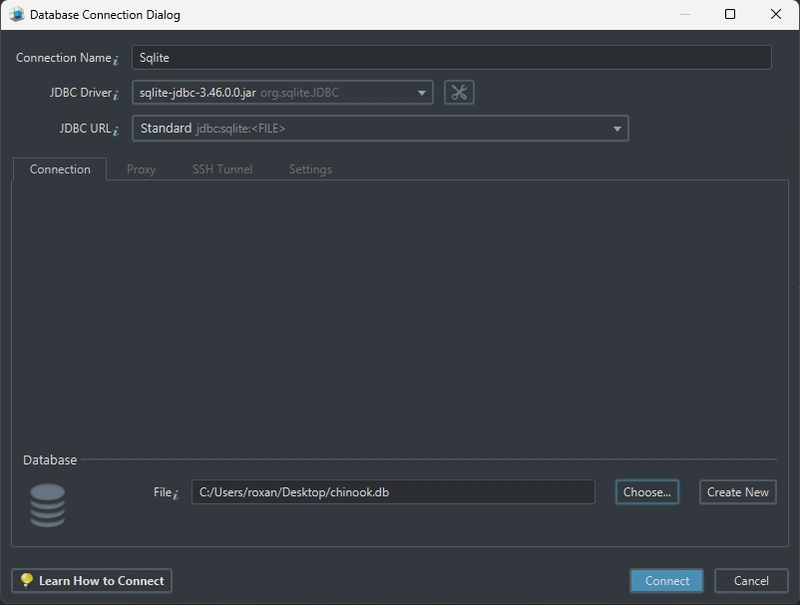
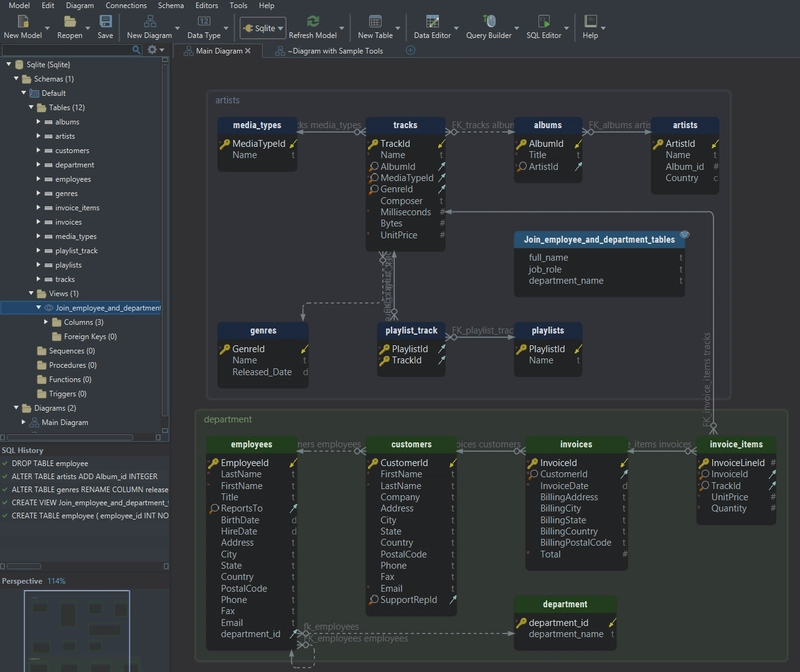
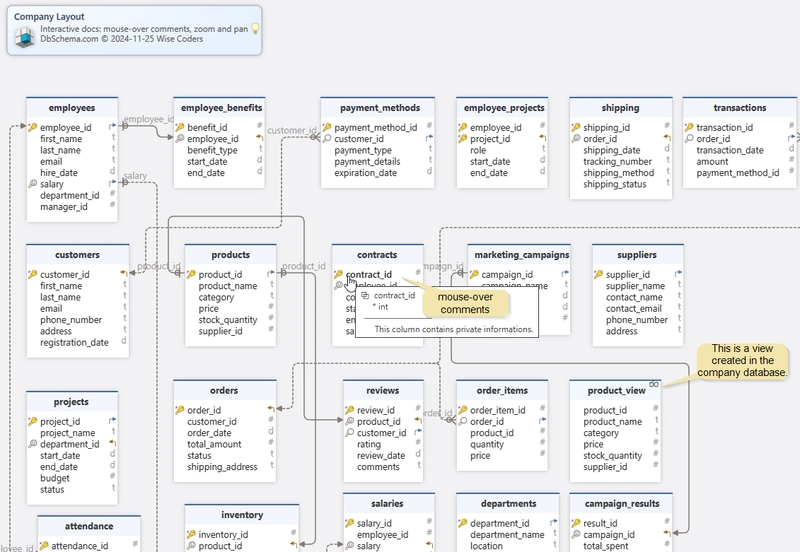
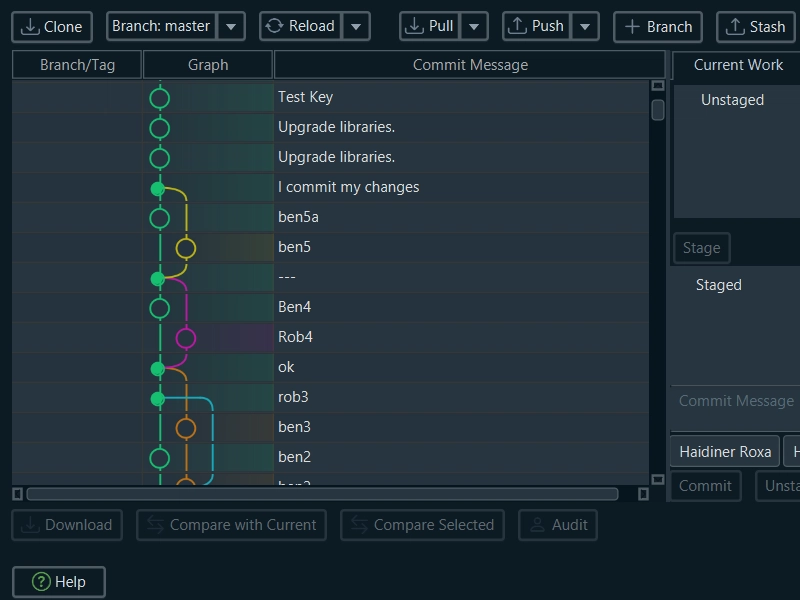
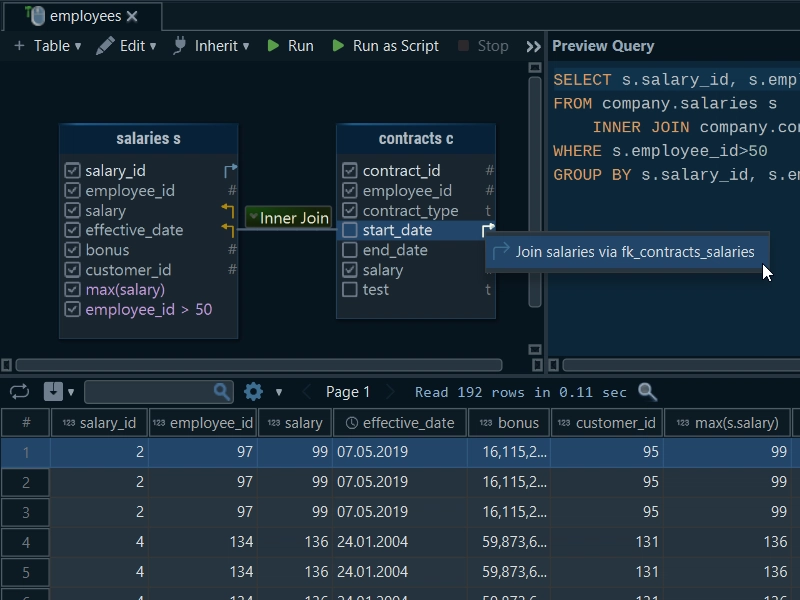
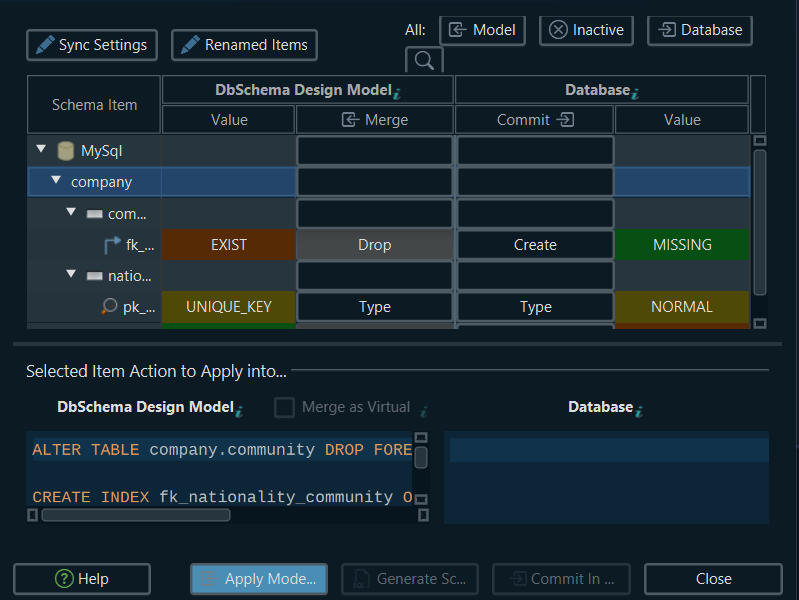
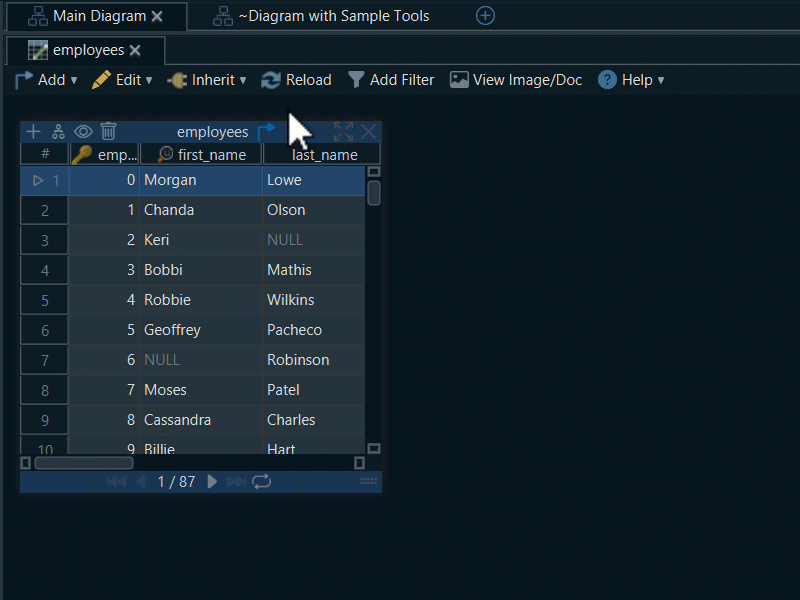
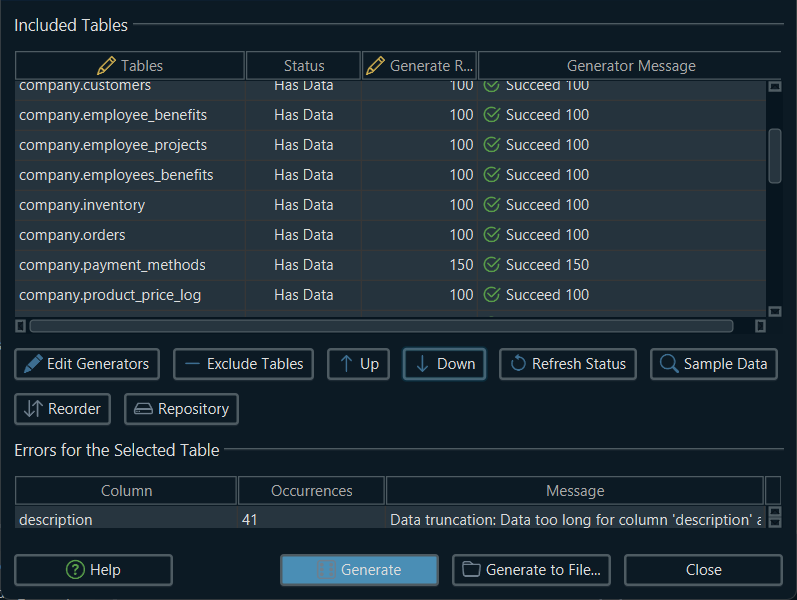

Top comments (1)
It seems easy to use!