Do you want to learn Azure and afraid of being charged your credit card or getting big bills? Learn this article where I will explain how you can get free sandbox account where you can learn Azure by using free Azure resources.
Activating Azure Sandbox Account
In order for learning azure you need access to free resources 🆓 given by Microsoft. This is great help from Microsoft. If you will use Sandbox resources then your personal account will not be charged at all.
Sandbox Account Link
This way you can learn Azure quickly without thinking of billing and credit cards 💳. Use this link to Sign in and Activate Sandbox and validate your account.
👍 Go ahead and activate sandbox in your azure account highly recommended! You have to review the permissions and immediately your permissions will be verified and sandbox will be activated in your account.
Timeline & Sandboxes Allowed per Day
You will be getting limited time and sandboxes per day.
Installing Visual Studio Code Extension
Here is the link for Azure Database Extension Free extension from Microsoft for Visual Studio Code.
Azure Sign In from Visual Studio Code
Let’s login and create new Cosmos DB account and visualize it in the visual studio code.
Azure Sign In
🗽 Log in to Azure using the same account used to create the sandbox. The sandbox provides access to a Concierge Subscription.
Visualizing Free Azure Subscription
In visual studio code select azure panel. Select Concierge Subscription that is free sandbox account. In order to create Cosmos DB account you can always Right click Concierge Subscription , and select Create Server to start creating an Azure Cosmos DB account.
Hurray! 🍕 now you get your free Azure account to learn Azure. Enjoy Azure learning 😄
If you enjoyed this article then please share to your friends and if you have suggestions or thoughts to share with me then please write in the comment box.
Become full stack developer 💻
I teach at Fullstack Master. If you want to become Software Developer and grow your carrier as new Software Engineer or Lead Developer/Architect. Consider subscribing to our full stack development training programs. You will learn Angular, RxJS, JavaScript, System Architecture and much more with lots of hands on coding. We have All-Access Monthly membership plans and you will get unlimited access to all of our video courses, slides , download source code & Monthly video calls.
- Please subscribe to All-Access Membership PRO plan to access current and future angular, node.js and related courses.
- Please subscribe to All-Access Membership ELITE plan to get everything from PRO plan. Additionally, you will get access to monthly live Q&A video call with
Rupeshand you can ask doubts/questions and get more help, tips and tricks.
Your bright future is waiting for you so visit today FullstackMaster and allow me to help you to board on your dream software company as a new Software Developer, Architect or Lead Engineer role.
💖 Say 👋 to me!
Rupesh Tiwari
Founder of Fullstack Master
Email: rupesh.tiwari.info@gmail.com
Website: www.rupeshtiwari.com | www.fullstackmaster.net


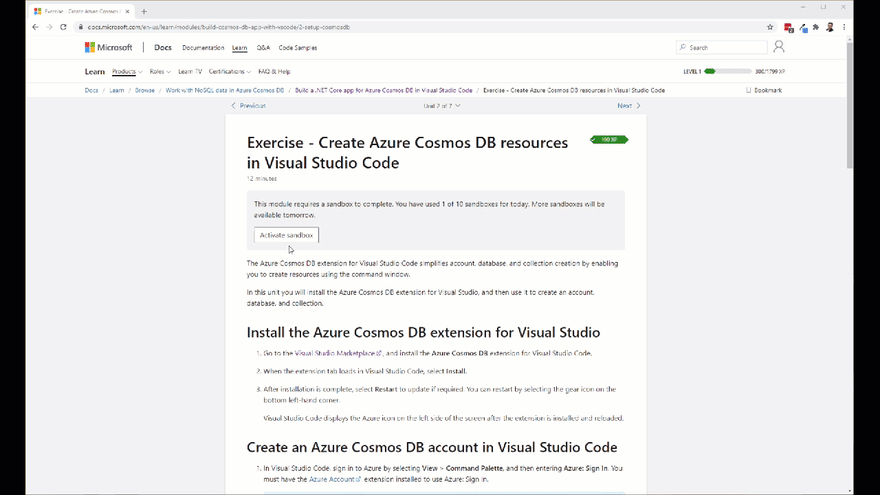

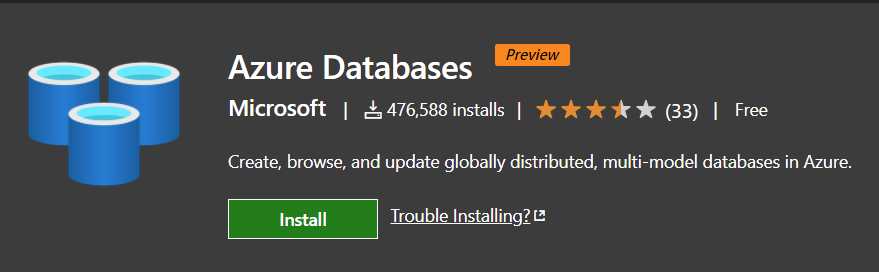





Top comments (0)