Taking a brief look into two popular linux operating systems, Debian and Ubuntu.
As a newcomer, peeking at the current state of the linux operating system world may induce a degree of vertigo.
Generally the world is simple when choosing a computer operating system, most everyone pics a side with Mac OS and Windows, and then Linux.
While Apple & Microsoft focus their resources on delivering updates to only one version of their operating systems at a time (Windows XP, 98, 7, or Mac OS 9, Snow Leopard, Mojave, etc..), Linux distributions is a vast chasm of myriads of instances, flavors, and mutations of the OS; each engineered to do different things.. or more often then not, do the same things differently.
Linux distributions is so rich and diverse, it resembles the vastness of code repositories found on versioning control services like Github. In fact, its no surprise that the Git versioning system was created by Linus Torvalds, the creator of the Linux kernel.
There are a gazillion-trillion linux distributions available. Actaully 898:
Today we're going to take a comparative look at two most popular of distributions, Ubuntu, and its original parent OS called Debian.
Debian is one of the first original Linux distros developed in 1993, and Ubuntu, a fork of Debian, came into light in 2004, 11 years later.
Releases
Version releases for these to flavors are noticeably different. While Debian has been around for longer, its latest version rests at 10, while Ubuntu has nearly twice the amount. This is because Debian is supported by a volunteer-based community that strictly adheres to an open-source ethos. Ubuntu, while also open source driven, is actively maintained by Canonical, a private company that also sells enterprise style services.
Debian always has at least three releases in active maintenance: stable (currently Buster), testing (Bullseye) and (Sid) unstable.

Debian Unstable is permanently named Sid after the boy next door in Toy Story 1 who liked to destroy toys. Use at your own risk!
Ubuntu abides by a strict release schedule but with more frequency introducing a release every six months and an LTS – Long Term Support release every two years.
Compatibility and Management
Both flavors use the same software packaging system called "apt", but the difference lies with the delivery and inclusion (or not) of proprietary software. Debian explicitly promotes free and open source software and hardware drivers, and does not include proprietary software by default.
This means that Debian, in certain occasions, can be restrictive to what type of hardware or apps you want to use with it, and while there are work-arounds, the process is not for the faint of heart.
On the other hand, Ubuntu bundles a variety of open, closed, free, or licensed software giving more flexibility.
Performance
For me , an appealing factor about a Linux distro is the efficient use of resources and often lightning fast performance compared to Windows or Mac.
Ubuntu is noticeably faster then Windows or Mac, but slow compared to Debian. This is because Ubuntu's desktop environment and specific items like its Accounts features and GUI does affect performance. Debian on the other hand, is just bare-bones, thus super fast and lightweight at the expense of a kinder/gentler user experience.
Which one is better?
Like all things development/programming/code, it depends on the problem you are trying to solve.
Ubuntu provides a solid desktop experience that competes with the likes of Windows or Mac, but sacrifices some the open-source ethos that Linux, as a concept, stands up to. Canonical is a privately owned company that does in fact provide services at cost.
Debian provides strict security and low use of resources, all while adhering and being maintained by the open-source community, at the cost of ease of use..
In general the latter is an ideal environment for a more experienced user who wants much more control and configuration, while the former is an ideal solution to the consumer / beginner user looking to get their feet wet.


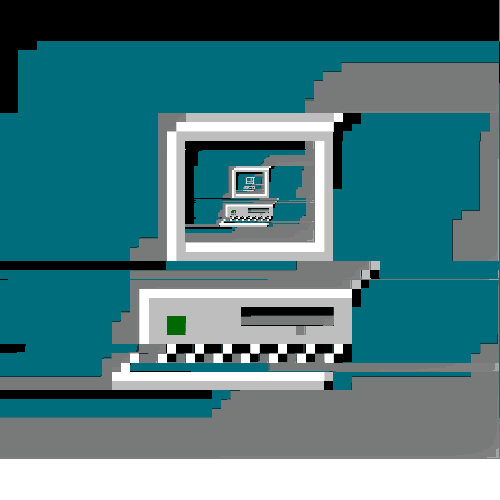
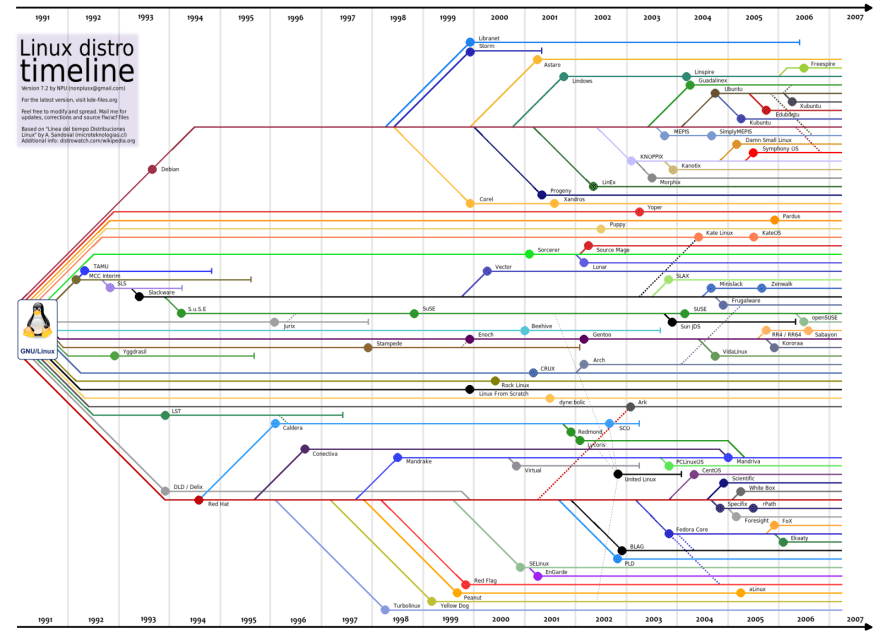


Top comments (0)