As a senior software developer, I’m often asked for advice on learning programming. Since I believe that the tech market always benefits from having more high-quality developers, I’m happy to share tips and hacks that helped me become a better software engineer.
However, as soon as I say: “Read this and that book, check out this reference guide. Taking these courses is a must, and don’t forget to be scanning through community forums all the time,” I see people’s enthusiasm fade away until they hit me with “I don’t have time to do all that.” Then they leave.
Here’s the thing I’d love to state for the record — learning programming is not about making time. It’s about consistency. Since the market constantly changes and evolves, a developer who devotes 30 minutes a day to education is more flexible and has a better chance of adapting to new trends than a CS graduate who hasn’t learn a new program since getting out of college.
Thankfully, there are plenty of resources — Reddit threads, podcasts, and blogs — you can use to boost your coding skills on the go. Recently, using Android apps has become my new favorite way to keep educating myself and working on practice problems.
In this piece, I decided to share my favorite Android apps for learning software development. Here, you can find short lessons that can help make a commute or time spent waiting time in a line more productive.
1. SoloLearn
SoloLearn is one of the biggest Android apps to learn coding. There are courses on over 900 topics — all free. Depending on your technical proficiency, the app offers three learning modes: beginner, intermediate, and advanced — although the latter, in my opinion, lacks depth and fresh insight.
SoloLearn offers courses on the majority of widely used programming languages: HTML, Java, CSS, Python, Kotlin, C++, C, C#, Swift, Ruby, SQL, and many more.
Pros
- Offline learning mode.
- All courses are free.
- Engaging learning mode.
- Built-in integrated development environment.
Cons
- It doesn’t cover languages that are not mainstream — no courses on Rust, Erlang, Elixir, or Scheme.
- It lacks relevant content for advanced developers.
- You can’t get a course certificate in the free version.
Pricing
There’s a free version of SoloLearn. You can upgrade the platform to the Pro version to get access to more courses and extra perks.
Here are the subscription costs:
- $4.99/m — monthly subscription.
- $3.99/m — yearly subscription.
2. Codegym
Codegym is the go-to Android app for learning Java development and I should say that this is the best choice for this purpose. The platform offers short classes that fit the duration of an average commute. Thus, developers don’t have to put in multiple hours improving their skills.
Codegym makes the most out of gamification. There are ten levels for each quest and learning coding via the app felt a lot like playing an RPG where I had to constantly “level-up” my character.
Unfortunately, CodeGym doesn’t offer courses on other languages than Java.
Pros
- Over 600 lectures and 1200 learning tasks.
- Built-in IDE, adapted to writing code via a smartphone.
- 500+ hours of active learning.
- Instant assignment verification.
- Friendly Java community.
Cons
- Offers courses on Java only.
- It doesn’t cater to advanced developers.
Pricing
The app is free.
3. Programming Hub
Programming Hub is one of the largest learning platforms for Android. It offers courses in over 17 programming languages. There’s an offline mode to help developers practice anywhere — unfortunately, it’s only available for HTML, CSS, and Java courses.
All learning content is well-structured. You will have a clear idea of how any programming language works after completing a course on it. The interface of the platform is intuitive and easy to use.
Pros
- Solid UX.
- Affordable pro subscription.
- Built-in compiler. After completing a course, you get a virtual certificate.
Cons
- Some courses are incomplete (like the Python one).
- Spelling errors.
- Answers to questions are often misplaced.
Pricing
To access intermediate courses and extra learning materials, consider going pro on Programming Hub.
- $6.99— monthly subscription;
- $14.59 — three-month subscription;
- $41.99 — yearly subscription.
4. Encode
This Android app gives beginner developers a learning environment for mastering three languages — Python, Java, and HTML. Although the course selection is narrow, you will be able to go from a beginner to an advanced developer using nothing but the app. By the end of the learning program, programmers typically deal with complex tasks and can write a project from scratch.
Pros
- Fully customizable interface.
- Integrated with voice assistants.
Cons
- Limited course selection.
- Narrow user community.
Pricing
To access extra content, learners can get a pro subscription for $4.99/month.
5. Enki
Enki is not a platform for people with no tech background whatsoever. If you are a pre-intermediate or more experienced software engineer, this app may be right for you.
To determine your level of technical proficiency, the app will ask you to take a short questionnaire. This way, you can ensure you are not learning concepts that you’re out of your depth in.
Enki offers courses on software development, web programming, SQL, and blockchain.
Pros
- A broad range of courses on development, marketing, and fintech.
- Intuitive interface.
Cons
- No web app.
- Narrow user community.
Pricing
Enki Pro version costs $48.99/year.
6. Programming Hero
This app is fun to explore thanks to all the gamification elements the development team has included. Programming Hero caters to beginners and advanced developers alike. As well as taking you through the core principles of the most common programming languages, the app introduces students to general concepts of OOP, data structure, and algorithms.
Pros
- Easy-to-use interface;
- Engaging way to present learning content.
Cons
- Misses out many popular programming languages.
- Doesn’t have a built-in integrated development environment.
Pricing
The app has in-app currency users have to spend to get courses. The price per course varies from $1.99 to $13.99.
7. Learn Programming
This platform is a database rather than a structured course. Having said that, I find it a reliable source of data and used it to clear up confusion when mastering a new software development concept.
The app is well-optimized for web usage and has a highly intuitive Android interface. Developers can use Learn Programming to test their skills in a built-in coding sandbox.
Pros
- Offline learning mode.
- Learning materials on over 30 programming languages.
- Keyword-based search.
Cons
- Lacks interactivity.
- No way to connect with other developers via the app.
Pricing
Learn Programming is free.
8. Code Hub
Code Hub is another language-specific Android learning app. This one focuses primarily on HTML and CSS. The tool covers the applications of these languages in development, design, and website management. All lectures come with videos, screenshots, and step-by-step explanations.
CodeHub is a bilingual platform — it’s available in both English and Hindi.
Pros
- In-depth courses on HTML and CSS.
- Intuitive interface.
- Lightweight.
Cons
- Doesn’t cover languages other than HTML and CSS.
- No integrated development environment.
- Lacks interactivity.
9. Codemurai
The app has a wide course selection — you can find learning materials on HTML, CSS, Java, JavaScript, C#, and many other languages. There are plenty of lectures on mobile programming, as well as a course on Unity 3D.
Codemurai allows developers to constantly test their skills via quizzes and tests to ensure they understand the concepts that had learned.
Pros
- A lot of learning content.
- Gamification makes the learning process more engaging.
- Simple interface.
Cons
- Covers only the basics of programming.
- No IDE.
- Few courses are available for free.
Pricing
You can access all 12 courses on software development for $360.
Conclusion
As long as you’re motivated, learning programming doesn’t take much time. You can get a quick boost of skills anywhere if you have an Android app that allows you to practice on a bus or a subway. The selection of learning platforms is huge. After testing these tools, you should have no trouble finding the right one to fuel your professional growth and development.


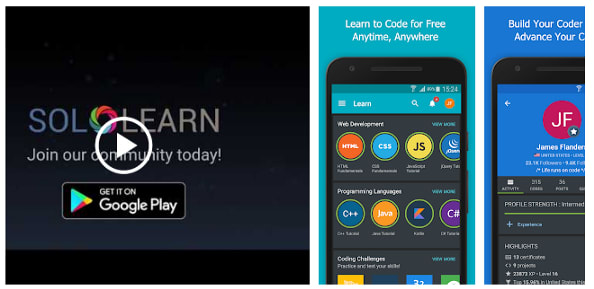




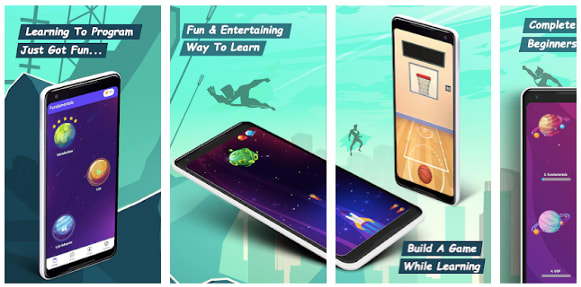

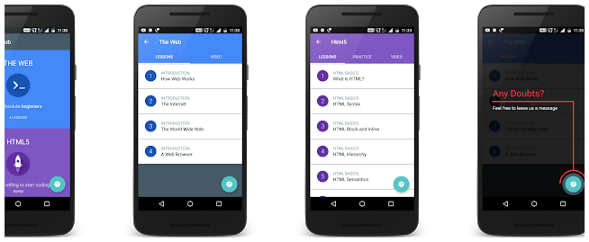


Top comments (1)
I like your post...