 The next post from the Redis replication series.
The next post from the Redis replication series.
Previous parts:
Redis: replication, part 2 – Master-Slave replication, and Redis Sentinel
Redis: replication, part 3 – redis-py and work with Redis Sentinel from Python
The task now is to write an Ansible role for automated Redis replication cluster provisioning and configuration.
This role has to install and run a Redis Master node and two its Redis slaves, plus – Redis Sentinel instances which have to monitor Redis replicas and run a failover operation to create a new Master if the current one will go offline.
The task is a bit more complex because we have Redis already running on our environments and the new cluster must work some time simultaneously with this existing one until backend-develops will update all our projects to use replication and Sentinel.
To achieve this – new Redis nodes will use port 6389 (while the standard 6379 will be used by the currently existing Redis nodes), also will have to create own systemd‘s unit-files to manage new Redis and Sentinels.
The overall new scheme will be absolutely common:
I.e. will have three servers here:
- Console: or central host where we have some administrative tasks running. Also, Redis Master node and the first Sentinel instance will be placed here
- App-1 and App-2: two of our applications hosts where will have two Redis Slaves and two Sentinels
Ansible role
Create directories for the new role:
$ mkdir roles/redis-cluster/{tasks,templates}
And its execution to the playbook:
...
- role: redis-cluster
tags: common, app, redis-cluster
when: "'backend-bastion' not in inventory_hostname"
...
Variables
Create variables to be used in this role:
...
### ROLES VARS ###
# redis-cluster
redis_cluster_config_home: "/etc/redis-cluster"
redis_cluster_logs_home: "/var/log/redis-cluster"
redis_cluster_data_home: "/var/lib/redis-cluster"
redis_cluster_runtime_home: "/var/run/redis-cluster"
redis_cluster_node_port: 6389
redis_cluster_master_host: "dev.backend-console-internal.example.com"
redis_cluster_name: "redis-{{ env }}-cluster"
redis_cluster_sentinel_port: 26389
...
Tasks
Create tasks file roles/redis-cluster/tasks/main.yml.
Will start writing our role from the Redis Master installation and start.
Catalogs and files must be owned by the redis user.
For the Redis Master will use when: "'backend-console' in inventory_hostname" condition – our hostnames are dev.backend-console-internal.example.com for Console aka Master host, and dev.backend-app1-internal.example.com withи dev.backend-app2-internal.example.com – for Redis slaves.
Describe tasks:
- name: "Install Redis"
apt:
name: "redis-server"
state: present
- name: "Create {{ redis_cluster_config_home }}"
file:
path: "{{ redis_cluster_config_home }}"
state: directory
owner: "redis"
group: "redis"
- name: "Create {{ redis_cluster_logs_home }}"
file:
path: "{{ redis_cluster_logs_home }}"
state: directory
owner: "redis"
group: "redis"
- name: "Create {{ redis_cluster_data_home }}"
file:
path: "{{ redis_cluster_data_home }}"
state: directory
owner: "redis"
group: "redis"
- name: "Copy redis-cluster-master.conf to {{ redis_cluster_config_home }}"
template:
src: "templates/redis-cluster-master.conf.j2"
dest: "{{ redis_cluster_config_home }}/redis-cluster.conf"
owner: "redis"
group: "redis"
mode: 0644
when: "'backend-console' in inventory_hostname"
- name: "Copy Redis replication cluster systemd unit file"
template:
src: "templates/redis-cluster-replica-systemd.j2"
dest: "/etc/systemd/system/redis-cluster.service"
owner: "root"
group: "root"
mode: 0644
- name: "Redis relication cluster restart"
systemd:
name: "redis-cluster"
state: restarted
enabled: yes
daemon_reload: yes
Templates
Create files templates
Will start from the systemd. As our new Redis-cluster has to work alongside already existing Redis nodes and use non-standard ports and directories – we can not use the default Redi’s systemd unit file.
So copy it and update for our needs.
systemd
Create a roles/redis-cluster/templates/redis-cluster-replica-systemd.j2 template file:
[Unit]
Description=Redis relication cluster node
After=network.target
[Service]
Type=forking
ExecStart=/usr/bin/redis-server {{ redis_cluster_config_home }}/redis-cluster.conf
PIDFile={{ redis_cluster_runtime_home }}/redis-cluster.pid
TimeoutStopSec=0
Restart=always
User=redis
Group=redis
RuntimeDirectory=redis-cluster
ExecStop=/bin/kill -s TERM $MAINPID
UMask=007
PrivateTmp=yes
LimitNOFILE=65535
PrivateDevices=yes
ProtectHome=yes
ReadOnlyDirectories=/
ReadWriteDirectories=-{{ redis_cluster_data_home }}
ReadWriteDirectories=-{{ redis_cluster_logs_home }}
ReadWriteDirectories=-{{ redis_cluster_runtime_home }}
CapabilityBoundingSet=~CAP_SYS_PTRACE
ProtectSystem=true
ReadWriteDirectories=-{{ redis_cluster_config_home }}
[Install]
WantedBy=multi-user.target
In the ExecStart=/usr/bin/redis-server {{ redis_cluster_config_home }}/redis-cluster-master.conf parameter our own Redis config file will be passed.
Redis Master
Create a Redis Master config file template roles/redis-cluster/templates/redis-cluster-master.conf.j2:
bind 0.0.0.0
protected-mode yes
port {{ redis_cluster_node_port }}
tcp-backlog 511
timeout 0
tcp-keepalive 300
daemonize yes
supervised no
pidfile {{ redis_cluster_runtime_home }}/redis-cluster.pid
loglevel notice
logfile {{ redis_cluster_logs_home }}/redis-cluster.log
databases 16
stop-writes-on-bgsave-error yes
rdbcompression yes
rdbchecksum yes
dbfilename dump.rdb
dir {{ redis_cluster_data_home }}
slave-serve-stale-data yes
slave-read-only yes
repl-diskless-sync no
repl-diskless-sync-delay 5
repl-disable-tcp-nodelay no
slave-priority 100
appendonly yes
appendfilename "appendonly.aof"
appendfsync everysec
no-appendfsync-on-rewrite no
auto-aof-rewrite-percentage 100
auto-aof-rewrite-min-size 64mb
aof-load-truncated yes
lua-time-limit 5000
slowlog-log-slower-than 10000
slowlog-max-len 128
latency-monitor-threshold 0
notify-keyspace-events ""
hash-max-ziplist-entries 512
hash-max-ziplist-value 64
list-max-ziplist-size -2
list-compress-depth 0
set-max-intset-entries 512
zset-max-ziplist-entries 128
zset-max-ziplist-value 64
hll-sparse-max-bytes 3000
activerehashing yes
client-output-buffer-limit normal 0 0 0
client-output-buffer-limit slave 256mb 64mb 60
client-output-buffer-limit pubsub 32mb 8mb 60
hz 10
aof-rewrite-incremental-fsync yes
Later will have to update it and set more appropriate parameters but for now, can leave it with the defaults – just update bind and port.
Deploy it using ansible_exec.sh. In future it will be deployed via a Jenkins job:
$ ./ansible_exec.sh -t redis-cluster
Tags: redis-cluster
Env: mobilebackend-dev
...
Check Redis Master status:
root@bttrm-dev-console:/home/admin# systemctl status redis-cluster.service
● redis-cluster.service - Redis relication cluster node
Loaded: loaded (/etc/systemd/system/redis-cluster.service; enabled; vendor preset: enabled)
Active: active (running) since Wed 2019-04-03 14:05:46 EEST; 9s ago
Process: 22125 ExecStop=/bin/kill -s TERM $MAINPID (code=exited, status=0/SUCCESS)
Process: 22131 ExecStart=/usr/bin/redis-server /etc/redis-cluster/redis-cluster-master.conf (code=exited, status=0/SUCCESS)
Main PID: 22133 (redis-server)
Tasks: 3 (limit: 4915)
Memory: 1.1M
CPU: 14ms
CGroup: /system.slice/redis-cluster.service
└─22133 /usr/bin/redis-server 0.0.0.0:6389
Apr 03 14:05:46 bttrm-dev-console systemd[1]: Starting Redis relication cluster node...
Apr 03 14:05:46 bttrm-dev-console systemd[1]: redis-cluster.service: PID file /var/run/redis/redis-cluster.pid not readable (yet?) after start: No such file or directory
Apr 03 14:05:46 bttrm-dev-console systemd[1]: Started Redis relication cluster node.
OK.
Redis Slaves
Add config for Redis Slaves – roles/redis-cluster/templates/redis-cluster-slave.conf.j2.
It almost the same as the master’s config just has slaveoff:
slaveof {{ redis_cluster_master_host }} {{ redis_cluster_node_port }}
bind 0.0.0.0
port {{ redis_cluster_node_port }}
pidfile {{ redis_cluster_runtime_home }}/redis-cluster.pid
logfile {{ redis_cluster_logs_home }}/redis-cluster.log
dir {{ redis_cluster_data_home }}
protected-mode yes
tcp-backlog 511
timeout 0
tcp-keepalive 300
...
Add task.
Here the when: "'backend-console' not in inventory_hostname" condition used to copy this file to the App-1 and App-2 only:
...
- name: "Copy redis-cluster-slave.conf to {{ redis_cluster_config_home }}"
template:
src: "templates/redis-cluster-slave.conf.j2"
dest: "{{ redis_cluster_config_home }}/redis-cluster.conf"
owner: "redis"
group: "redis"
mode: 0644
when: "'backend-console' not in inventory_hostname"
...
Deploy, check:
root@bttrm-dev-app-1:/home/admin# redis-cli -p 6389 info replication
Replication
role:slave
master_host:dev.backend-console-internal.example.com
master_port:6389
master_link_status:down
master_last_io_seconds_ago:-1
...
Check replication
Add a key on the Master:
root@bttrm-dev-console:/home/admin# redis-cli -p 6389 set test 'test'
OK
Get it on slaves:
root@bttrm-dev-app-1:/home/admin# redis-cli -p 6389 get test
"test"
root@bttrm-dev-app-2:/home/admin# redis-cli -p 6389 get test
"test"
Redis Sentinel
Add a Redis Sentinel’s config, one for all hosts – roles/redis-cluster/templates/redis-cluster-sentinel.conf.j2.
Use the sentinel announce-ip here, see the Redis: Sentinel – bind 0.0.0.0, the localhost issue and the announce-ip option for details:
sentinel monitor {{ redis_cluster_name }} {{ redis_cluster_master_host }} {{ redis_cluster_node_port }} 2
bind 0.0.0.0
port {{ redis_cluster_sentinel_port }}
sentinel announce-ip {{ hostvars[inventory_hostname]['ansible_default_ipv4']['address'] }}
sentinel down-after-milliseconds {{ redis_cluster_name }} 6001
sentinel failover-timeout {{ redis_cluster_name }} 60000
sentinel parallel-syncs {{ redis_cluster_name }} 1
daemonize yes
logfile {{ redis_cluster_logs_home }}/redis-sentinel.log
pidfile {{ redis_cluster_runtime_home }}/redis-sentinel.pid
Add a template for the Sentinel’s service systemd unit file – roles/redis-cluster/templates/redis-cluster-sentinel-systemd.j2:
[Unit]
Description=Redis relication Sentinel instance
After=network.target
[Service]
Type=forking
ExecStart=/usr/bin/redis-server {{ redis_cluster_config_home }}/redis-sentinel.conf --sentinel
PIDFile={{ redis_cluster_runtime_home }}/redis-sentinel.pid
TimeoutStopSec=0
Restart=always
User=redis
Group=redis
ExecStop=/bin/kill -s TERM $MAINPID
ProtectSystem=true
ReadWriteDirectories=-{{ redis_cluster_logs_home }}
ReadWriteDirectories=-{{ redis_cluster_config_home }}
ReadWriteDirectories=-{{ redis_cluster_runtime_home }}
[Install]
WantedBy=multi-user.target
Add the Sentinels stop task at the very beginning of the roles/redis-cluster/tasks/main.yml, otherwise during deploy if a Sentinel instance will be running – it will overwrite Ansible’s changes in its config:
- name: "Install Redis"
apt:
name: "redis-server"
state: present
- name: "Redis replication Sentinel stop"
systemd:
name: "redis-sentinel"
state: stopped
ignore_errors: true
...
Add files copy and Sentinel start:
...
- name: "Copy redis-cluster-sentinel.conf to {{ redis_cluster_config_home }}"
template:
src: "templates/redis-cluster-sentinel.conf.j2"
dest: "{{ redis_cluster_config_home }}/redis-sentinel.conf"
owner: "redis"
group: "redis"
mode: 0644
...
- name: "Copy Redis replication Sentinel systemd unit file"
template:
src: "templates/redis-cluster-sentinel-systemd.j2"
dest: "/etc/systemd/system/redis-sentinel.service"
owner: "root"
group: "root"
mode: 0644
...
- name: "Redis relication Sentinel restart"
systemd:
name: "redis-sentinel"
state: restarted
enabled: yes
daemon_reload: yes
The documentation says Sentinels must be started with at least 30 seconds pause – but it works (for now) without it.
Will check during Dev/Stage testing/
Deploy, check:
root@bttrm-dev-console:/home/admin# redis-cli -p 26389 info sentinel
Sentinel
sentinel_masters:1
sentinel_tilt:0
sentinel_running_scripts:0
sentinel_scripts_queue_length:0
sentinel_simulate_failure_flags:0
master0:name=redis-dev-cluster,status=ok,address=127.0.0.1:6389,slaves=2,sentinels=3
Testing Sentinel failover
Run tail -f for logs on all instances:
root@bttrm-dev-app-1:/etc/redis-cluster# tail -f /var/log/redis-cluster/redis-sentinel.log
On the Master – check current master’s IP:
root@bttrm-dev-console:/etc/redis-cluster# redis-cli -h 10.0.2.104 -p 26389 sentinel get-master-addr-by-name redis-dev-cluster
1) "127.0.0.1"
2) "6389"
And replication status:
root@bttrm-dev-console:/etc/redis-cluster# redis-cli -h 10.0.2.104 -p 6389 info replication
Replication
role:master
connected_slaves:2
...
Role – Master, two slaves – all good.
Stop the Master’s Redis node:
root@bttrm-dev-console:/etc/redis-cluster# systemctl stop redis-cluster.service
Log on the App-2:
11976:X 09 Apr 13:12:13.869 # +sdown master redis-dev-cluster 10.0.2.104 6389
11976:X 09 Apr 13:12:13.983 # +new-epoch 1
11976:X 09 Apr 13:12:13.984 # +vote-for-leader 8fd5f2bb50132db0dc528e69089cc2f9d82e01d0 1
11976:X 09 Apr 13:12:14.994 # +odown master redis-dev-cluster 10.0.2.104 6389 #quorum 2/2
11976:X 09 Apr 13:12:14.994 # Next failover delay: I will not start a failover before Tue Apr 9 13:14:14 2019
11976:X 09 Apr 13:12:15.105 # +config-update-from sentinel 8fd5f2bb50132db0dc528e69089cc2f9d82e01d0 10.0.2.71 26389 @ redis-dev-cluster 10.0.2.104 6389
11976:X 09 Apr 13:12:15.105 # +switch-master redis-dev-cluster 10.0.2.104 6389 10.0.2.71 6389
-
sdown master: Sentinel think the Master is down -
odown master quorum 2/2: both Sentinels on the App-1 and App-2 agreed -
switch-master ... 10.0.2.71– Sentinel reconfigured Redis node on the 10.0.2.71 from the Slave role to the new Master role
All works??
Check on the 10.0.2.71, it’s App-1:
root@bttrm-dev-app-1:/etc/redis-cluster# redis-cli -p 6389 info replication
Replication
role:master
connected_slaves:1
...
Turn on Redis Master on the Console/Master host:
root@bttrm-dev-console:/etc/redis-cluster# systemctl start redis-cluster.service
Check App-2 log:
11976:X 09 Apr 13:17:23.954 # -sdown slave 10.0.2.104:6389 10.0.2.104 6389 @ redis-dev-cluster 10.0.2.71 6389
11976:X 09 Apr 13:17:33.880 * +convert-to-slave slave 10.0.2.104:6389 10.0.2.104 6389 @ redis-dev-cluster 10.0.2.71 6389
Check the new Master log:
root@bttrm-dev-console:/etc/redis-cluster# redis-cli -p 6389 info replication
Replication
role:slave
master_host:10.0.2.71
master_port:6389
master_link_status:up
...
Old Master became Slave now.
All works.
Done.

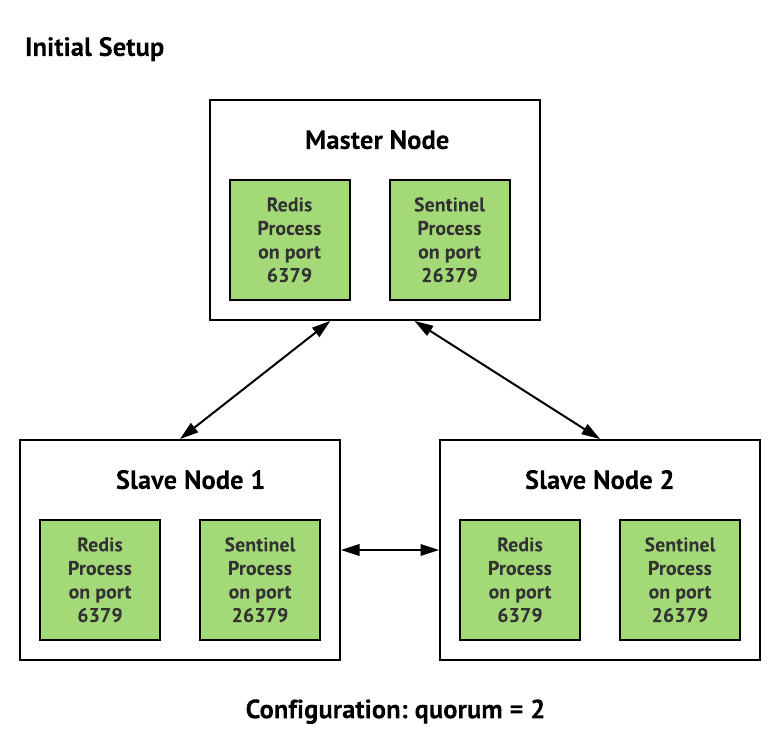

Top comments (0)