1. Wget
if you use Linux or Mac os, the wget is the best command-line tool to help you download any repo from GitHub.
https://www.gnu.org/software/wget/
brew install wget
2. Imagemagick
Imagemagisk has many functionalities that can convert an image from one format to another format easily. And it can convert multiple threads very fast for the large image.
https://imagemagick.org/index.php
brew install imagemagick
3. Zsh
Z shell can be a very beautiful shell for you to run any command you want. and it notices the git repo you have commit or not. It has a very attractive color highlight so it helps you to develop your projects without push your stuffs to git.
brew install zsh
4. Speedtest-cli
As you read the name of this repo, it check the speed of the your internet connection, and there is more information to show the internet speed.
https://formulae.brew.sh/formula/speedtest-cli
brew install speedtest-cli
5. Archey
If your team works together in the same office and the same network, what if you want to share the localhost:3000 to your team without him to run the app. Of course, archey provided the IP and information of your computer and it helps you guys to share apps across the same offices.
https://obihann.github.io/archey-osx/
brew install archey
6. Htop
This is a command-line version of activity monitor, top provides very rich information about what you desire and a lot of useful information about the processes running on your computer. It is much easy to navigate and make a simple selection of the process.
brew install htop
7. Tree
With the default of mac os, it does not show the tree structure files in the folder. So if you want to check out the folder structure, a tree command will save your life very quickly.
http://mama.indstate.edu/users/ice/tree/
brew install tree
8. Ant
Apache Ant is a Java library and command-line tool whose mission is to drive processes described in build files as targets and extension points dependent upon each other. The main known usage of Ant is the build of Java applications. Ant supplies a number of built-in tasks allowing to compile, assemble, test and run Java applications. - Apache Ant
brew install ant
9. NVM
NVM - Node version manager, for those developers who love to switch different nodes in the environment, an nvm command is very easy to help you switch the tools between different node versions. More about: nvm
https://formulae.brew.sh/formula/nvm
brew install nvm
10. Cask
The cask is to bring its elegance, simplicity, and speed to the installation and management of GUI macOS applications.
https://formulae.brew.sh/cask/
brew install cask


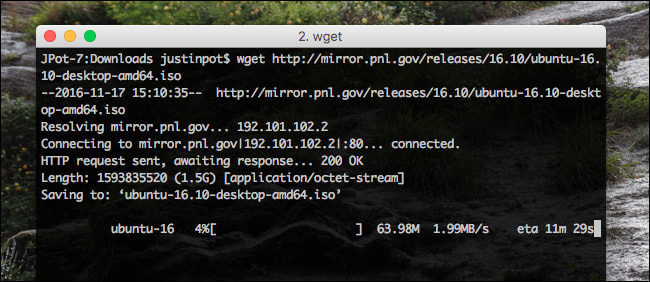

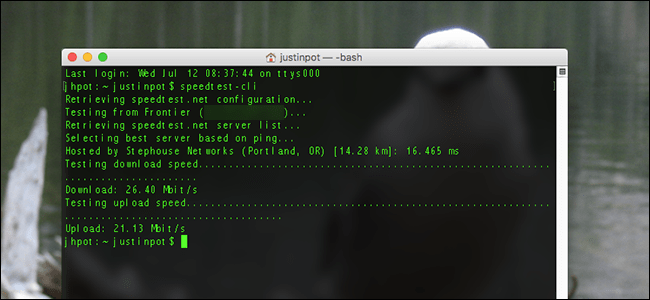
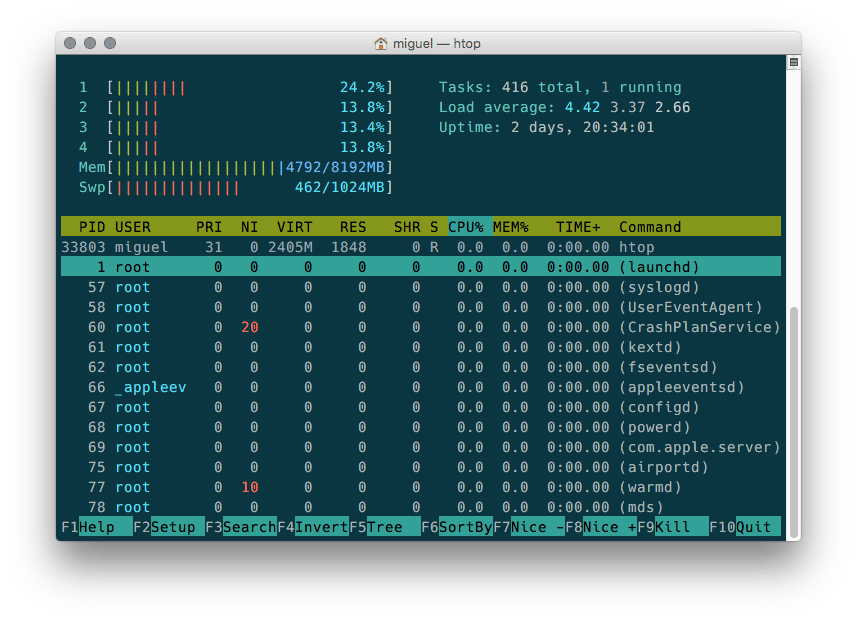
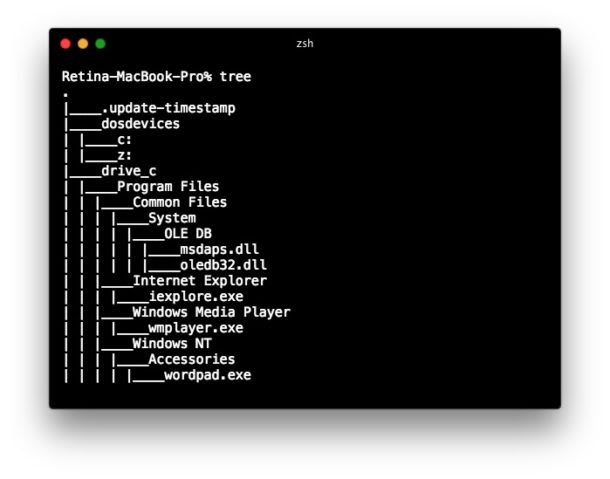







Latest comments (8)
Some of those commands are available in Linux repositories:
but it is not guaranteed those are the last versions.
Still, it's a nice list.
PS: can't remember equivalent to
archey, but there's one. =)Instead of tree, I recommend lsd (ls-deluxe). It's a replacement for the builtin ls command and it also has a tree view.
Looks like you have a typo in your
brew install imagemagickcommand.Nice catch, I had updated it.
Oooooo thank you!
This is good.
Cask + tree. Suuuper handy!
right