What if there was one single technique that could help increase this score by a lot?
Why having a large JS bundle is bad for performance
Let's say we have a single-page application with six screens. Every screen requires a particular amount of javascript to work. But since it is a single-page application, we load all javascript in one bundle and include it in our index.html.
Now, when a user lands on Home, ideally, we only want to load 100kb of javascript required for this screen. But instead, the browser has to load and parse the entire javascript bundle.
Even if the user never accesses "Admin" or "Dashboard" pages, the code for these pages will still have to be loaded. Moreover, if we don't use pre-rendering techniques, the browser will not show the Home screen until the entire bundle is loaded. Therefore bundle loading process blocks the rendering and increases the time for the First Contentful Paint.
How code-splitting helps
What if we could load the code for each screen only when the user lands on this screen. Let's say the user goes from Home to Posts to a single Post. In this case, we don't want to load javascript for Admin, Dashboard and About at all. How do we do that?
This is where code splitting comes in handy.
Code splitting is the splitting of code into various bundles or components which can then be loaded on demand or in parallel.
Instead of having one large javascript bundle, we split it into smaller chunks and load them on demand.
When a user lands on Home, the browser loads 100kb home.js and immediately starts rendering the Home screen. If then, the user goes to Posts, the browser loads 200kb posts.js and renders Posts screen, etc. No more unused code, no render-blocking.
How to apply code splitting
There are different code splitting techniques available for various javascript bundlers and frameworks:
- Code Splitting - React
- Route-level code splitting in Angular
- Lazy loading and code splitting in Vue.js
- Code Splitting - Webpack
Follow me on Twitter

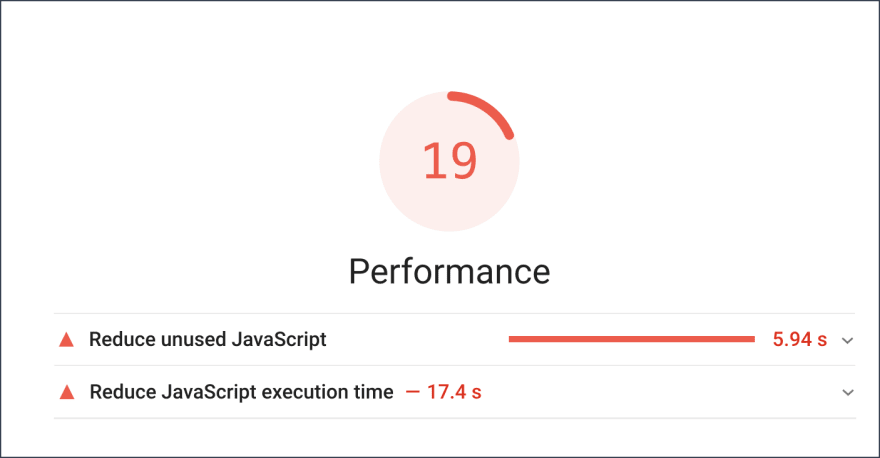


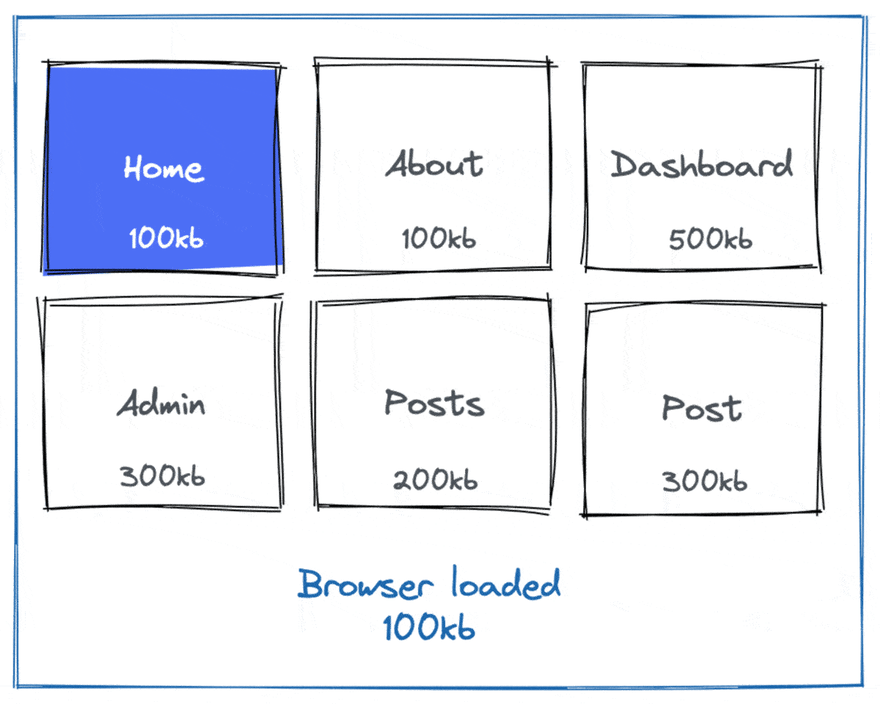


Top comments (0)