Recently i got interested to explore whats inside of an docker image. How the files would have been organized?. Lets find out.
Prerequesite
- Running docker image
- Powershell
I have took two images for exploration,
docker ps
- firstcontainer .Net Core mvc (.net core 2+)
- ctiqaui .Net Framework mvc (Mvc 5)
docker exec -t -i firstContainer powershell
The above command will open the powershell terminal inside of docker directory.
Great!. We are inside of docker!!
Now we can use regular windows commands to explore the directories.
ls
so the app folder consist of all the complied codes of .net core app.
lets explore root directory.
cd ..
ls
We can see docker windows image files and app folder to host .net core app.
Lets open up .net framework MVC5 app container and compare with .net core.
It contains windows server core file and IIS to host mvc 5 app.
To come out of the powershell session just press
ctrl + z






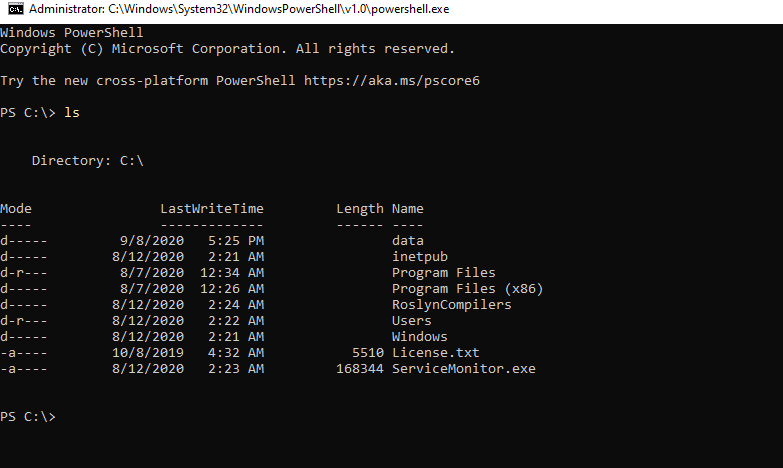

Top comments (0)