Source : Create Simple Popup Example In React Application
In this tutorial we will see how to create simple popup in react application. Here we will provide you very simple and very easy example, that helps you to understand creation process of simple popup in react JS. We can use this kind of popup message to display email subscription notifications , display advertisements , confirmation message like YES/NO to user etc.
So in this example we have created component named as " Popup" and that helps to display the popup message, whenever user clicks on " Click To Launch Popup" button.
Simple Popup Example In React :
Lets see the project structure :
Popup.js
This is a popup component that helps to display popup message to user.
import React from 'react';
import './style.css';
class Popup extends React.Component {
render() {
return (
<div className='popup'>
<div className='popup\_inner'>
<h1>{this.props.text}</h1>
<button onClick={this.props.closePopup}>close me</button>
</div>
</div>
);
}
}
export default Popup;
*style.css *
This a style-sheet design for popup message.
.popup {
position: fixed;
width: 100%;
height: 100%;
top: 0;
left: 0;
right: 0;
bottom: 0;
margin: auto;
background-color: rgba(0,0,0, 0.5);
}
.popup\_inner {
position: absolute;
left: 25%;
right: 25%;
top: 25%;
bottom: 25%;
margin: auto;
border-radius: 20px;
background: white;
}
*App.js *
This is a main component, where we have mentioned all event handler and states.
import React, { Component } from 'react';
import Popup from './components/Popup';
class App extends Component {
constructor(props){
super(props);
this.state = { showPopup: false };
}
togglePopup() {
this.setState({
showPopup: !this.state.showPopup
});
}
render() {
return (
<div>
<h1> Simple Popup Example In React Application </h1>
<button onClick={this.togglePopup.bind(this)}> Click To Launch Popup</button>
{this.state.showPopup ?
<Popup
text='Click "Close Button" to hide popup'
closePopup={this.togglePopup.bind(this)}
/>
: null
}
</div>
);
}
}
export default App;
Output :
Download Link :
https://github.com/skptricks/react/tree/master/Create%20Simple%20Popup%20Example%20In%20React%20Application
This is all about Simple Popup Example In React Application. Thank you for reading this article, and if you have any problem, have a another better useful solution about this article, please write message in the comment section.

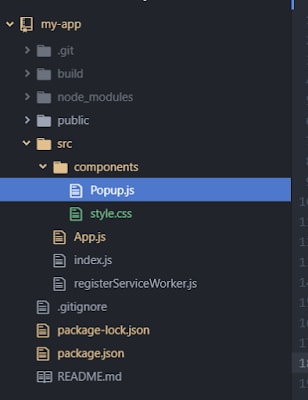
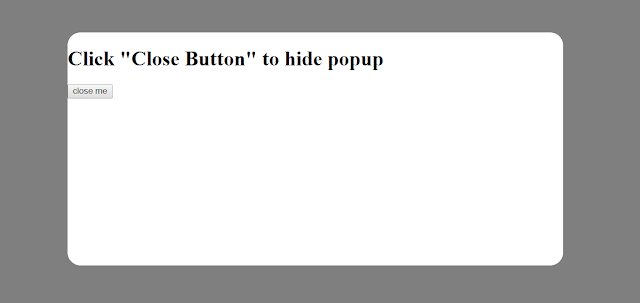

Top comments (2)
Thanks for this - one minor change that is recommended by ESlint is to put the function binding in the constructor of the
Appcomponent. ie:Thanks for your post, what about making use of some advanced library like jQuery UI, how can I use it with React?